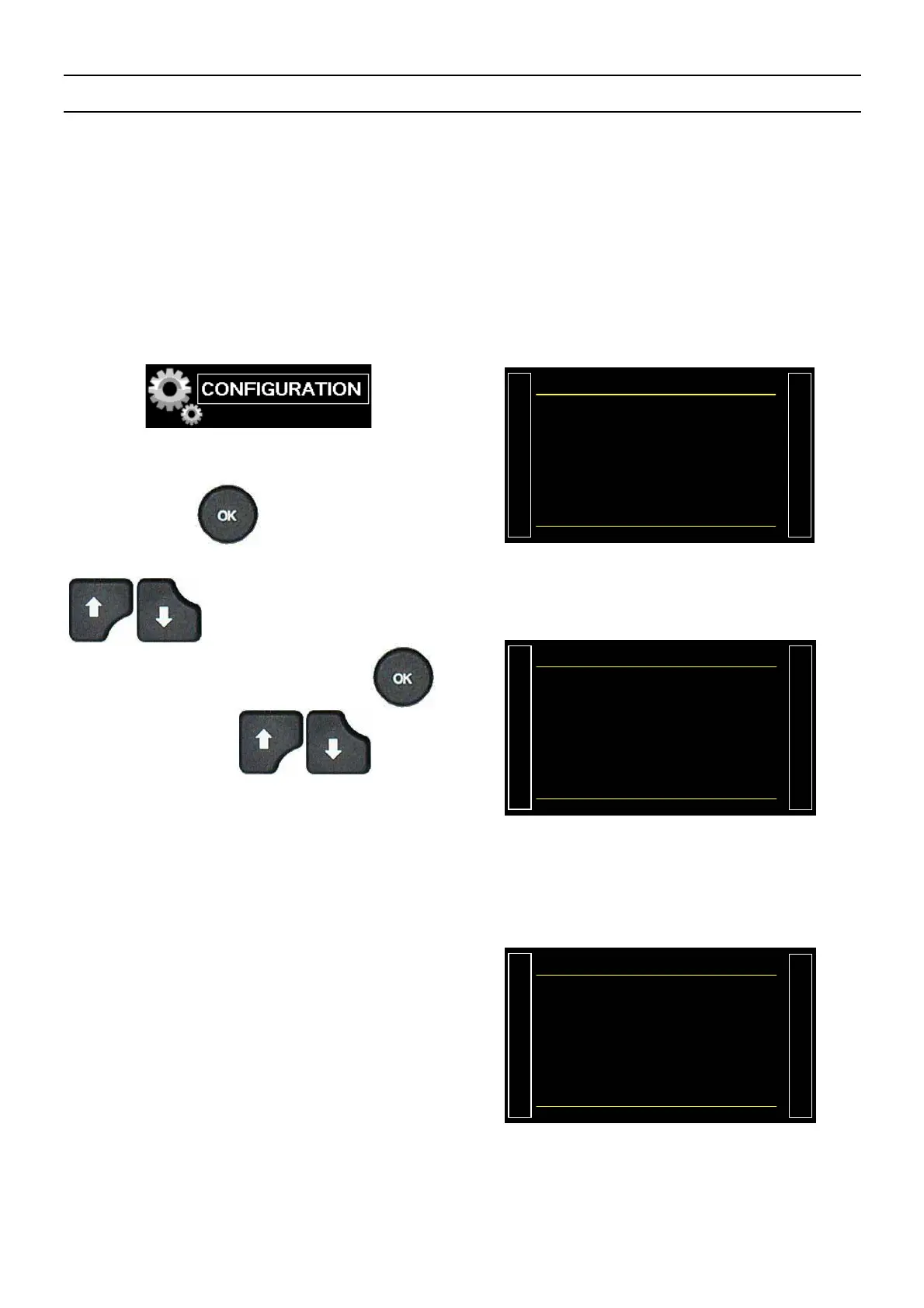Sheet #653u – Security
Version 1.04a User guide ATEQ 6th series Page 1/2
SECURITY
This function deactivates the START key on the instrument front panel. Programs can only be
started from the instrument relay board (I/O connector).
The "SECURITY" menu has two functions:
¾ The first selects the lock mode for parameters access,
¾ the second deactivates the START key on the instrument front panel. Programs can only
be started from the instrument relay board (I/O connector).
1. PROCEDURE
From the "CONFIGURATION" menu, select
the "SECURITY" menu and then press the
button.
/#+0%10(+)74#6+10
LANGUAGE : English
PNEUMATIC
AUTOMATISM
Ź SECURITY
MISCELLANEOUS
For the parameters access mode, by using the
arrows, select the "ACCESS"
menu and then validate by pressing
.
Then by using the
arrows
select the mode among:
¾NONE : no access limitation.
¾USB : insert an USB stick with the
rights (a key.bin file is available in the
CDROM).
¾PASSWORD : a password is required.
/#+0%10(+5'%74+6;
Ź ACCESS : NONE
START OFF : No
When the PASSWORD mode is selected, a
additional unlock menu appears, this menu
allows to validate the lock function with the
password and set it.
Follow instructions gives by the device.
Note: in case of PASSWORD mode choice,
the parameters access with an USB stick (see
above) runs too.
/#+0%10(+5'%74+6;
ACCESS : PASSWORD
Ź PASSWORD : UNLOCK
START OFF : No
