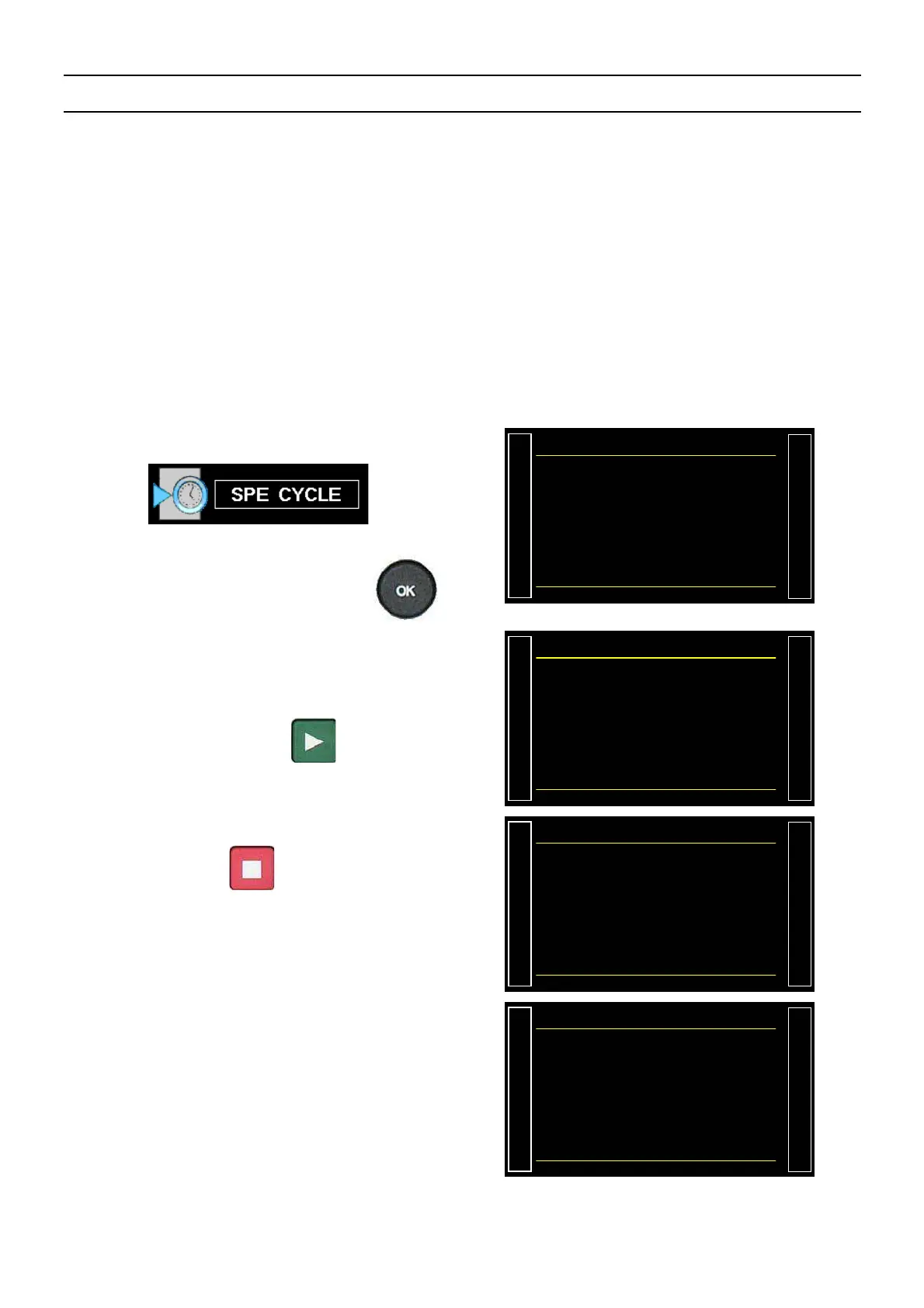Sheet # 623u –Special Cycles
Version 1.04a User guide ATEQ 6th series Page 1/2
SPECIAL CYCLES
1. PRESENTATION
To run, some functions needs one (or several) special cycle to be carry out, for further
information about this special cycle, see the functions sheet.
The availability will vary depending on what is checked in the extended menus or according to
the optional features built into the instrument.
The special cycle is carried out with the parameters of the active program.
2. RUN A SPECIAL CYCLE
From the main menu, enter the special cycle
menu.
In the special cycle menu, select the special
cycle to carry out, then validate with
.
52'%;%.'
Ź none
Regul. adjust
Infinite fill
Piezo auto zero
The cycle screen is displayed confirming the
special cycle selection. Press the
"START CYCLE"
key.
52'%;%.'
Regul.
Pr 001
LEAK TEST
To stop, press the key. In some cycles
the stop is automatic.
For others special cycles, see the sheet
corresponding to the function.
%;%.'52'
PRESS = 600 mbar
SET PRESS LIMITS?
REGULATOR ADJ
The screen display the current program.
Pr 001
LEAK TEST
