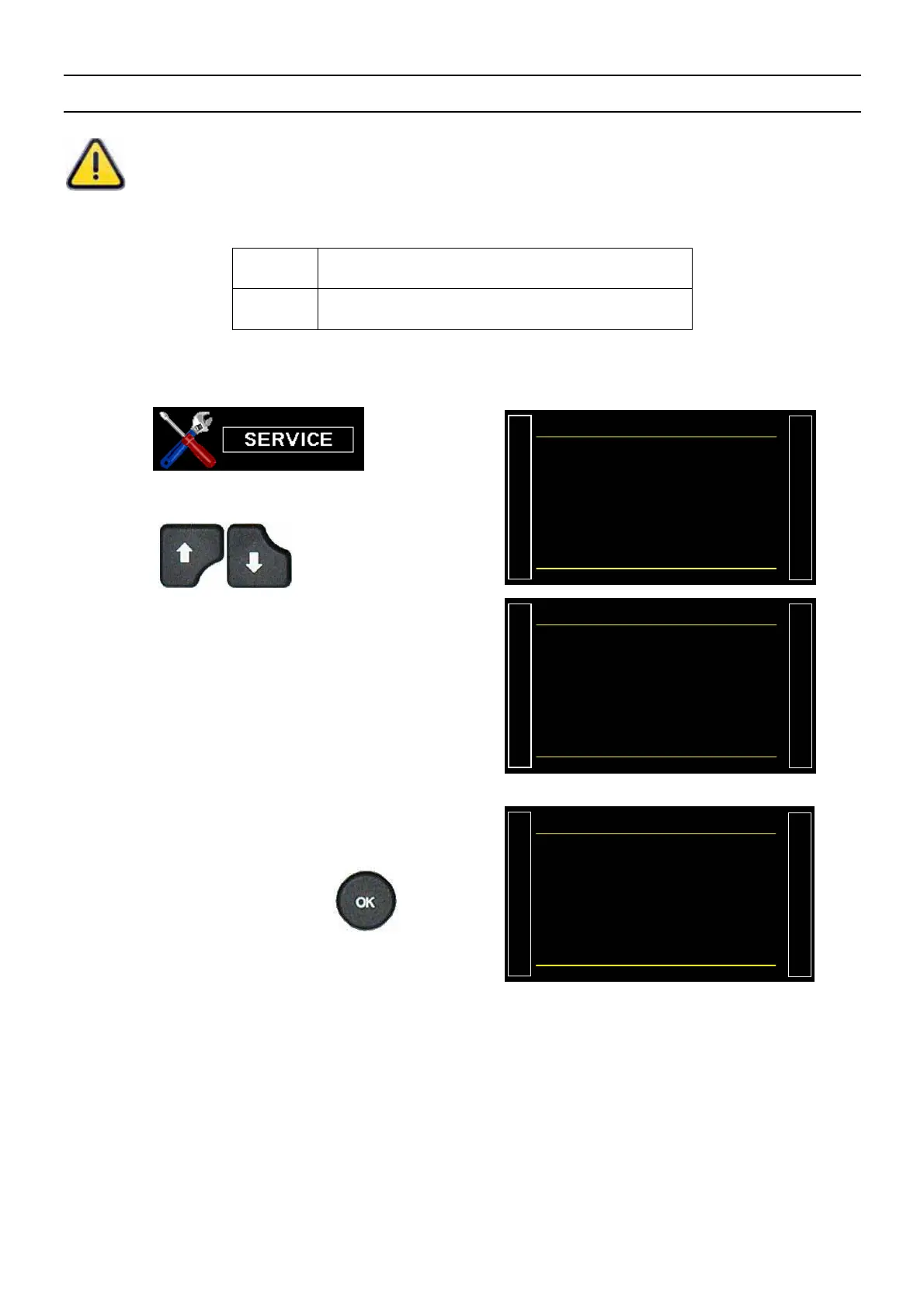Sheet #661u – I/O
Version 1.04a User guide ATEQ 6th series Page 1/2
I/O
Important: we draw your attention to the fact that it is dangerous to change the output
status, they can manipulate power actuators or material risks, mechanical, pneumatic,
hydraulic, electrical or other which can cause serious personal injury and damage to
property.
This menu is to check the states of each input and output of all the boards built in the device.
1
Activated input or output.
0
No activated input or output.
1. PROCEDURE
From the "SERVICE" menu, select the
"I/O STATE" menu by using the
arrows.
/#+05'48+%'
CAN STATUS
Ź I/O STATE
VALVE COUNTER
DEVICE INFOS
SERVICE CYCLE : No
RESET PARA : No
Sensor : sensor board inputs / outputs.
I/O : Relay board inputs / outputs.
C. Vanne : Valve codes board inputs /
outputs.
/#+05'48++156#6'
Ź SENSOR BOARD
I/O
VALVE C.
I/O (2)
VALVE C. (2)
SENSOR BOARD menu, input/outputs list.
OUT1 - OUT4: 24V command internal valve.
DAC REG1 and 2: configure a value from 0%
to 100% then validate with the
key.
This is an instruction sent to the electronic
regulators.
DAC PRESS and DAC DIFF:
/#+05'48++156#6'
Ź OUT1 :STD 1 : 0
OUT2 :STD 2 : 0
OUT3 :STD 3 : 0
OUT4 :STD 4 : 0
DAC REG1 : 00
DAC REG2 : 00
DAC PRESS : 00
DAC DIFF : 00
