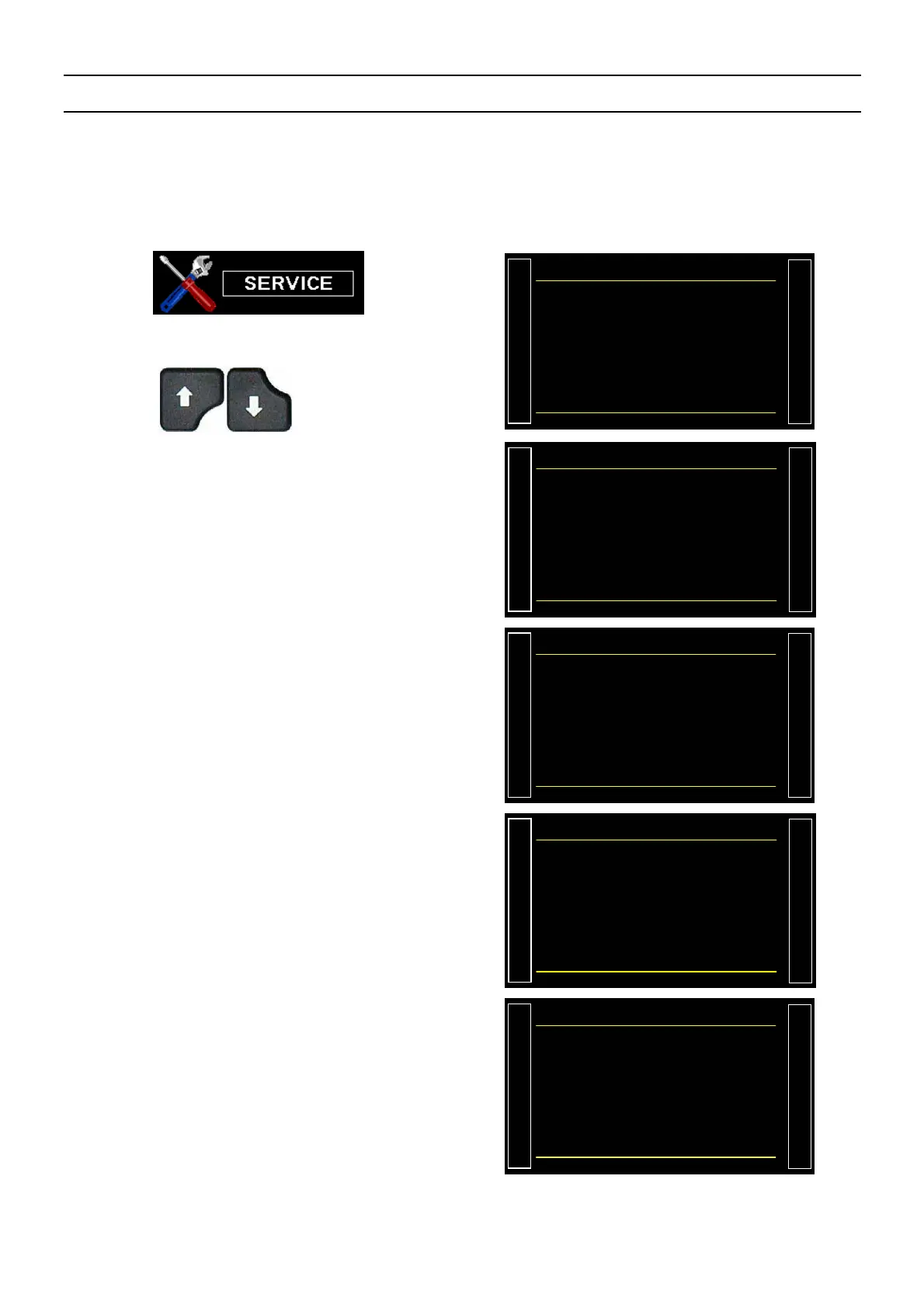Sheet #665u – System Information
Version 1.04a User guide ATEQ 6th series Page 1/2
SYSTEM INFORMATION
This menu displays information regarding software versions and other useful instrument specific
data.
1. PROCEDURE
From the "SERVICE" menu, select the
"DEVICE INFOS" menu by using the
arrows.
/#+05'48+%'
RESET PARA : No
CAN STATUS
I/O STATE
VALVE COUNTER
Ź DEVICE INFOS
SERVICE CYCLE : No
Menu for the selection of the information
display:
The two first lines gives the serial nulber and
the database version of the device texts.
/#+05'48+&'8+%'+
Ź S/N : 283-0001
TEXT : 01.03c
SOFT INFOS
BOOT INFOS
SETTINGS INFOS
Soft Infos: this menu displays the versions of
the software's installed in each component.
/#+0
5'48+
&'8+%
51
Ź MAIN BOARD : 01.00
USB : 01.00
SENSOR : 04.051
I/O : 04.010
VANNE C. : 04.010
Boot Infos: this menu displays the version of
the boot software of each components.
/#+05'48+&'8+%$1
Ź SENSOR BOARD : 01.06
I/O : 01.06
VANNE C. : 01.06
Settings Infos: this menu display the
components built in the device.
/#+0
5'48+
&'8+%
5'
Ź LEAK
PRESSURE
PRESSURE 2 : ABSENT
PATM/TEMP : ABSENT
LINE PRESS
