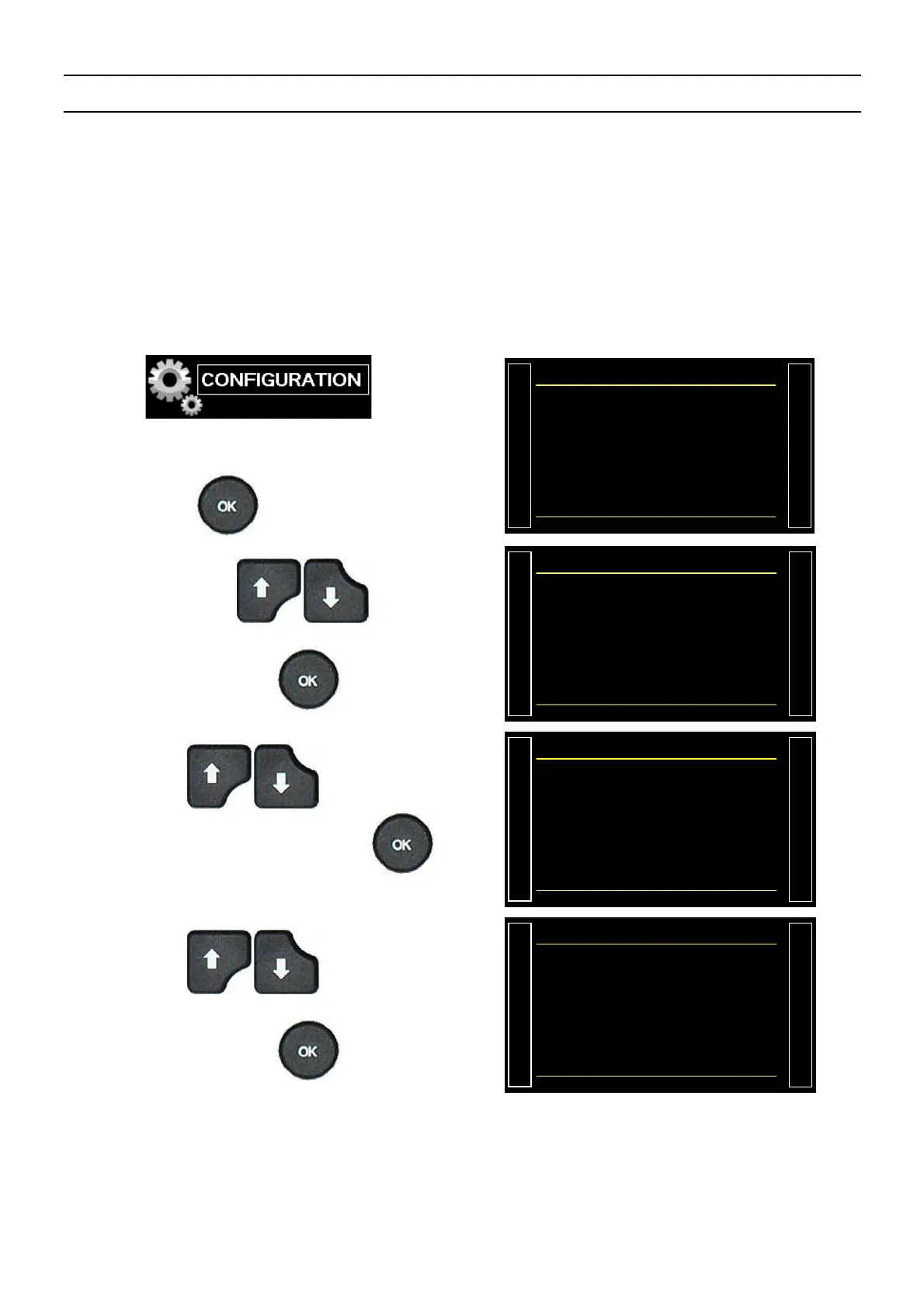Sheet #654u – I/O Configuration
Version 1.04a User guide ATEQ 6th series Page 1/4
I/O CONFIGURATION
This menu configures the programmable inputs on the I/O connector as well as the output mode
("STANDARD" or "COMPACT").
For the operation and use of the valves codes outputs and the auxiliaries 24V, see the sheet
#609 "Valves codes / Auxiliary outputs"
1. OUTPUTS CONFIGURATION
This is to configure the valves codes and auxiliaries' outputs and the modes "STANDARD" or
"COMPACT".
From the "CONFIGURATION" menu, select
the "AUTOMATISM" menu and then press the
button.
/#+0%10(+)74#6+10
LANGUAGE : English
PNEUMATIC
Ź AUTOMATISM
SECURITY
MISCELLANEOUS
Then by using the arrows,
select the "OUTPUTS CONFIG" menu and
validate with the
key.
#+0%10(+#761/#6+5
USB : SUPERVISION
RS232 : PRINTER
Date & Time
Ź OUTPUTS CONFIG.
INPUTS CONFIG.
By using the arrows, select
the I/O menu and validate with the
key.
#761/1762765%10(+)
Ź I/O
VALVES CODES
By using the arrows, select
the input to change and the outputs mode and
validate with the
key.
#761/%*#0)'+1
Ź AUX 1 : CYCLING
AUX 2 : CYCLING
AUX 3 : CYCLING
AUX 4 : CYCLING
OUTPUT : STANDARD
