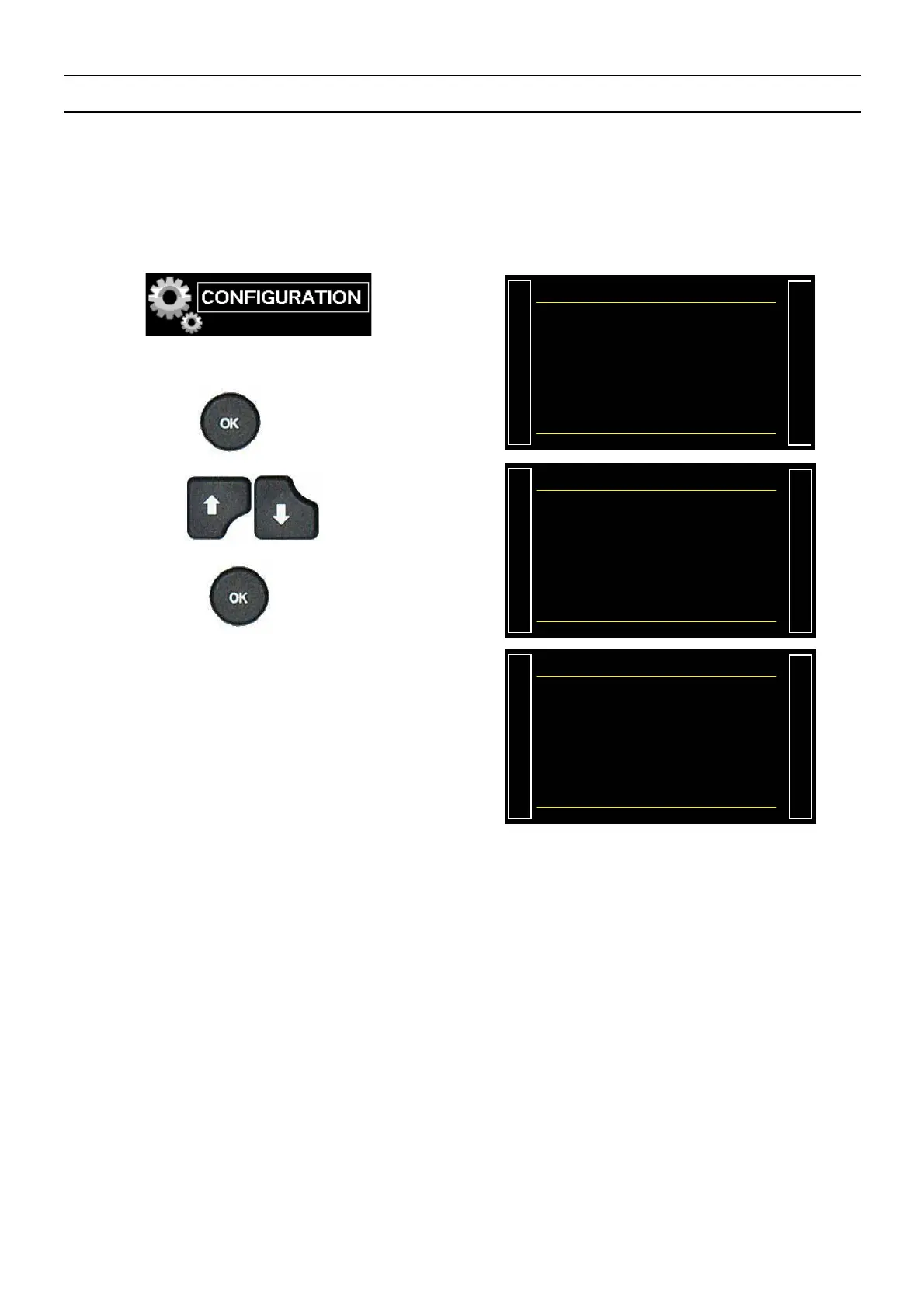Sheet #642u – Language
Version 1.04a User guide ATEQ 6th series Page 1/1
LANGUAGE
This function sets the language displayed by the instrument. Several languages are available.
Two languages can be stored in the instrument’s internal memory, English by default and one
other optional language.
1. PROCEDURE
From the "CONFIGURATION" menu, select
the "LANGUAGE" menu and then press the
button
/#+0%10(+)74#6+10
Ź LANGUAGE : English
PNEUMATIC
AUTOMATISM
SECURITY
MISCELLANEOUS
By using the arrows, select
the language you want and validate with the
key.
/#+0.#0)7#)'
English
Ź French
The menus are displayed with the selected
language.
/'07%10(+)74#6+10
Ź LANGUAGE : French
PNEUMATIQUE
AUTOMATISME
SECURITE
DIVERS
