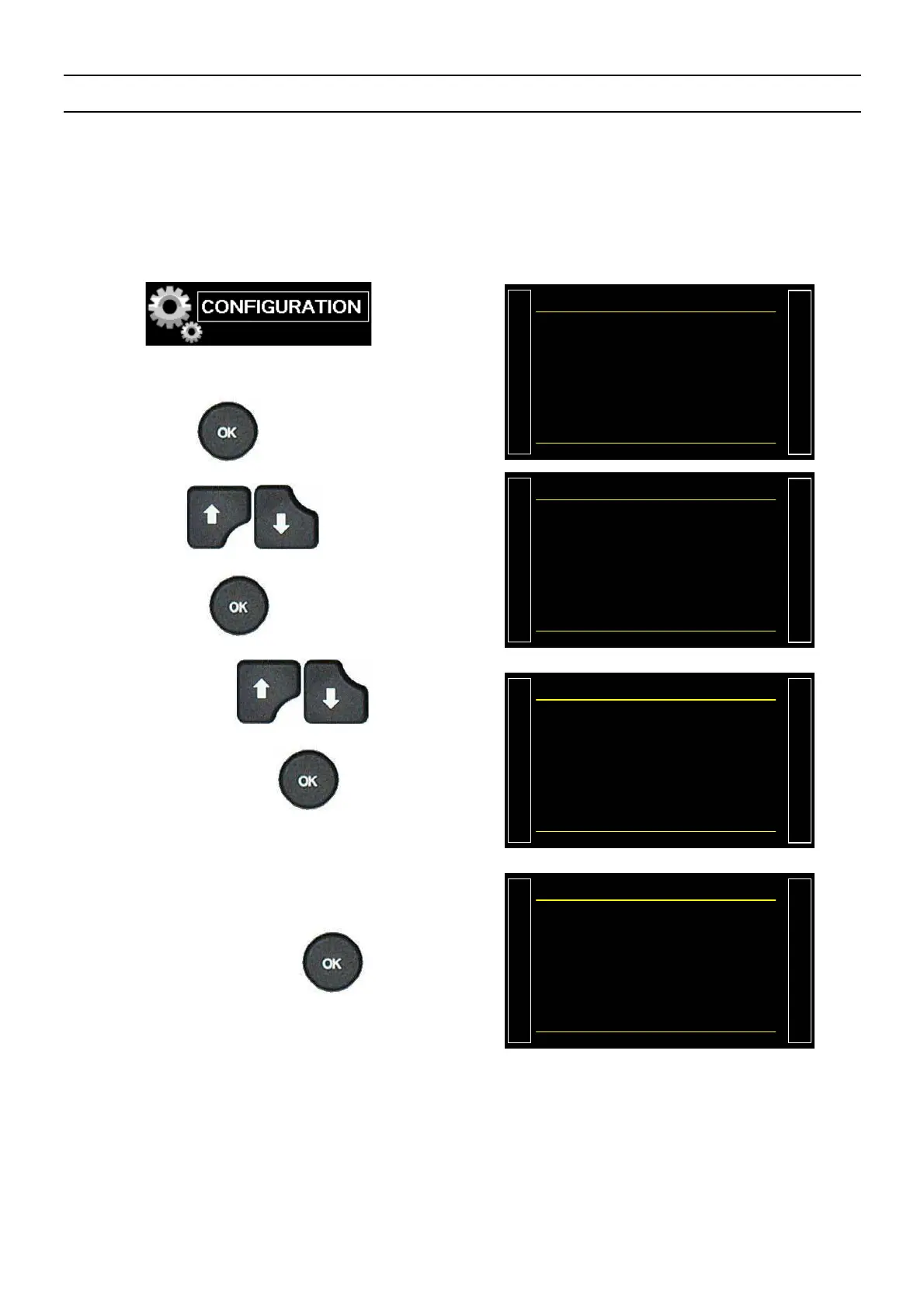Sheet #645u – Electronic Regulator
Version 1.04a User guide ATEQ 6th series Page 1/1
ELECTRONIC REGULATOR
The "ELECTRONIC REGUL." is displayed when one or two electronics regulators are installed
into the instrument.
This function allows selecting or not the electronic regulator.
1. PROCEDURE
From the "CONFIGURATION" menu, select
the " PNEUMATIC" menu and then press the
button.
/#+0%10(+)74#6+10
LANGUAGE : English
Ź PNEUMATIC
AUTOMATISM
SECURITY
MISCELLANEOUS
By using the arrows, select
the "Date & Time" menu and validate with the
key.
/#+0%10(+
20'7/#6+
Ź ELEC. REG: none
PIEZO AUTO AZ : No
AZ SHORT : No
Press UNIT : bar
BLOW MODE : No
DUMP LEVEL : No
Then by using the arrows,
select the regulator you want or "none" and
validate with the
key.
Note: if a second electronic regulator is
installed in the device, it appears in this menu.
10(+
20'7/
'.'%4')
none
Ź Regul. 10000 hPa
Then validate with the key.
/#+0%10(+
20'7/#6+
Ź ELEC. REG: none
REGUL. CTRL. : AUTO
PERM. REG. : No
PIEZO AUTO AZ : No
AZ SHORT : No
Press UNIT : bar
BLOW MODE : No
DUMP LEVEL : No
