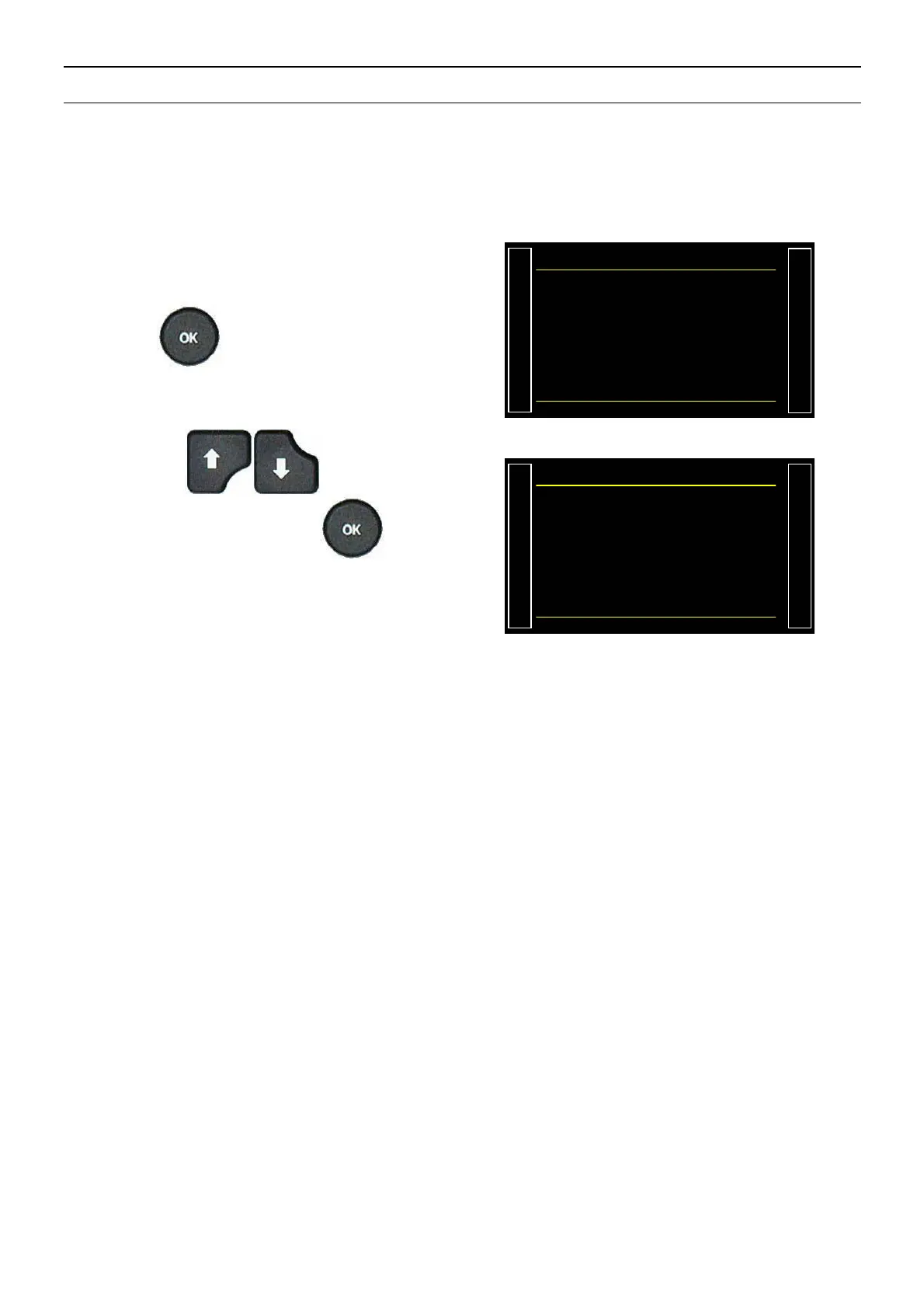Sheet #626U – Absolute
Version 1.04a User guide ATEQ 6th series Page 1/1
ABSOLUTE
The Absolute function displays the absolute value of the result. This function is useful when
negative measurement shouldn’t be displayed to the user or sent to the PLC.
1. PARAMETRAGE
Activate the function or check if it checked.
Press the
key, the cursor slide to the
right hand.
2#4#/2T
(70%6+10
Ź ABSOLUTE : No
More functions…
By using the arrows, select
"Yes" and validate with the
key.
The "Absolute" function, when validated,
displays the absolute value of the result.
Example : if the measurement result is -014
Pa, then the display will be 014 Pa.
2#4#/2T(70%6+10
Ź ABSOLUTE : Yes Ż
More functions…
