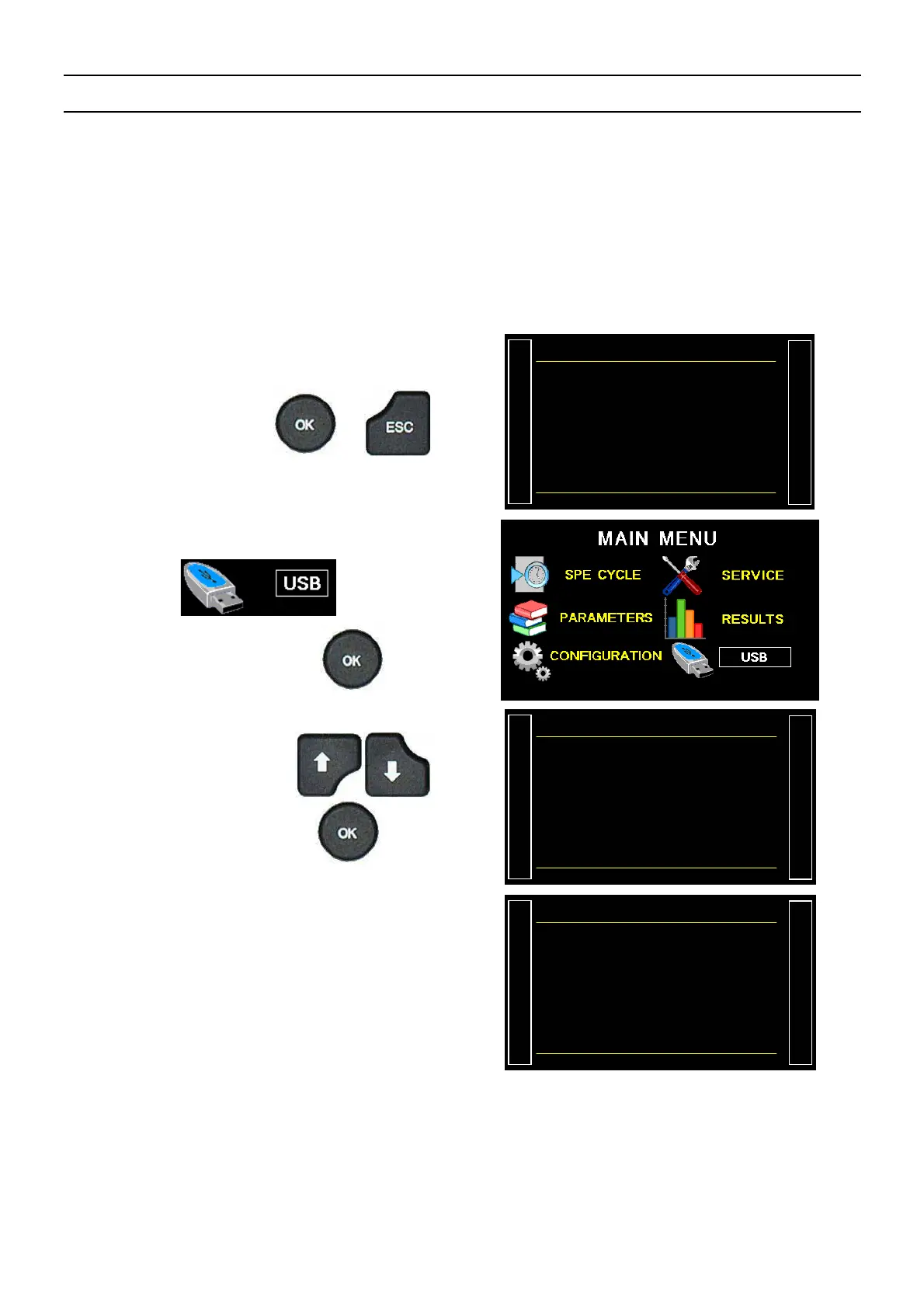Sheet # 690u – USB
Version 1.04a User guide ATEQ 6th series Page 1/1
USB
This menu make saves on USB memory stick. This is to be able to recover later the data to
another device to clone it or for making security saves.
The save files have name of PARA.BIN for the parameters and are saved in the root of the
memory stick in the folder ATEQ\DATASAVE\.
Note: only one device can be save on an USB stick. The previous file is deleted at each save.
1. ADJUST PROCESS
To access to the parameters menu, from the
cycle menu, press the
or
keys.
Pr 001
LEAK TEST
Then select the
menu and validate with the key.
Select the menu with the
keys and validate with the key.
/#+075$
Ź Parameters Save
Configuration Save
The device confirms the cloning.
The saving may take several seconds.
PARAMETERS SAVING
IN PROGRESS…
