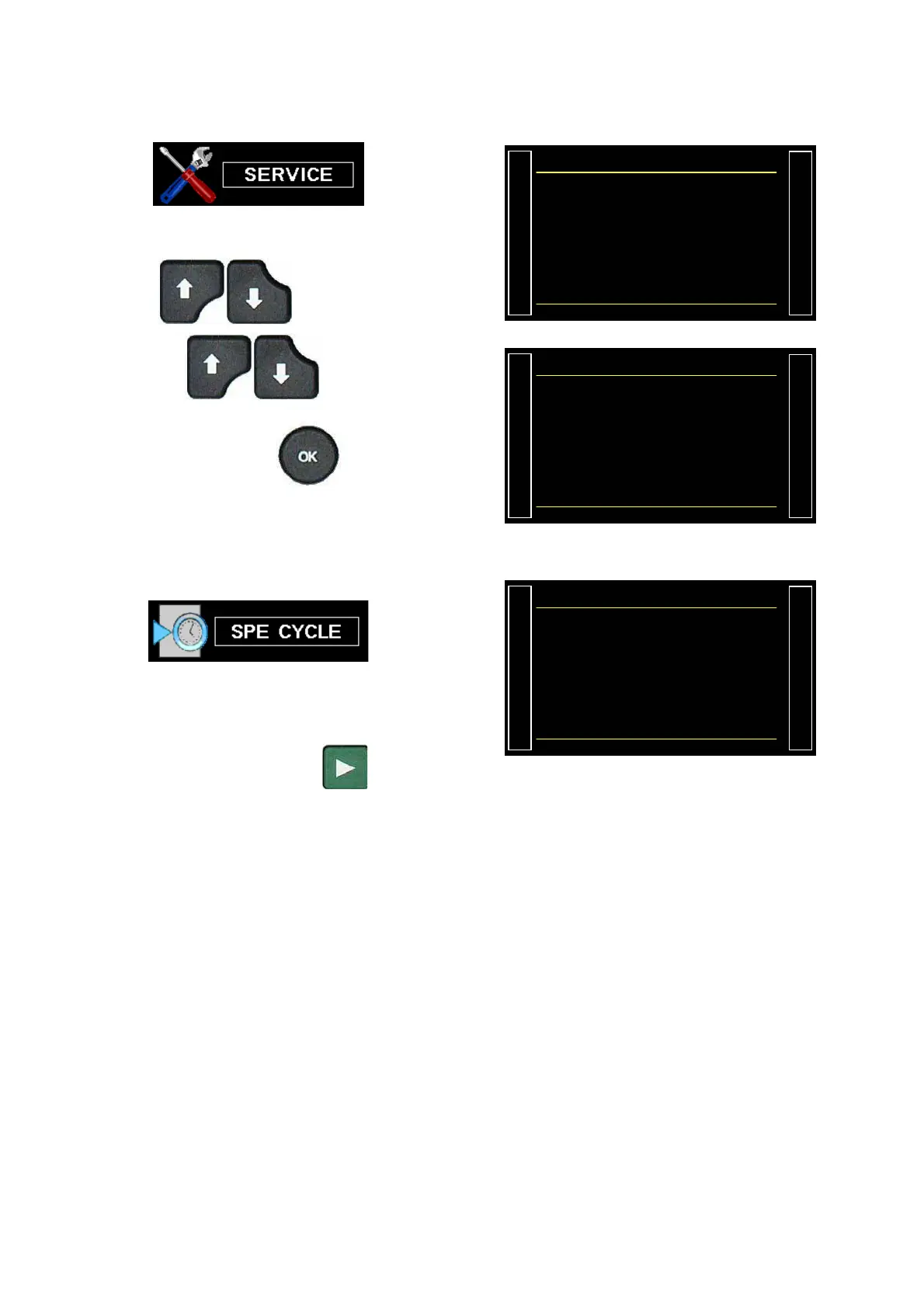Sheet #631u – Service special cycles
Version 1.04a User guide ATEQ 6th series Page 2/5
1.1. ACTIVATION
From the "SERVICE" menu, select the
"SPECIAL CYCLES" menu by using the
arrows.
/#+05'48+%'
RESET PARA : No
CAN STATUS
I/O STATE
VALVE COUNTER
DEVICE INFOS
Ź SERVICE CYCLE : No
By using the arrows, select
"Yes" the "SPECIAL CYCLES" function and
validate with the
key.
To make appear the services special cycles,
in the special cycle's menu.
/#+05'48+%'
RESET PARA : No
CAN STATUS
I/O STATE
VALVE COUNTER
DEVICE INFOS
Ź SERVICE CYCLE : Yes
Back to the main menu, and then enter the
special cycle's menu.
The service special cycles appears in this
menu.
Select the service special cycle you want and
press the "START CYCLE"
to run.
52'%;%.'
Ź none
P1 SENSOR CHECK
P2 SENSOR CHECK
LEAK SENSOR CHECK
AUTO TEST
Regulator adjust
Infinite Fill
Piezo auto zero