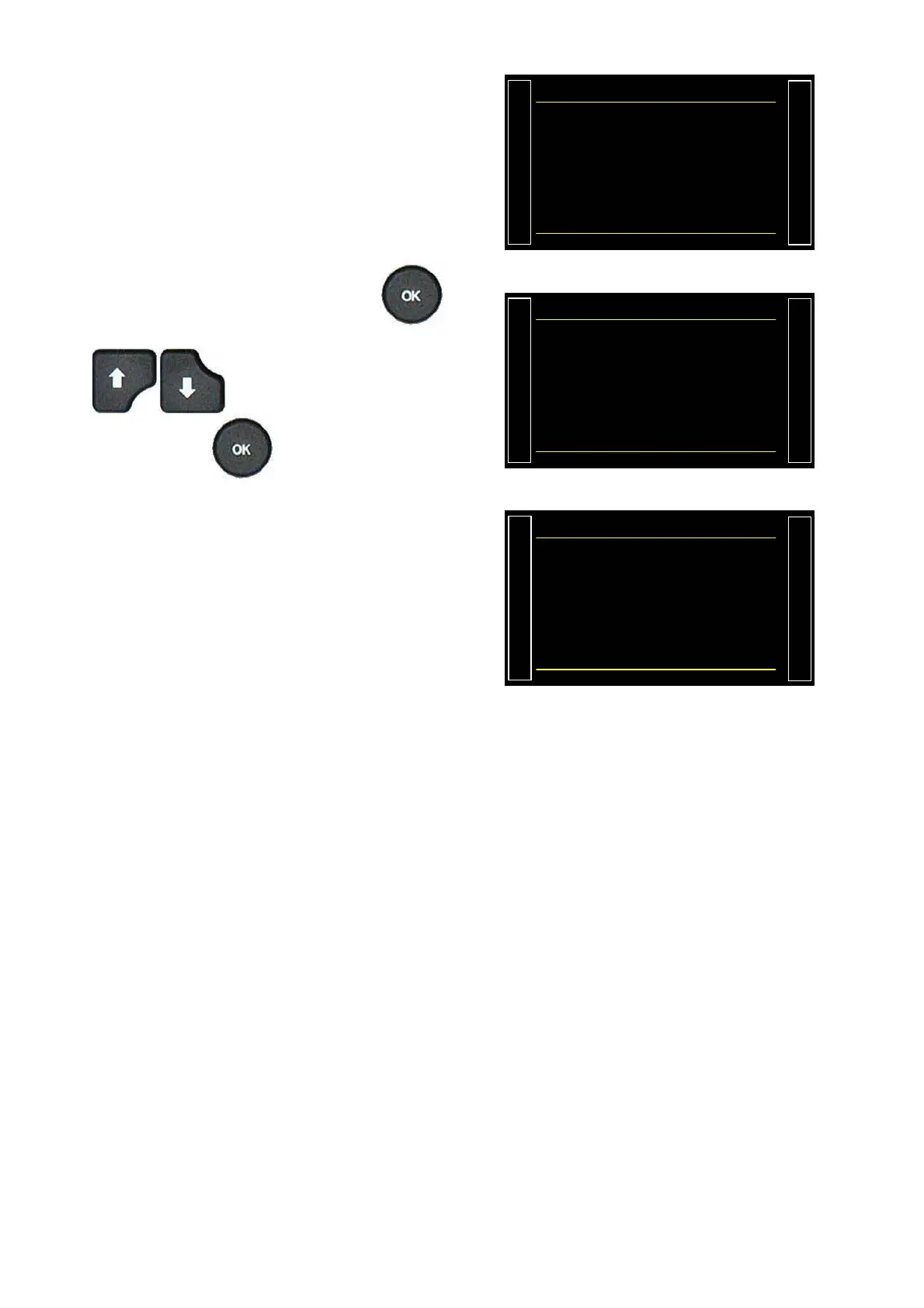Sheet #601u – Functions management
Version 1.04a User guide ATEQ 6th series Page 2/26
The available functions for the device are
displayed.
2#4#/
2T
(70%6':
Ź NAME : No
PR:SEQUENCE : No
UNITS : No
FILTER : No
AUTO CONNECT : No
CHECK TEST : No
ATR0 : No
ATR1 : No
To validate a function, select it, press ,
the cursor slide to the right hand, with the
keys, select "Yes", then
validate with the
key, the cursor back
to the left hand.
2#4#/
2T
(70%6':
Ź NAME : Yes
PR:SEQUENCE : No
UNITS : No
FILTER : No
AUTO CONNECT : No
CHECK TEST : No
ATR0 : No
ATR1 : No
The validated function is now displayed, it
remains to be configured. (See sheets
corresponding to the functions).
2#4#/2T
(70%6+10
Ź NAME: - - - - - - - - - -
More functions…