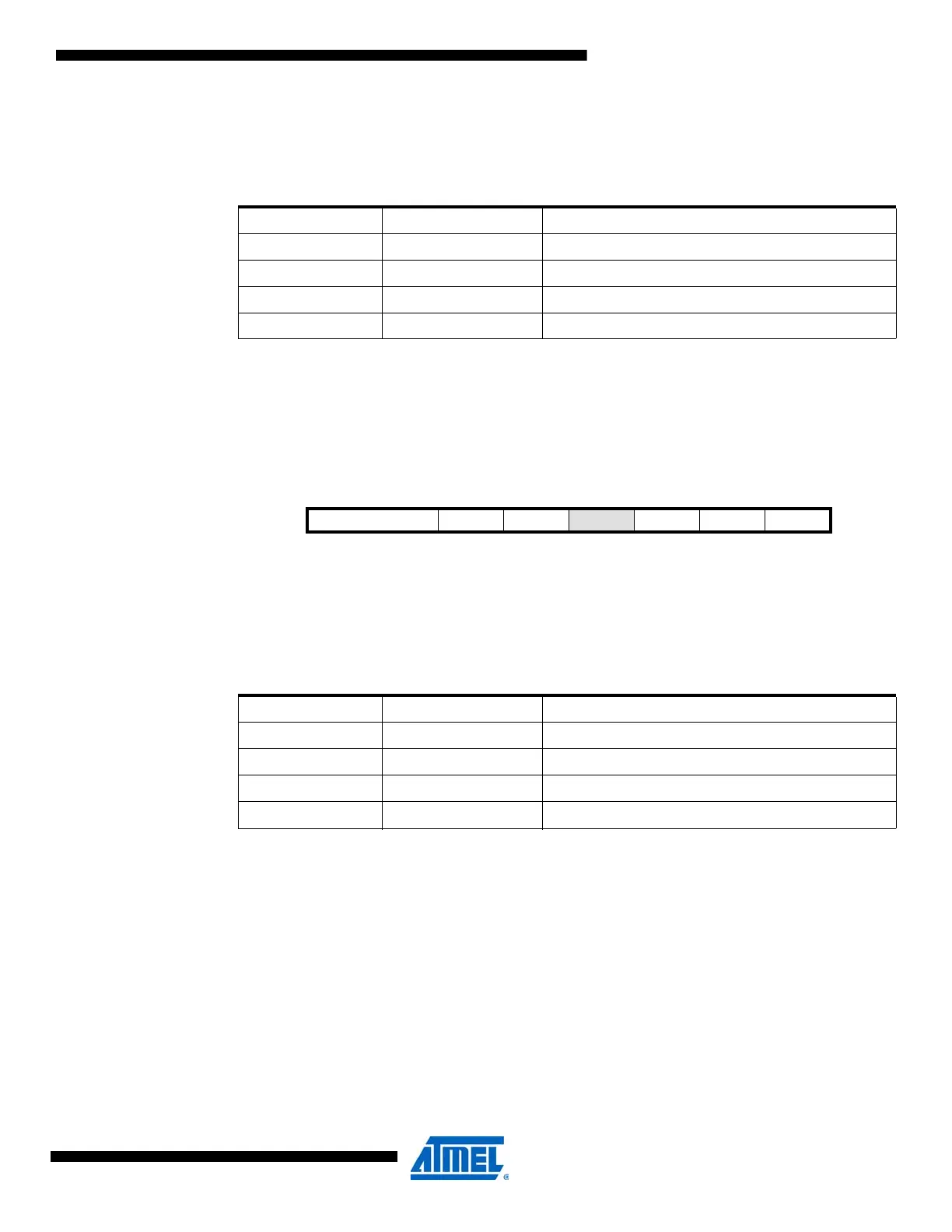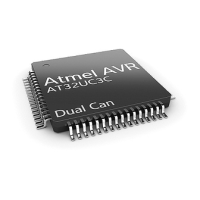404
8331B–AVR–03/12
Atmel AVR XMEGA AU
• Bits 3:2 – WINTMODE[1:0]: Window Interrupt Mode Settings
These bits configure the interrupt mode for the analog comparator window mode according to
Table 30-5.
• Bits 1:0 – WINTLVL[1:0]: Window Interrupt Enable
These bits enable the analog comparator window mode interrupt and select the interrupt level,
as described in ”Interrupts and Programmable Multilevel Interrupt Controller” on page 134. The
enabled interrupt will trigger according to the WINTMODE setting.
30.9.6 STATUS – Status register
• Bits 7:6 – WSTATE[1:0]: Window Mode Current State
These bits show the current state of the signal if window mode is enabled according to Table 30-
6.
• Bit 5 – AC1STATE: Analog Comparator 1 Current State
This bit shows the current state of the output signal from AC1.
• Bit 4 – AC0STATE: Analog Comparator 0 Current State
This bit shows the current state of the output signal fromAC0.
• Bit 3 – Reserved
This bit is unused and reserved for future use. For compatibility with future devices, always write
this bit to zero when this register is written.
• Bit 2 – WIF: Analog Comparator Window Interrupt Flag
This is the interrupt flag for the window mode. WIF is set according to the WINTMODE setting in
the ”WINCTRL – Window Function Control register” on page 403.
Table 30-5. Window mode interrupt settings.
WINTMODE[1:0] Group Configuration Description
00 ABOVE Interrupt on signal above window
01 INSIDE Interrupt on signal inside window
10 BELOW Interrupt on signal below window
11 OUTSIDE Interrupt on signal outside window
Bit 76543210
+0x07 WSTATE[1:0] AC1STATE AC0STATE – WIF AC1IF AC0IF STATUS
Read/Write R/W R/W R/W R/W R R/W R/W R/W
Initial Value 0 0 0 0 0 0 0 0
Table 30-6. Window mode current state.
WSTATE[1:0] Group Configuration Description
00 ABOVE Signal is above window
01 INSIDE Signal is inside window
10 BELOW Signal is below window
11
OUTSIDE
Signa is outside window
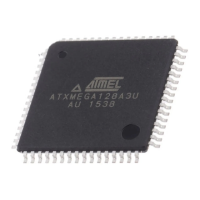