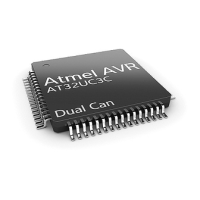446
8331B–AVR–03/12
Atmel AVR XMEGA AU
The BUSY flag in the NVM STATUS register will be set until the operation is finished.
33.11.5.7 Read EEPROM
The read EEPROM command is used to read one byte from the EEPROM.
1. Load the NVM CMD register with the read EEPROM command.
2. Load the NVM ADDR register with the address to read.
3. Set the CMDEX bit in the NVM CTRLA register. This requires the timed CCP sequence
during self-programming.
The data byte read will be available in the NVM DATA0 register.
33.12 External Programming
External programming is the method for programming code and nonvolatile data into the device
from an external programmer or debugger. This can be done by both in-system or in mass pro-
duction programming.
For external programming, the device is accessed through the PDI and PDI controller, and using
either the JTAG or PDI physical connection. For details on PDI and JTAG and how to enable
and use the physical interface, refer to ”Program and Debug Interface” on page 415. The
remainder of this section assumes that the correct physical connection to the PDI is enabled.
Doing this all data and program memory spaces are mapped into the linear PDI memory space.
Figure 33-3 on page 447 shows the PDI memory space and the base address for each memory
space in the device.
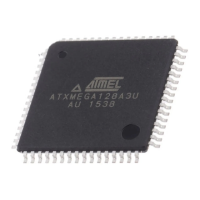
