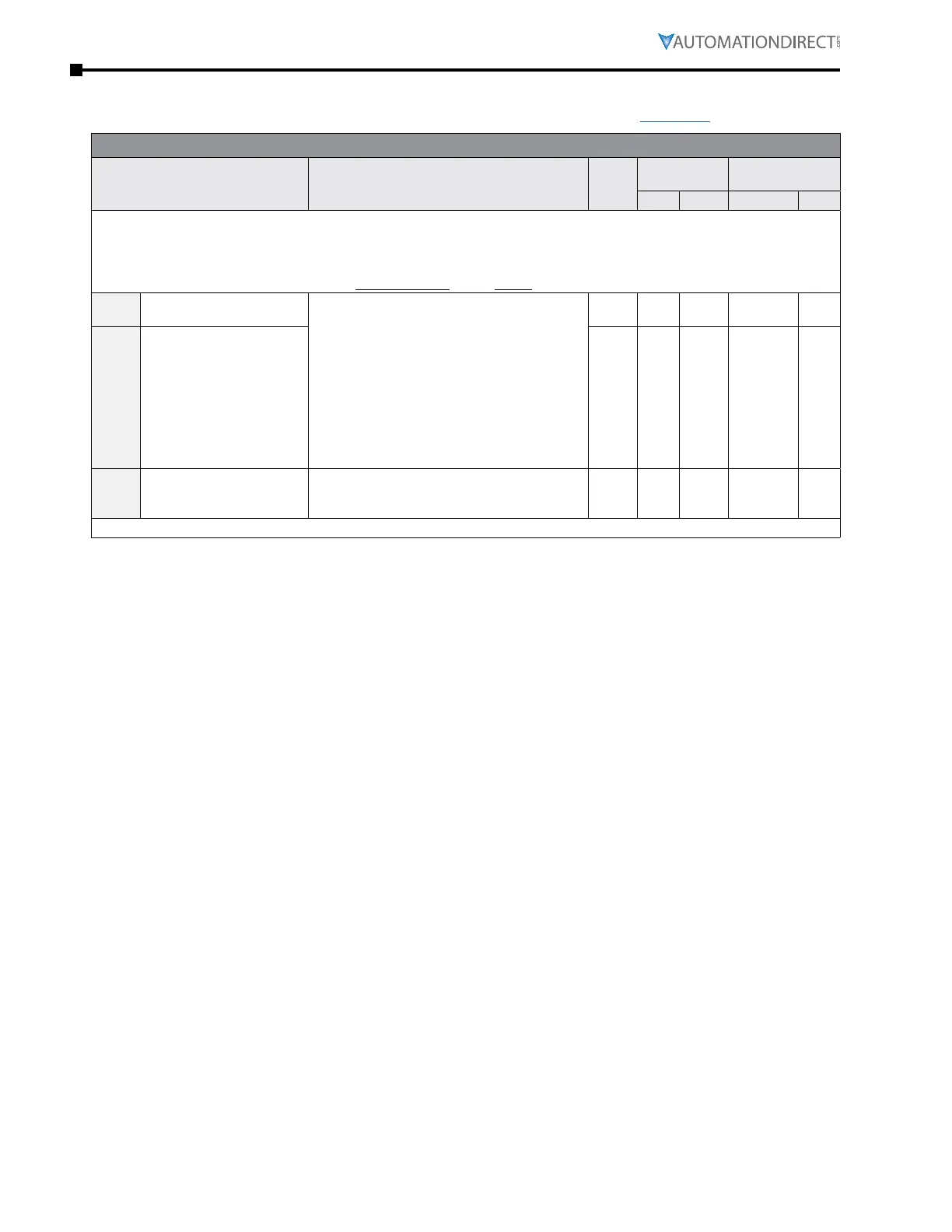Page 4–6
DURApulse GS4 AC Drive User Manual – 1st Ed, Rev A - 10/20/2017
Chapter 4: AC Drive Parameters
digital ParaMeters suMMary (P3.xx)
For detailed information about the P3.xx parameter group, please refer to page 4–63.
GS4 Parameters Summary – Digital Parameters (P3.xx)
Parameter Range
Run
1)
Read/
Write
Modbus
Address
Settings
Hex Dec Default
2)
User
1) ♦ in the Run-Read/Write column indicates that the parameter can be set during RUN mode.
R/W indicates “read/write.”
Read indicates “read-only.”
2) Parameters can be restored to their default values using P9.08.
P3.00
1st Source of Operation
Command [Remote]
0: Digital Keypad
1: External Terminal; Keypad/RS-485 STOP is
enabled
2: External Terminal; Keypad/RS-485 STOP is
disabled
3: RS485 (Modbus/BACnet); Keypad STOP is
enabled
4: RS485 (Modbus/BACnet); Keypad STOP is
disabled
5: Comm Card; Keypad STOP is enabled
6: Comm Card; Keypad STOP is disabled
R/W 0300 40769 0
P3.01
2nd Source of Operation
Command [Local]
R/W 0301 40770 0
P3.02
2/3 Wire Operation Mode
0: 2-wire mode 1 (Fwd, Rev)
1: 2-wire mode 2 (Run, Direction)
2: 3-wire mode
R/W 0302 40771 0
(table continued next page)
