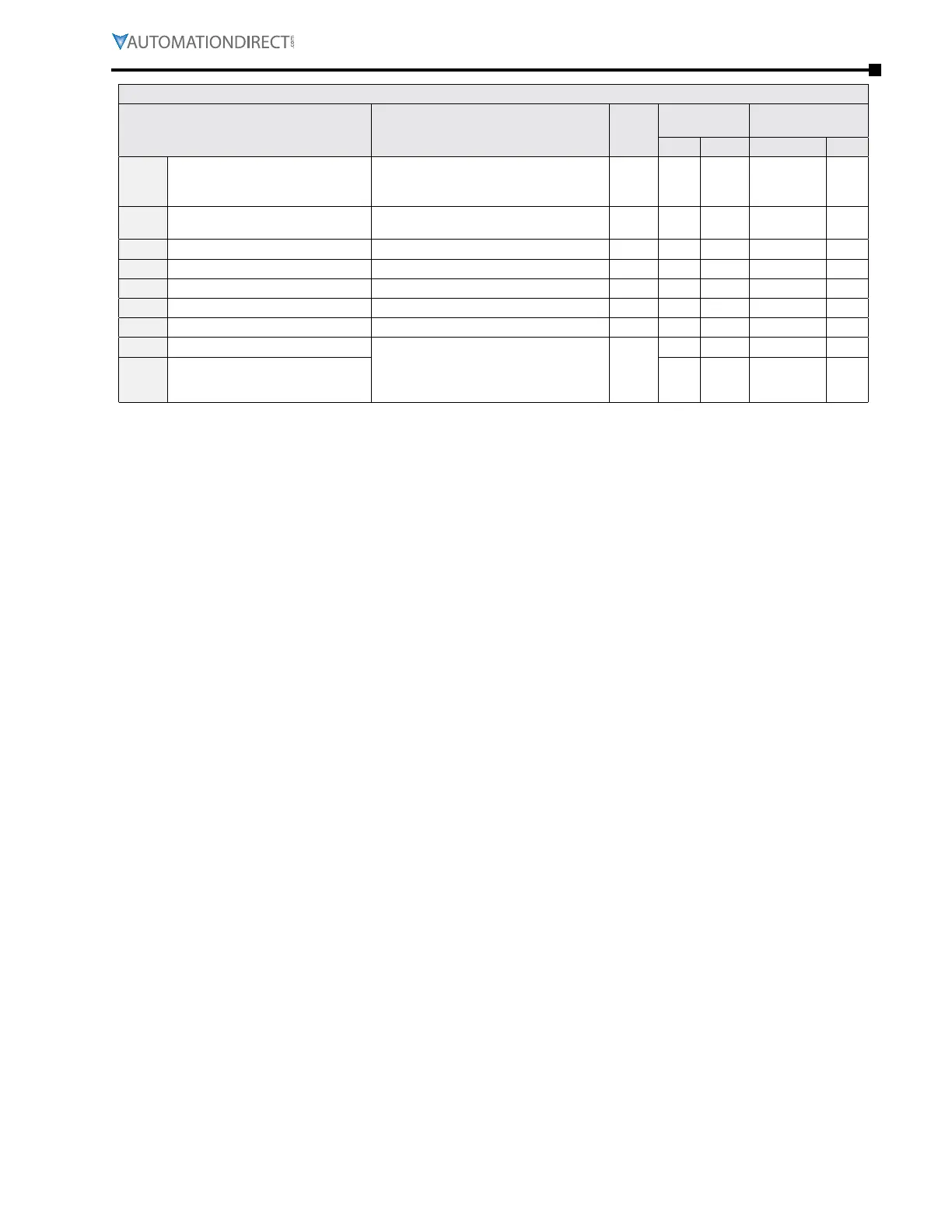Chapter 4: AC Drive Parameters
Page 4–13
DURApulse GS4 AC Drive User Manual – 1st Ed, Rev A - 10/20/2017
GS4 Parameters Summary – Analog Parameters (P4.xx) – (continued)
Parameter Range
Run
Read/
Write
Modbus
Address
Settings
Hex Dec Default User
P4.56
AO2 Negative Value Handle
0: Absolute Value
1: 0V When Negative
2: Offset 5V = 0 Value
♦R/W 0438 41081 0
P4.57
AO2 0~20mA/4~20mA Selection
0: 0~20mA
1: 4~20mA
R/W 0439 41082 0
P4.58
reserved n/a n/a 043A 41083 n/a
P4.59
AO2 Offset (Bias) -100�00% to +100�00% ♦R/W 043B 41084 0�00
P4.60
AO1 Output Constant Level 0�00~100�00% R/W 043C 41085 0�00
P4.61
AO2 Output Constant Level 0�00~100�00% R/W 043D 41086 0�00
P4.62
PLC Analog Output Mask 0 to 65535 ♦R/W 043E 41087 0
P4.63
Loss of AI1 Signal (4~20mA)
0: Disable
1: Run at Last Freq (ANL Warning)
2: Decelerate to 0Hz (ANL Warning)
3: Stop (ACE Fault)
R/W
043F 41088 0
P4.64
Loss of AI2 Signal (4~20mA) 0440 41089 0
