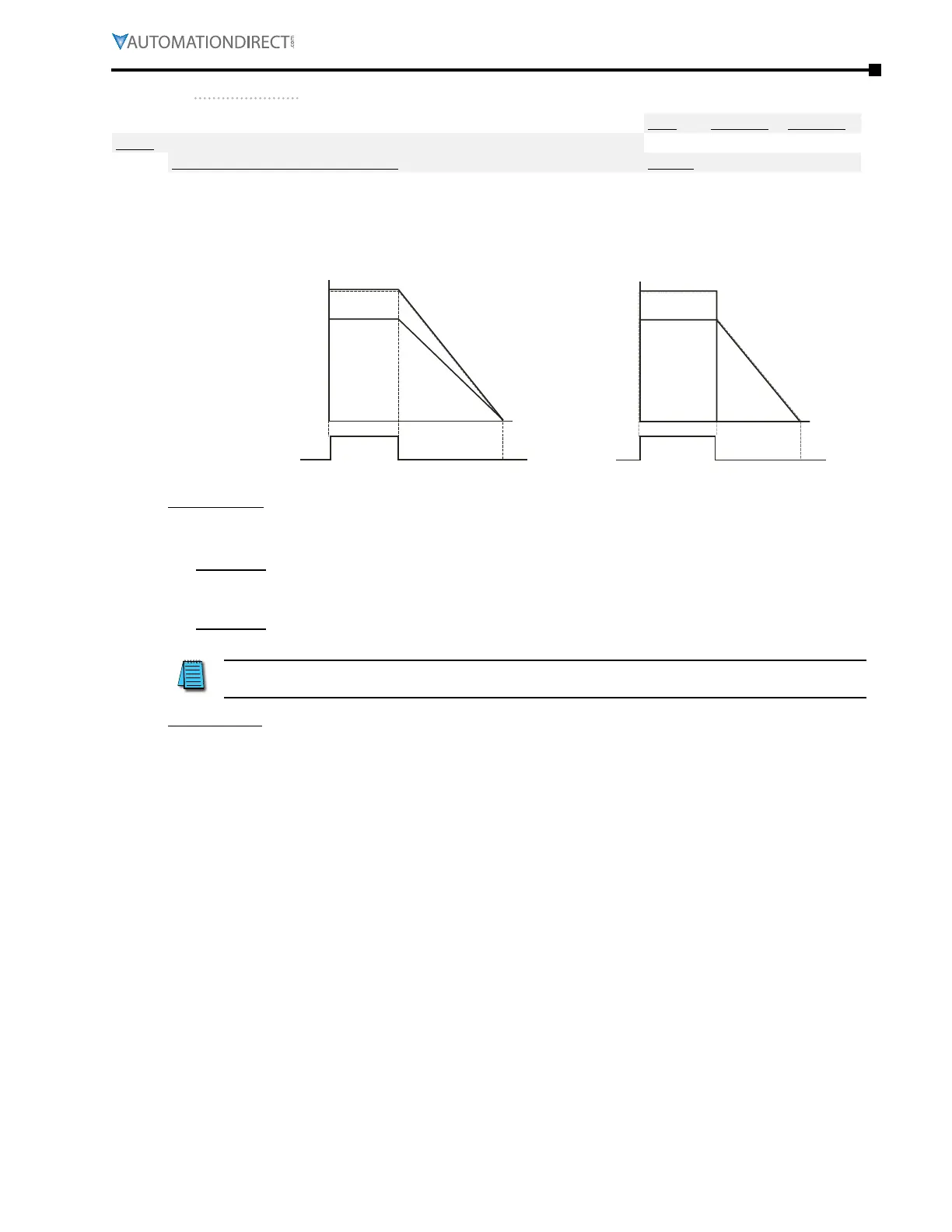Chapter 4: AC Drive Parameters
Page 4–39
DURApulse GS4 AC Drive User Manual – 1st Ed, Rev A - 10/20/2017
grouP P1.xx details – raMPs ParaMeters
Type Hex Addr Dec Addr
P1.00 Stop Method
♦R/W 0100 40257
Range/Units (Format: 16-bit binary) Default
0: Ramp to stop
1: Coast to stop
0
This parameter determines how the motor is stopped when the GS4 drive receives a valid stop
command.
Operation
Command
Time
Stops according to
deceleration time
RUN
STOP
Output Frequency
Operation
Command
Time
Free
Running to stop
RUN
STOP
Motor Rotation SpeedMotor Rotation Speed
Output Frequency
Ramp to stop: The GS4 drive decelerates by the time setting of Deceleration Time to 0 or Minimum
Output Frequency (P2.08) and will then stop. The ramp rate is set by Maximum Output Frequency
(P0.04) and the currently selected Deceleration Time (P1.02, P1.04, P1.06, or P1.08).
•
Example 1: Maximum Frequency = 60Hz, Motor is running at 60Hz, and Deceleration Time is set
for 10s� The motor will ramp to stop in 10s� If the motor is running at 30Hz, the motor will ramp
to stop in 5s�
•
Example 2: Maximum Frequency is set to 120Hz, the motor is running at 60Hz, and the Decel
Time is set for 10s� The motor will ramp to stop in 5s�
When stopping high inertia loads in ramp-to-stop method, it may be necessary to add a
braking resistor.
Coast to stop: The GS4 drive stops the output instantly upon a STOP command, and the motor
coasts to a complete stop.
•
We recommend using “ramp to stop” for safety of personnel or to prevent material from being
wasted in applications where the motor has to stop after the drive is stopped� The deceleration
time has to be set accordingly�
•
If the motor free running is allowed or the load inertia is large, we recommend to selecting “coast
to stop�” For example: blowers, punching machines, and pumps�
