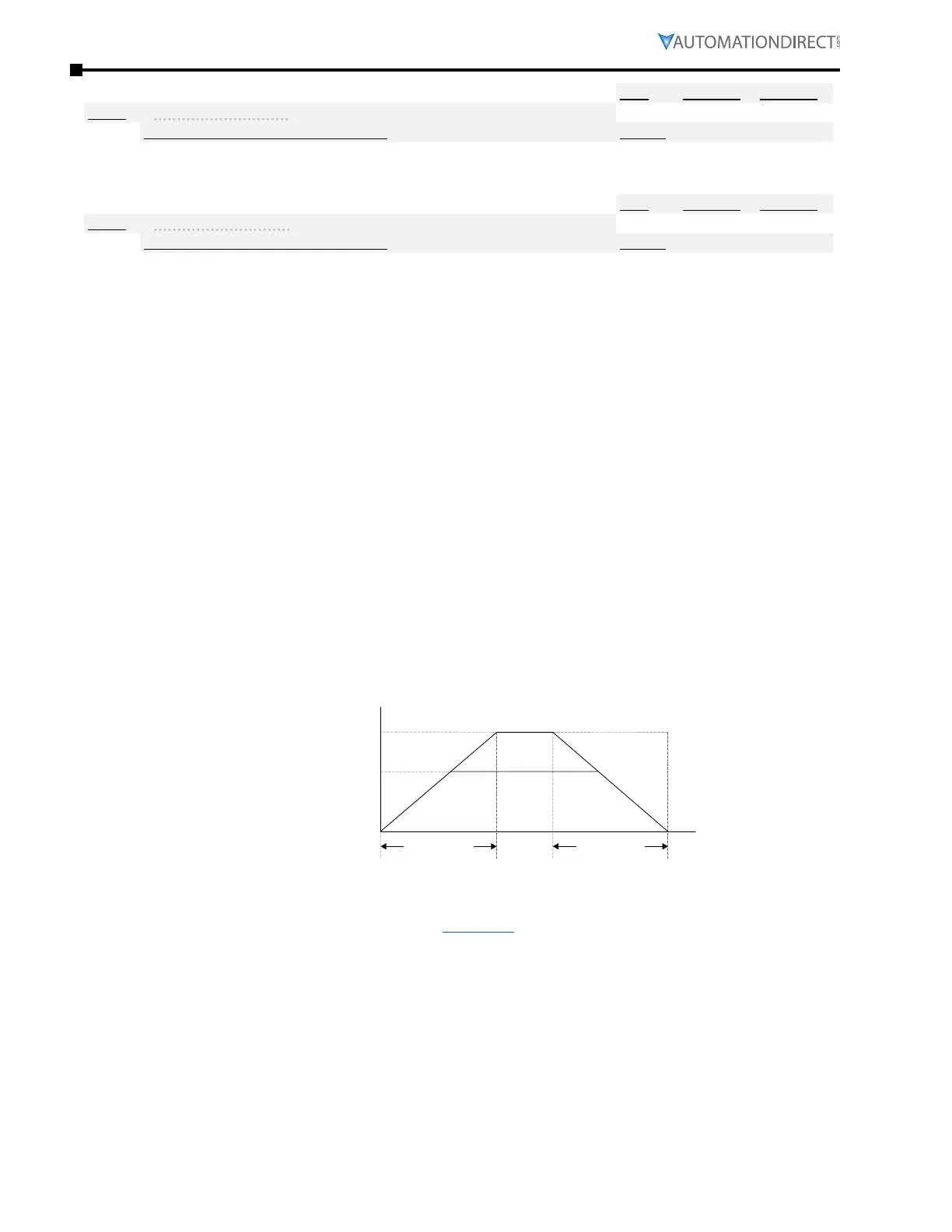Page 4–40
DURApulse GS4 AC Drive User Manual – 1st Ed, Rev A - 10/20/2017
Chapter 4: AC Drive Parameters
Type Hex Addr Dec Addr
P1.01 Acceleration Time 1
♦R/W 0101 40258
Range/Units (Format: 16-bit unsigned) Default
P1�15=0: 0�00~600�00 sec
P1�15=1: 0�0~6000�0 sec
10�00
Type Hex Addr Dec Addr
P1.02 Deceleration Time 1
♦R/W 0102 40259
Range/Units (Format: 16-bit unsigned) Default
P1�15=0: 0�00~600�00 sec
P1�15=1: 0�0~6000�0 sec
10�00
The Acceleration Time determines the length of time required for the GS4 drive to ramp from 0.0Hz
to the Drive Maximum Output Frequency (P0.04).
The Deceleration Time determines the length of time required for an GS4 drive to decrease from
the Drive Maximum Output Frequency (P0.04) to 0.00Hz.
The Acceleration/Deceleration Time is invalid when P6.13 Auto Adjustable Acceleration/
Deceleration is set to Auto.
The Acceleration/Deceleration Times 1, 2, 3, 4 are selected according to the Multi-Function Input
Terminals settings (P3.03~P3.16 = 8 and 9). The factory settings are Accel/Decel Time 1. These are
also used if no Digital Inputs are assigned as Acceleration/Deceleration selection.
When enabling torque limits and stalls prevention function, actual Accel/Decel Times may be
longer than the action time set up above.
Please note that the drive may cause motor damage or may trigger protection functions (P6.20
Over-current Stall Prevention during Acceleration or P6.27 Over-voltage Stall Prevention) when the
Accel/Decel Times are too short, which can cause higher than desired currents.
When enabling P1.09~P1.12 (S-curve settings), the actual Accel/Decel Times will be longer than the
setting of P1.01~P1.08.
Use a suitable brake resistor (see Chapter 06 Accessories) to decelerate in a short time and prevent
over-voltage.
P0.04
Max Output Frequency
P1.02, P1.04, P1.06,
P1.08, P1.14
P1.01, P1.03, P1.05,
P1.07, P1.13
Time
Frequency
Setting
accel time decel time
See alSo P1.16 accel/Decel TranSiTion MeThoD (page 4–44)To uSe MulTiPle accelS/DecelS in The SaMe raMP.
