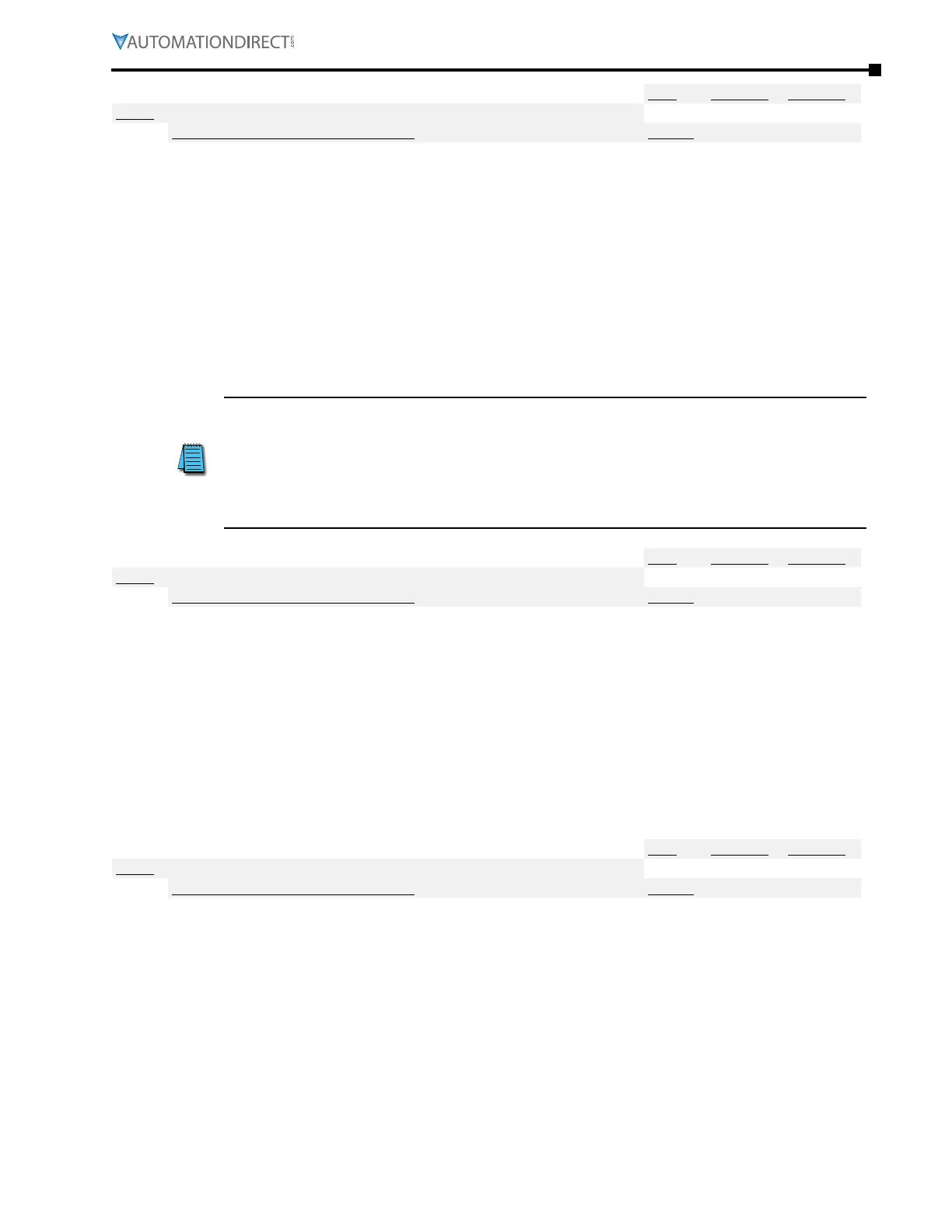Chapter 4: AC Drive Parameters
Page 4–51
DURApulse GS4 AC Drive User Manual – 1st Ed, Rev A - 10/20/2017
Type Hex Addr Dec Addr
P2.01 Slip Compensation Gain
♦R/W 0201 40514
Range/Units (Format: 16-bit unsigned) Default
0�00 to 10�00
V/Hz mode: 0�00
Vector mode: 1�00
P2.01 sets the compensation frequency in order to reduce slip and increase drive accuracy when
the motor is running at loads approaching the motor’s rated current. When drive output current
is larger than the motor’s No-Load Current (P0.07 or P0.16), drive output frequency will be
compensated by this parameter (P2.01).
•
The induction motor needs constant slip to produce magnetic torque� It can be ignored at higher
motor speeds, such as rated speed or 2-3% slip�
•
In operation at variable frequency, slip and the synchronous frequency will be in reverse
proportion to produce the same magnetic torque� That is, slip will increase with the reduction in
synchronous frequency� The motor may stop when/if synchronous frequency is decreased to a
specific value� Therefore, slip greatly affects the accuracy of the motor speed at low speed�
When the Control Mode (P2.11) is changed from V/Hz mode to Sensorless Vector mode,
this parameter will automatically be set to 1.00. Otherwise, it will be set to 0.00. Please
set the compensation of slip after setting overload and acceleration. The compensation
value should be increased from small to large gradually. That is to add the output
frequency with motor rated slip X P2.01 Slip Compensation Gain when the motor is at
rated load. If the actual speed ratio is slower than expectation, please increase the
setting. Otherwise, decrease the setting.
Type Hex Addr Dec Addr
P2.02 Torque Compensation Gain
♦R/W 0202 40515
Range/Units (Format: 16-bit unsigned) Default
0 to 10
0
•
When motor load is large, a part of drive output voltage is lost due to the resistance of the
stator winding� This causes insufficient voltage and results in increased drive output current and
insufficient motor torque� The drive can auto adjust output voltage for the load and keep the air
gap magnetic fields stable to get the optimal operation�
•
In V/Hz control, drive output voltage is decreased in direct proportion to decreasing output
frequency, resulting in decreased torque at lower speeds� Therefore, the auto Torque
Compensation function will increase drive output voltage at lower output frequencies to achieve
higher starting torque�
•
When P2�02 is set too large, it may cause motor overflux and result in too large output current,
motor overheat, or trigger protection functions�
Type Hex Addr Dec Addr
P2.03 Torque Compensation Filter
♦R/W 0203 40516
Range/Units (Format: 16-bit unsigned) Default
0�001 to 10�000 (sec)
0�5
Longer filter times provide stable control, but with delayed response. Shorter filter times provide
for quick response, but control may be unstable.
