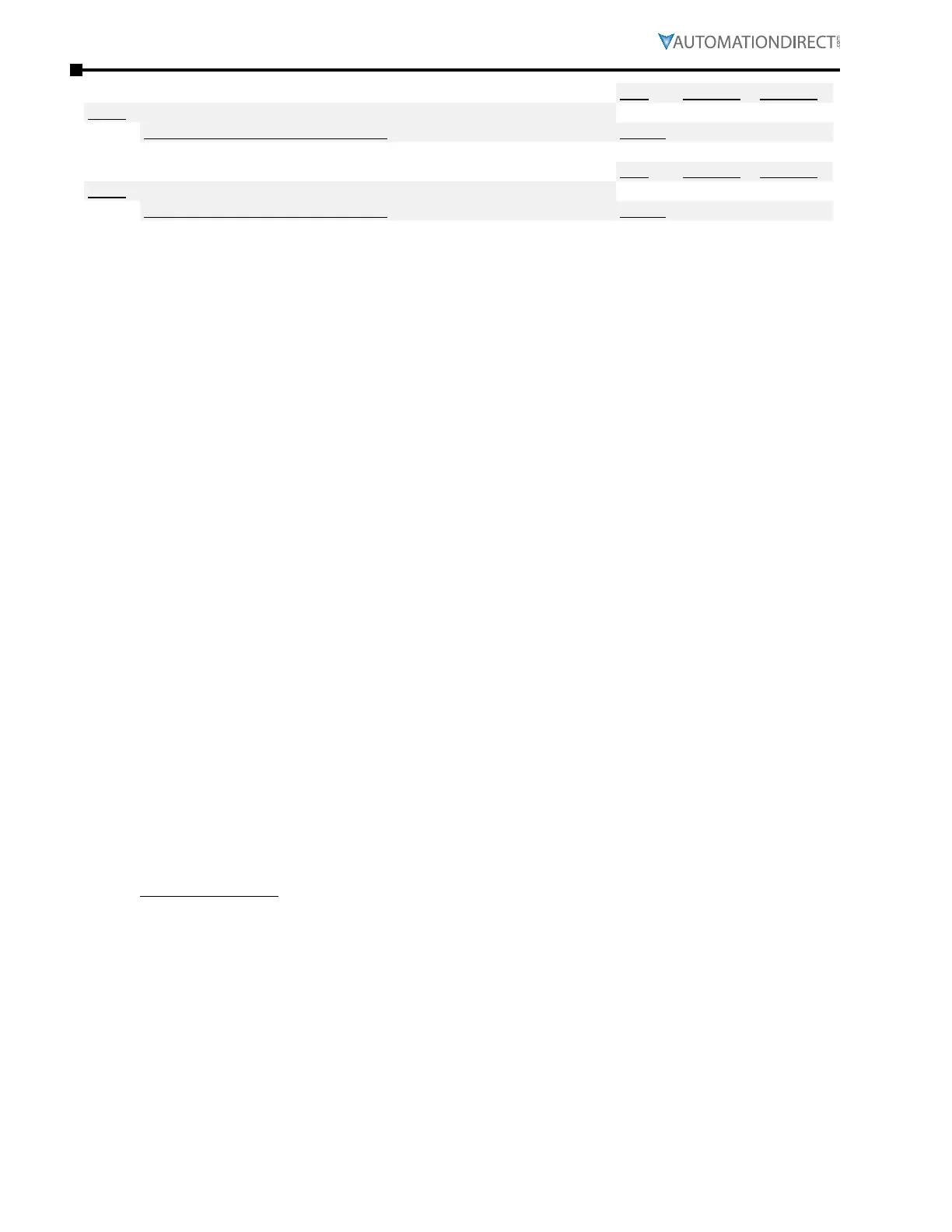Page 4–138
DURApulse GS4 AC Drive User Manual – 1st Ed, Rev A - 10/20/2017
Chapter 4: AC Drive Parameters
Type Hex Addr Dec Addr
P6.25 Upper Limit of Output Frequency
♦R/W 0619 41562
Range/Units (Format: 16-bit unsigned) Default
0�00~600�00 Hz
600�00
Type Hex Addr Dec Addr
P6.26 Lower Limit of Output Frequency
♦R/W 061A 41563
Range/Units (Format: 16-bit unsigned) Default
0�00~600�00 Hz
0�00
The setting of output frequency upper/lower limit is used to prevent mis-operation, machine
damage, overheating due to too low operation frequency, and damage due to too high speed.
P6.25 Output Frequency Upper Limit:
•
This setting limits the maximum output frequency of the drive� When the drive frequency
command or feedback control frequency is higher than this setting, the drive output frequency
will be limited by the upper limit of output frequency�
•
This parameter must be equal to or greater than the Lower Limit of Output Frequency (P6�26)�
•
If the Upper Limit of Output Frequency is 50Hz and the Maximum Output Frequency is 60Hz, then
any Command Frequency above 50Hz will generate a 50Hz output from the drive�
•
If the frequency output upper limit is 60Hz and frequency command is also 60Hz, the drive won’t
exceed 60Hz even after slip compensation� If the output frequency needs to exceed 60Hz, then
increase output frequency upper limit or max operation frequency�
•
When the drive enters into the function of slip compensation (P2�01) or PID feedback control, the
drive output frequency may exceed the frequency command but still be limited by this setting�
•
The Output Frequency is also limited by the Motor Maximum RPM (P0�04)�
P6.26 Output Frequency Lower Limit:
•
This setting limits the minimum output frequency of the drive� When the drive frequency
command or feedback control frequency is lower than this setting, the drive output frequency will
be limited by the lower limit of output frequency�
•
This parameter must be equal to or less than the Upper Limit of Output Frequency (P6�25)�
•
When the drive starts, it will operate from min output frequency (P2�08, 2�12) and accelerate to
the setting frequency� The starting ramp won’t be limited by this parameter setting; it will only
limit the minimum setpoint frequency�
•
If the Lower Limit of Output Frequency is 10Hz, and the Minimum Output Frequency (P2�08, P2�16)
is set at 5�0Hz, then any Command Frequency between 5~10 Hz will generate a 10Hz output from
the drive� A Command Frequency of less than 5Hz will not result in an output from the drive�
•
When the drive enters into the function of slip compensation (P2�01) or PID feedback control, the
drive output frequency may exceed the frequency command but still be limited by this setting�
•
When P2�18 is set to 2, and if the setting of P6�26 (Output Frequency Lower Limit) is higher than
Motor Minimum Output Frequency (Mtr1=P2�08; Mtr2=P2�16), then the GS4 drive will run in
accordance with the setting of P6�26 in V/Hz and SVC mode (P2�11)�
Related parameters: P0.04, P2.01, P2.08, P2.16, P2.18, P6.25