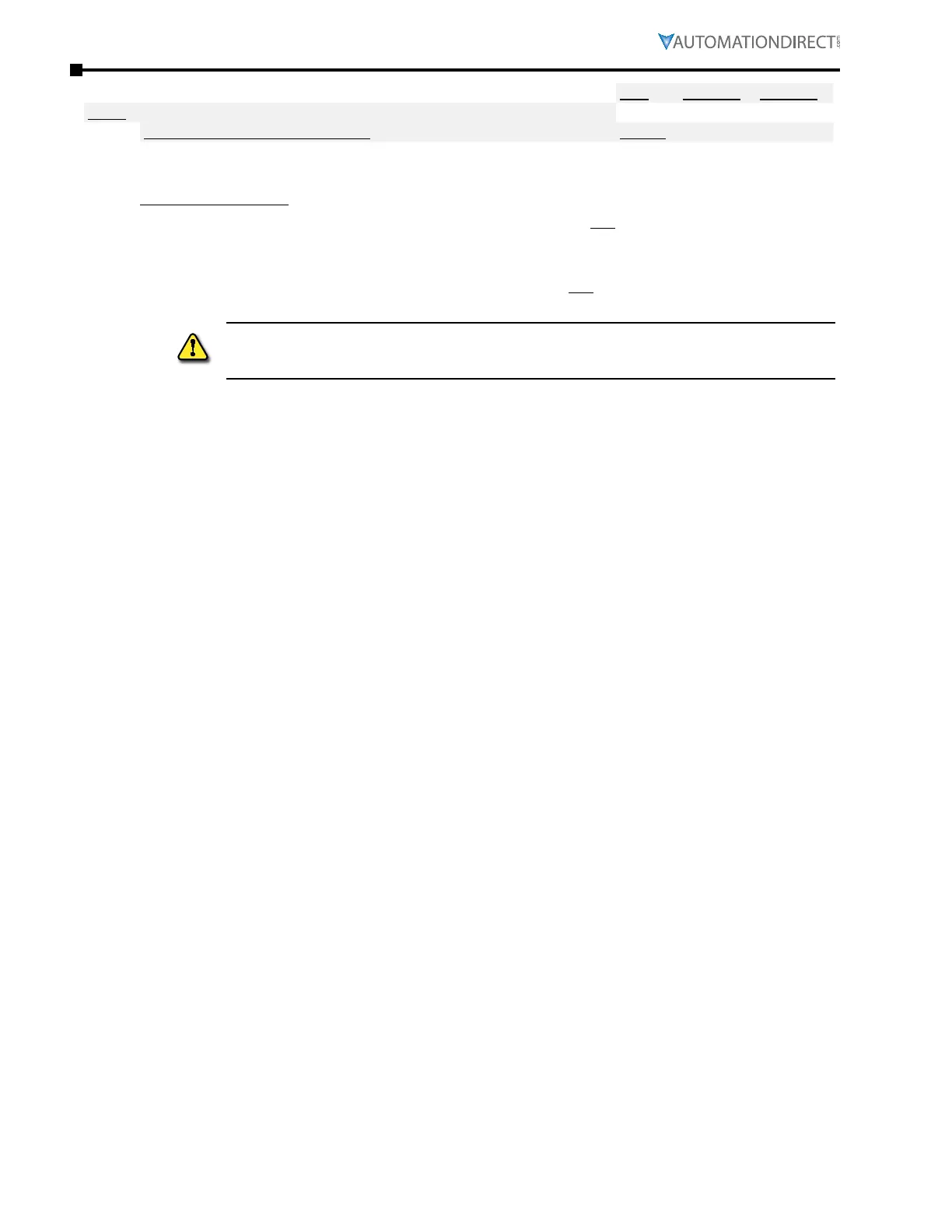Page 4–140
DURApulse GS4 AC Drive User Manual – 1st Ed, Rev A - 10/20/2017
Chapter 4: AC Drive Parameters
Type Hex Addr Dec Addr
P6.29 Line Start Lockout
♦R/W 061D 41566
Range/Units (Format: 16-bit binary) Default
0: Enable start-up lockout
1: Disable start-up lockout
0
Setting Explanations:
0: Enable. When this parameter is enabled, the GS4 drive will not start the motor when powered
up with a RUN command already applied. The drive must see the RUN command change from
STOP to RUN before it will start.
1: Disable. When this parameter is disabled, the GS4 drive will start the motor when powered up
with a RUN command already applied.
WheN sAFe TORque OFF (sTO) AlARMs sTl1 OR sTl2 ARe AcTIvATed, A pOWeR cycle Is RequIRed
TO ReseT The dRIve. The dRIve WIll sTART ON pOWeR up WhIle peRFORMING ThIs ReseT cONdITION
WheN p6.29 Is seT TO 1.