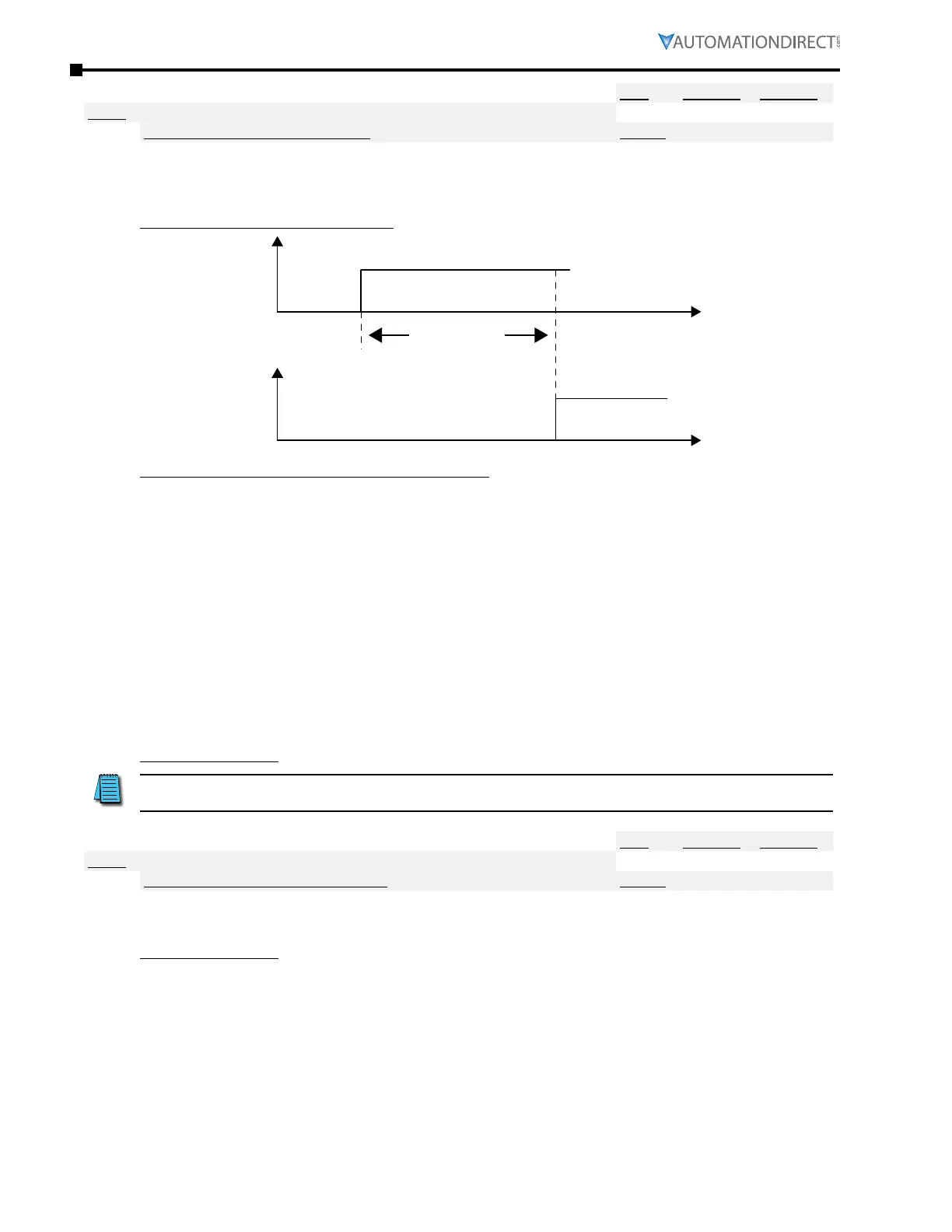Page 4–158
DURApulse GS4 AC Drive User Manual – 1st Ed, Rev A - 10/20/2017
Chapter 4: AC Drive Parameters
Type Hex Addr Dec Addr
P6.57 Fire Mode Enable Bypass
R/W 0639 41594
Range/Units (Format: 16-bit binary) Default
0: Disable Bypass
1: Enable Bypass
0
The settings of P6.57~P6.60 decide whether to switch motors to operation on line power.
Bypass Function Sequence Diagram:
Fire Alarm
P6.58
Bypass delay time
MFO ON
Bypass indication
Conditions required to enable the bypass function:
P6.57 must be set to 1 (enable Bypass), and one of the following two conditions must be met:
1)
During Fire Mode operation if certain faults occur, and the set time elapses according to the
time setting of P6�58, then the bypass function will be activated� MFO bypass indication will be
ON (one of the outputs P3�17~P3�26 must be set to function #46)�
Only certain types of faults can be bypassed in Fire Mode; the bypass function cannot
bypass every particular fault� The list of fault codes, including which faults can and cannot
be automatically bypassed in Fire Mode, is shown in the "Fault Codes Table" in Chapter 6:
Maintenance and Troubleshooting�
2)
During Fire Mode operation if there is an fault on auto-reset, and the number of time to
auto-reset remains zero or the fire alarm rings according to the time setting of P6�58, then
the bypass function will be activated� MFO bypass indication will be ON� If the auto reset is
successful before the bypass function is enabled, then the bypass delay counter will return to
zero to wait for next trigger�
Related parameters: P6.55~P6.60
NOTE: The Bypass timer will be reset when the Fire Alarm input turns OFF (or when the fault
condition that forces Bypass is cleared – see parameters P6.59 and P6.60).
Type Hex Addr Dec Addr
P6.58 Fire Mode Bypass Delay Time
R/W 063A 41595
Range/Units (Format: 16-bit unsigned) Default
0�0~6550�0 sec
0�0
Delay time from when Fire Mode is triggered to when Fire Mode Bypass is activated.
Related parameters: P6.55~P6.60