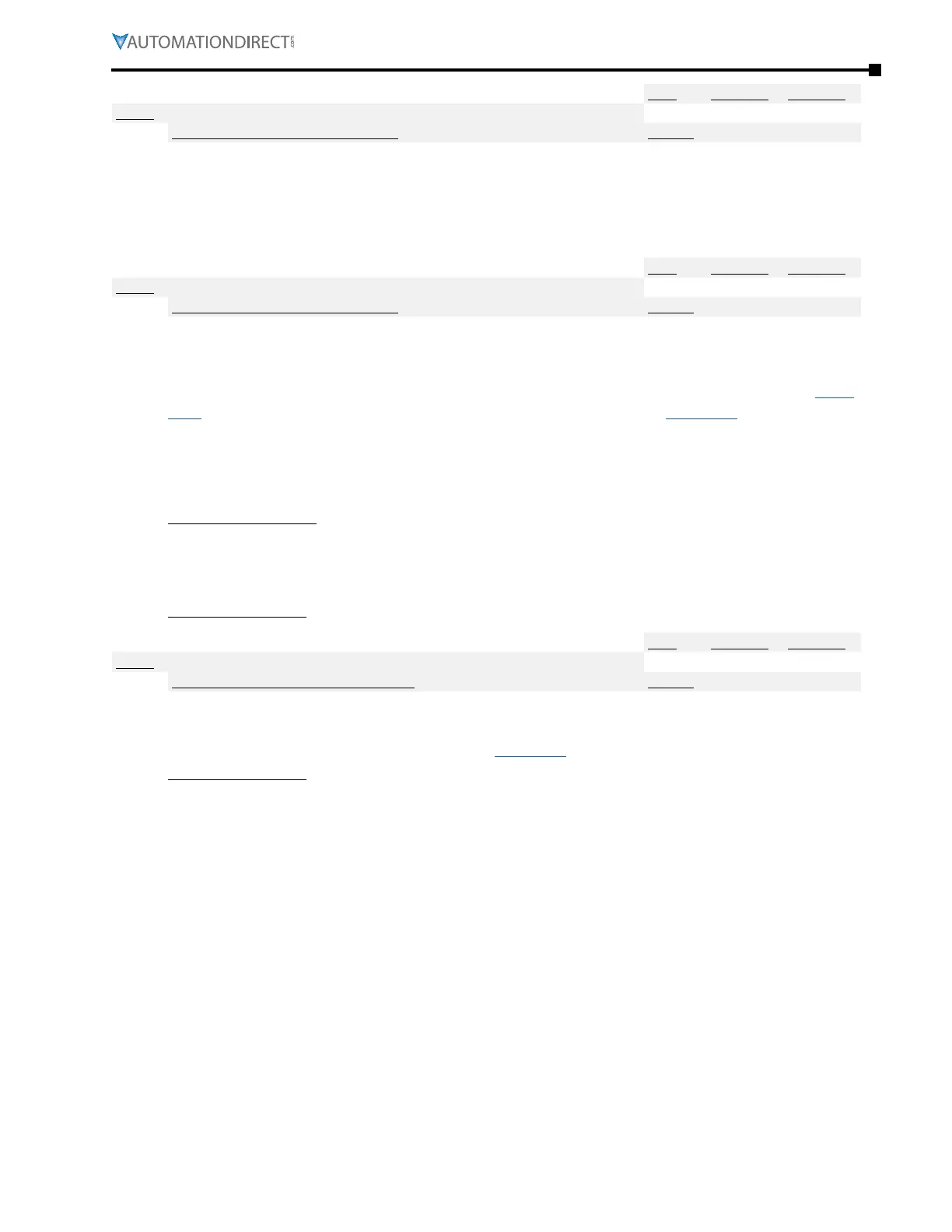Chapter 4: AC Drive Parameters
Page 4–157
DURApulse GS4 AC Drive User Manual – 1st Ed, Rev A - 10/20/2017
Type Hex Addr Dec Addr
P6.54 Low Current Action
R/W 0636 41591
Range/Units (Format: 16-bit binary) Default
0: Disable, no warning
1: Warn and coast to stop
2: Warn and ramp to stop by 2nd decel time
3: Warn and continue operation
0
This parameter selects the action associated with Low Current parameters P6.52~P6.54.
Type Hex Addr Dec Addr
P6.55 Fire Mode
R/W 0637 41592
Range/Units (Format: 16-bit binary) Default
0: Disable
1: Forward Operation
2: Reverse Operation
0
This parameter needs to work with multi-input terminal functions #40 or #41 (P3.03~P3.11, page
4–66), and multi-output terminal functions #45 and #46 (P3.17~P3.26, page 4–74). Two digital
inputs cannot be set to functions 40 and 41; only one input function can be selected. If there is
a machine or building fire, this setting allows the drive to operate as configured in P6.55~P6.60
regardless of most drive faults and safety settings. After Fire Mode has been initiated, the drive
must be reset in order for normal control to resume.
Setting Explanations:
0: Fire mode is disabled
1: Motors will operate in the Fwd direction when there is a fire.
2: Motors will operate in the Rev direction when there is a fire.
Related parameters: P6.55~P6.60
Type Hex Addr Dec Addr
P6.56 Fire Mode Operation Frequency
R/W 0638 41593
Range/Units (Format: 16-bit unsigned) Default
0�00~600�00 Hz
60�00
This parameter sets up the drive’s output frequency when fire mode is activated by setting a
multi-function input to 40 or 41 (P3.03~P3.11, page 4–66).
Related parameters: P6.55~P6.60