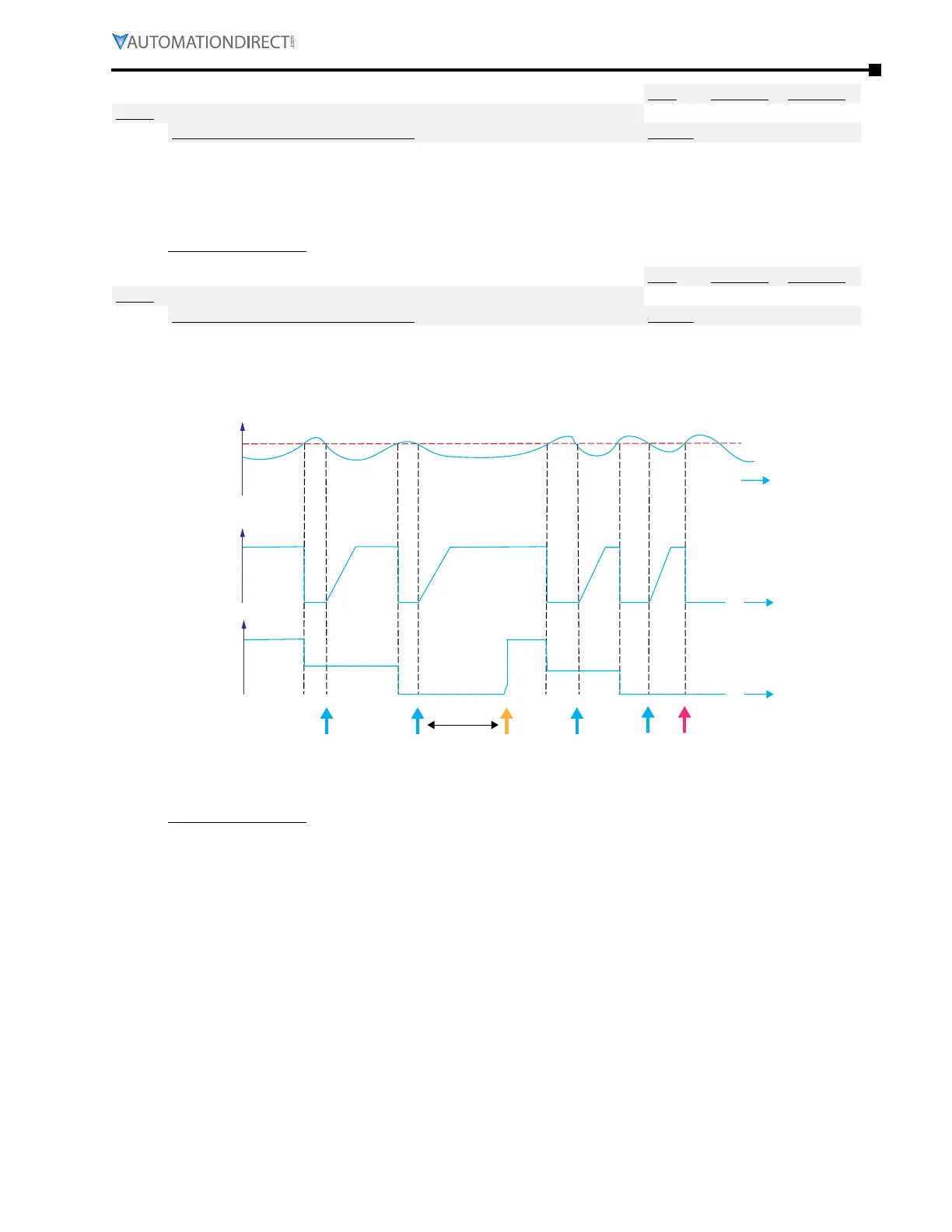Chapter 4: AC Drive Parameters
Page 4–159
DURApulse GS4 AC Drive User Manual – 1st Ed, Rev A - 10/20/2017
Type Hex Addr Dec Addr
P6.59 Fire Mode Auto Restart Counter
R/W 063B 41596
Range/Units (Format: 16-bit unsigned) Default
0~10
0
The number of times that a fault can be automatically reset within the time specified in P6.60.
The drive will stop if number of faults exceeds P6.59 within time prescribed in P6.60. Applies only
when in Fire Mode.
Related parameters: P6.55~P6.60
Type Hex Addr Dec Addr
P6.60 Fire Mode Auto Restart Counter Reset Time
R/W 063C 41597
Range/Units (Format: 16-bit unsigned) Default
0�0~6000�0 sec
60�0
The length of time that the P6.59 count can be reset during this time period. If the fault count
exeeds the value set in P6.59, the drive will coast to a stop instead of automatically resetting.
Applies only when in Fire Mode.
2
1
0
1st
Fault
Reset
2nd
Fault
Reset
P6.59
Count
Reset
1st
Fault
Reset
P6.60
DC BUS
Voltage
Output
P6.59
Count
3rd
Fault Cannot be reset.
Drive Stop
2nd
Fault
Reset
Level
Related parameters: P6.55~P6.60
