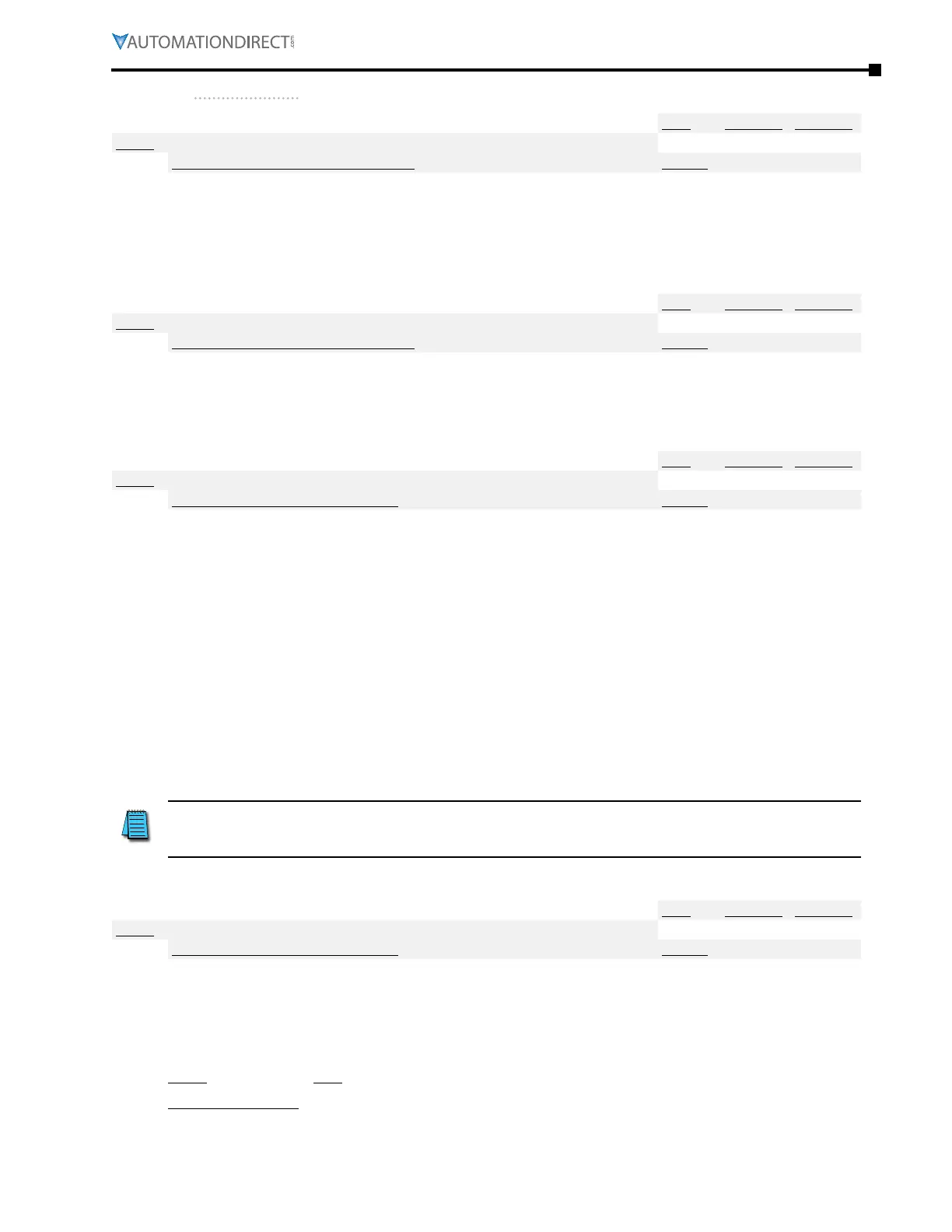Chapter 4: AC Drive Parameters
Page 4–181
DURApulse GS4 AC Drive User Manual – 1st Ed, Rev A - 10/20/2017
grouP P9.xx details – serial coMMunication ParaMeters
Type Hex Addr Dec Addr
P9.00 VFD Comm Address
♦ R/W 0900 42305
Range/Units (Format: 16-bit unsigned) Default
1 to 254
1
If the GS4 drive is controlled by a communication protocol (MODBUS RTU, MODTCP, EtherNetIP,
or BACnet) the communication address for this drive must be set via this parameter. The
communication address for each AC motor drive on the same network must be different and
unique.
Type Hex Addr Dec Addr
P9.01 Modbus Baud Rate
♦ R/W 0901 42306
Range/Units (Format: 16-bit unsigned) Default
0: 4�8k
1: 9�6k
2: 19�2k
3: 38�4k
4: 57�6k
5: 115�2k
1
This parameter is used to set the transmission speed between the RS-485 master (PLC, PC, etc.)
and the drive.
Type Hex Addr Dec Addr
P9.02 Modbus Protocol
♦ R/W 0902 42307
Range/Units (Format: 16-bit binary) Default
1: 7N2 (ASCII)
2: 7E1 (ASCII)
3: 7O1 (ASCII)
4: 7E2 (ASCII)
5: 7O2 (ASCII)
6: 8N1 (ASCII)
7: 8N2 (ASCII)
8: 8E1 (ASCII)
9: 8O1 (ASCII)
10: 8E2 (ASCII)
11: 8O2 (ASCII)
12: 8N1 (RTU)
13: 8N2 (RTU)
14: 8E1 (RTU)
15: 8O1 (RTU)
16: 8E2 (RTU)
17: 8O2 (RTU)
12
Computer Link Control by PC or PLC (Computer Link).
A GS4 drive can be set up to communicate on Modbus networks using one of the following modes:
•
ASCII (American Standard Code for Information Interchange)�
Uses 10-bit protocol string for 7 data bits, plus start, stop, and parity bits�
Example: 7N2 = (1 start + 7 data + 0 parity + 2 stop) bits
•
RTU (Remote Terminal Unit)�
Uses 11-bit protocol string for 8 data bits, plus start, stop, and parity bits�
Example: 8E1 = (1 start + 8 data + 1 parity + 1 stop) bits
Modbus RTU is the prevalent protocol for serial Modbus communication. It is more efficient and
has better error-checking than Modbus ASCII. We recommend using RTU over ASCII if the external
device supports both modes.
Refer to “Chapter 5: Serial Communications” for detailed Modbus serial communication information.
Type Hex Addr Dec Addr
P9.03 Modbus Fault Select
♦ R/W 0903 42308
Range/Units (Format: 16-bit binary) Default
0: Warn & Continue Operation
1: Warn & Ramp to Stop
2: Warn & Coast to Stop
3: No Warning & Continue Operation
3
This parameter is used to detect a serial communication error and take appropriate action.
NOTE: P9.03 applies only to serial communications.
Related Parameters: P9.04, P9.05
