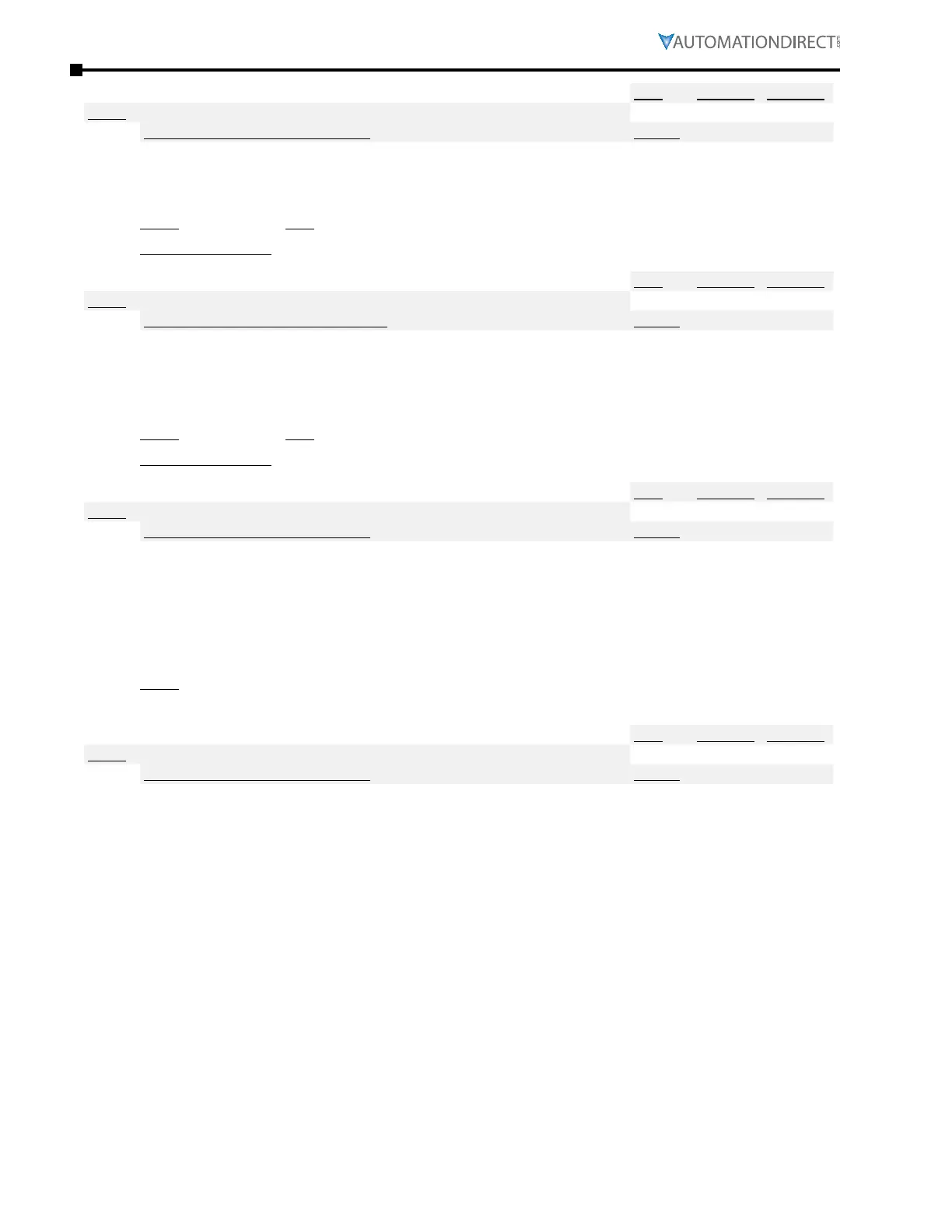Page 4–182
DURApulse GS4 AC Drive User Manual – 1st Ed, Rev A - 10/20/2017
Chapter 4: AC Drive Parameters
Type Hex Addr Dec Addr
P9.04 Modbus Time Out Detection
♦ R/W 0904 42309
Range/Units (Format: 16-bit binary) Default
0: Disable
1: Enable
0
This parameter Enables or Disables time-out detection for serial communications.
NOTE: P9.04 applies only to serial communications.
Related Parameters: P9.03, P9.05
Type Hex Addr Dec Addr
P9.05 Modbus Time Out Duration
♦ R/W 0905 42310
Range/Units (Format: 16-bit unsigned) Default
0�1 to 100�0 seconds
0�5
When parameter P9.04 is set to 1, the communications Time Out Detection is Enabled. If a delay in
communications for more than the Time Out Duration (P9.05) is detected, the action selected by
the Transmission Fault Treatment (P9.03) will be used.
NOTE: P9.05 applies only to serial communications.
Related Parameters: P9.03, P9.04
Type Hex Addr Dec Addr
P9.06 Parameter Copy
♦ R/W 0906 42311
Range/Units (Format: 16-bit binary) Default
0: Disable Copy Keypad function
1: Enable Copy Keypad function
0
The "Copy Param" function in the keypad can always copy parameter values from the drive to the
keypad. If you want to copy parameters from the keypad to the drive, P9.06 must be set to 1 first;
or else an SE1 error will appear on the keypad. This parameter is used to upload or download
parameters from the keypad to the drive. After a power cycle P9.06 will default to 0.
NOTE: This parameter can be changed only by keypad entry. Writing to this parameter (Modbus, etc.)
will result in a communications failure.
Type Hex Addr Dec Addr
P9.07 Parameter Lock
R/W 0907 42312
Range/Units (Format: 16-bit binary) Default
0: Normal Operation (allow changes)
1: Prevent any Changes to Parameters
0
