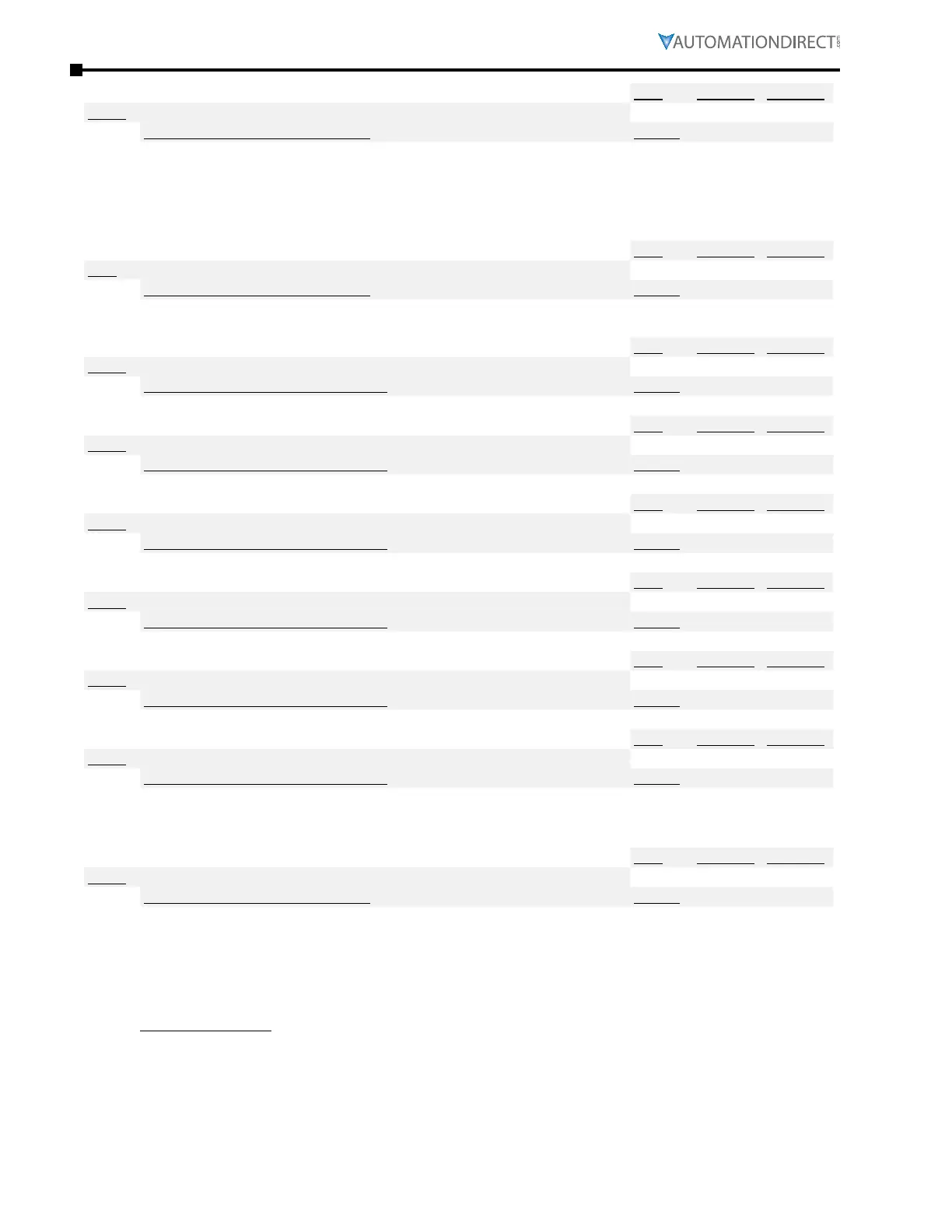Page 4–190
DURApulse GS4 AC Drive User Manual – 1st Ed, Rev A - 10/20/2017
Chapter 4: AC Drive Parameters
Type Hex Addr Dec Addr
P9.85 PLC Frequency Command Force to 0
R/W 0955 42390
Range/Units (Format: 16-bit binary) Default
0, 1
Bit 0 = 1: Before PLC scan, set up PLC Target Frequency = 0
0
If Bit 0 is set to one (1), the GS4 drive Frequency Command will be reset to zero before the GS4 PLC
next scan.
Type Hex Addr Dec Addr
9.86 COM1 Protocol (via RS-485)
R/W 0956 42391
Range/Units (Format: 16-bit binary) Default
0: Modbus
1: BACnet
0
Type Hex Addr Dec Addr
P9.87 BACnet Address
R/W 0957 42392
Range/Units (Format: 16-bit unsigned) Default
0~127
10
Type Hex Addr Dec Addr
P9.88 BACnet Baud Rate
R/W 0958 42393
Range/Units (Format: 16-bit unsigned) Default
9�6~76�8 Kbps
38�4
Type Hex Addr Dec Addr
P9.89 BACnet Device Instance Low Word
R/W 0959 42394
Range/Units (Format: 16-bit unsigned) Default
0~65535
10
Type Hex Addr Dec Addr
P9.90 BACnet Device Instance High Byte
R/W 095A 42395
Range/Units (Format: 16-bit unsigned) Default
0~63
0
Type Hex Addr Dec Addr
P9.91 BACnet Max Polling Address
R/W 095B 42396
Range/Units (Format: 16-bit unsigned) Default
0~127
127
Type Hex Addr Dec Addr
P9.92 BACnet Password
R/W 095C 42397
Range/Units (Format: 16-bit unsigned) Default
0~65535
0
Parameters P9.86~P9.92 are applicable for BACnet serial communications.
Type Hex Addr Dec Addr
P9.93 Ethernet Communication Card Fault Select
♦ R/W 095D 42398
Range/Units (Format: 16-bit binary) Default
0: Warn & Continue Operation
1: Warn & Ramp to Stop
2: Warn & Coast to Stop
3: No Warning & Continue Operation
3
This parameter is used to detect an Ethernet communication error and take appropriate action.
Related Parameters: P9.94, P9.95