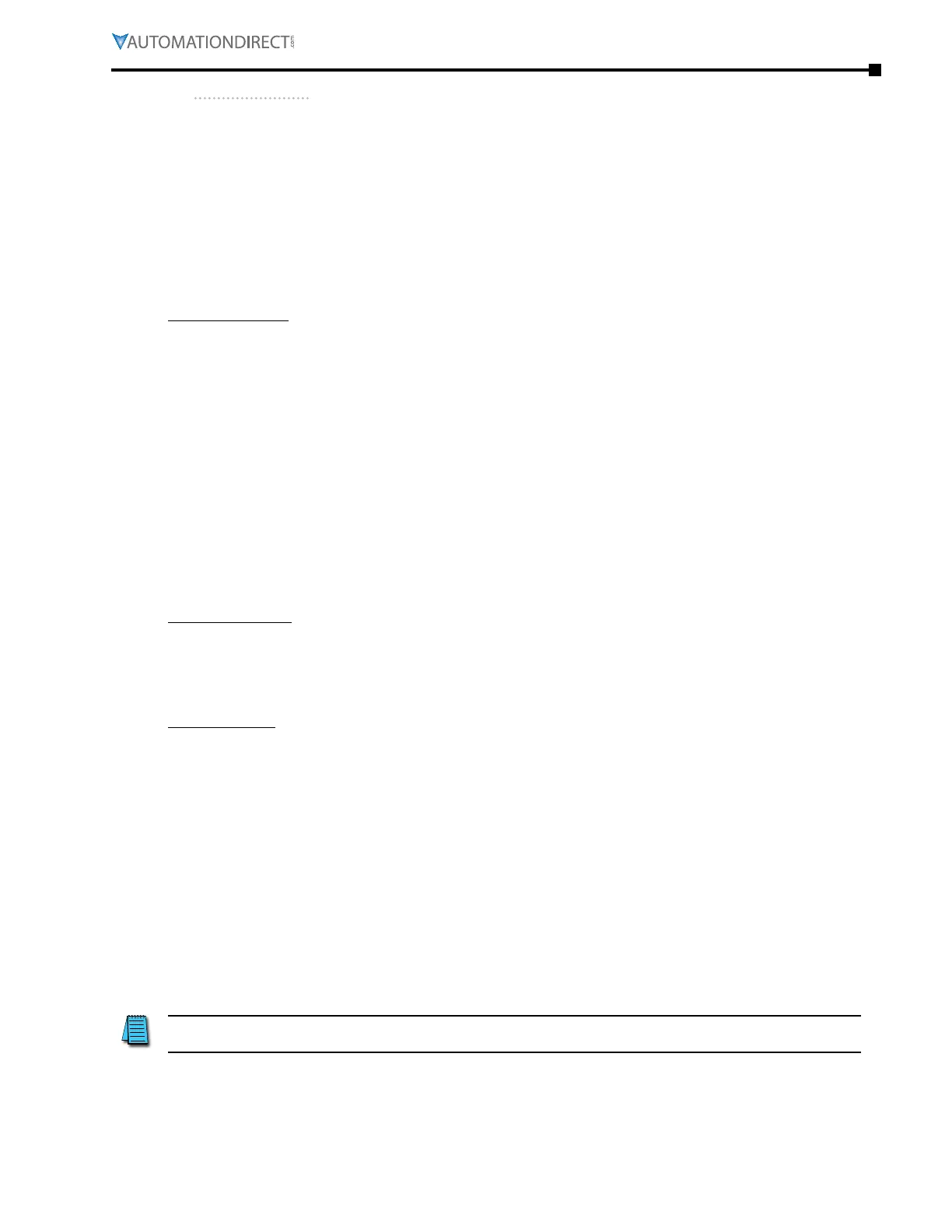Chapter 4: AC Drive Parameters
Page 4–193
DURApulse GS4 AC Drive User Manual – 1st Ed, Rev A - 10/20/2017
grouP P10.xx details – PuMP ParaMeters
PuMP ParaMeters overview
Parameter Group 10 has three basic control modes of operation. Each control mode can use
PID feedback as a reference signal. The entire P10 group was developed to allow one GS4 to
control multiple pumps. The control modes can be selected individually, or some of them can be
combined (see P10.00).
In the explanations below, "Drive-powered" means that the pump gets its power from the drive's
IGBTs. "Line-powered" means that the pump is connected to mains power (50 or 60 Hz) through a
contactor. The contactors are turned ON and OFF by relays on the GS4.
Time Circulation: This control mode typically has up to 8 similar-sized pumps that can be
drive-powered, but only one pump can be ON at a time. The drive will sequentially cycle through
the pumps to keep the run-time of all pumps equal. This prevents one pump from accumulating
many hours of run time, while other pumps may never get used. When Time Circulation is
selected (P10.00 = 1), only one pump is ON at a time.
This mode can be used with PID control, or it can be used with any other input control signal
(analog input, serial communication, etc.).
The following two P10.00 control modes allow for multiple pumps to be ON at the same time.
These "Quantity" Modes are for use with PID control (an analog input control signal is used for PID
feedback; not a frequency reference).
If the "Quantity" modes are used with a frequency reference signal (e.g. Analog Input 1 = a speed
reference), pump switching will only occur when the frequency setpoint goes above P10.06
(increasing demand) or when the frequency setpoint goes below P10.08 (decreasing demand).
Quantity Control: This control mode typically has one large pump (Motor 0) that is drive
powered. There can also be up to 8 Auxiliary pumps that are line powered. The Auxiliary pumps
are switched ON and OFF by contactors controlled by the GS4 relay outputs (R1, R2, R10~R15).
The contactors feed the Auxiliary pumps with line power only. In Quantity Control, the Auxiliary
pumps are never fed with drive power.
Quantity Cycle: This control mode typically has up to 4 similar-sized pumps. Each pump can be
drive-powered (one at a time) or switched to line power (multiple pumps running at the same
time). Each pump requires two contactors (and two GS4 relay outputs) per pump: one contactor
connects the pump to line power, and the other contactor connects the pump to drive power. The
contactors must be electrically interlocked so that both cannot be on at the same time (see the
wiring diagrams). The drive will try to satisfy the system demand with one pump connected to
drive power. If the system demand is not met with one pump, the drive will switch the first pump
over to line power, then start up the second pump on drive power. This continues until all pumps
are running line power except for the last pump (it remains on drive power).
Each of the above modes can be selected individually (P10.00 = 1, 2, or 3). The Quantity modes
can also be combined with Time Circulation to get the best of both worlds: multiple pump control
with the ability to even out the run times of each pump (P10.00 = 4 or 5).
NOTE: For circulative control applications requiring more than two outputs, the GS4-06TR relay
output card is required.
