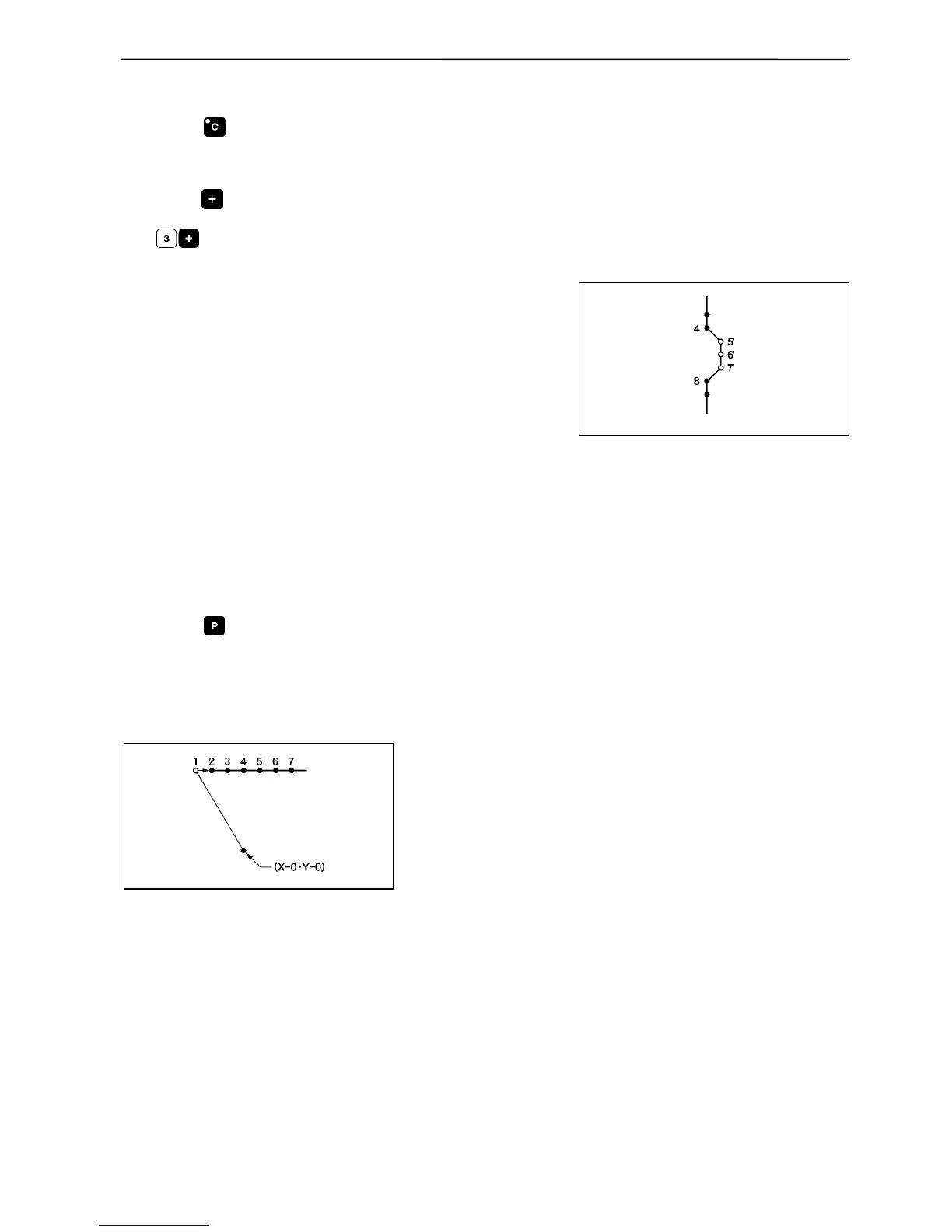Programmer 147
Chapter 3 Programming with Command Function
Deleting unnecessary points
1. Press .
2. Input the number of stitches to be deleted and
press
.
The example is deleting 3 stitches ahead. Press
.
3. The needle point moves to 6, 7 and 8. Points 5,
6 and 7 are deleted.
Saving
1. Specify the program number on the operation
panel and press the read/write switch for writing
into the floppy disk.
Ending program
1. Press .
Deleting the first stitch
The first stitch of the programmed pattern is deleted. The
example in the left is used for explanation of deleting 1 and
setting 2 for the sewing start position.
Calling data
1. Specify the program number on the operation
panel and press the read/write switch to read
the data.
