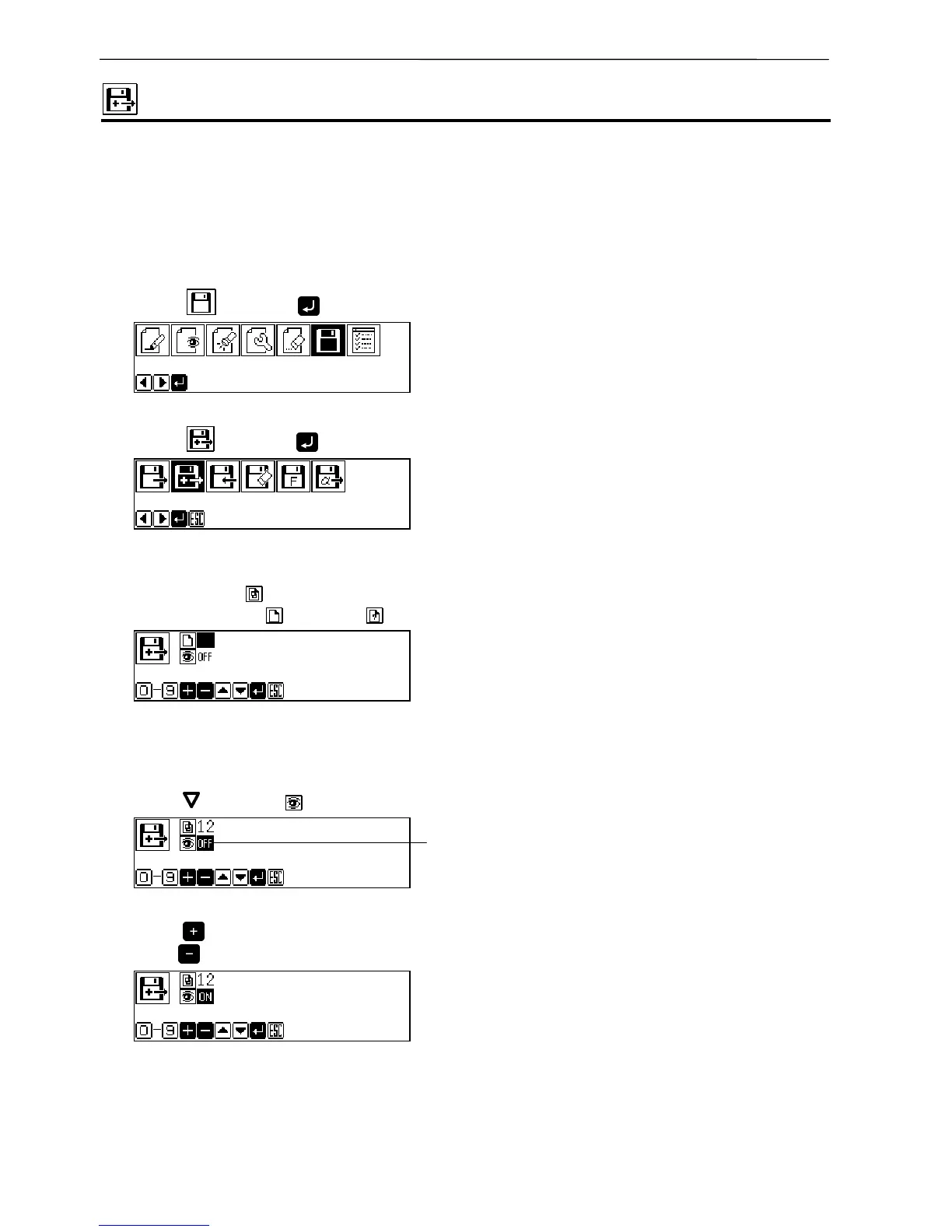214 Programmer
Chapter 5 Reading/Writing Data
Reading additional data
This is used to read other data continuously after reading a data.
Additionally read data is added to the editing data as a split data.
This operation cannot be available in command mode.
Data created in BAS-300, BAS-300A and BAS-300E series can also be read.
1. Select
and press .
2. Select and press .
3. Input the number of program with a numeric key.
If there is data, appears.
If there is no data,
appears. If appears, the data is from BAS-300 or BAS-300A series.
Checking the image display (go to 7 when not checking)
4. Press and select .
5. Press to turn on.
Press to turn off again.
OFF is highlighted if selected.
