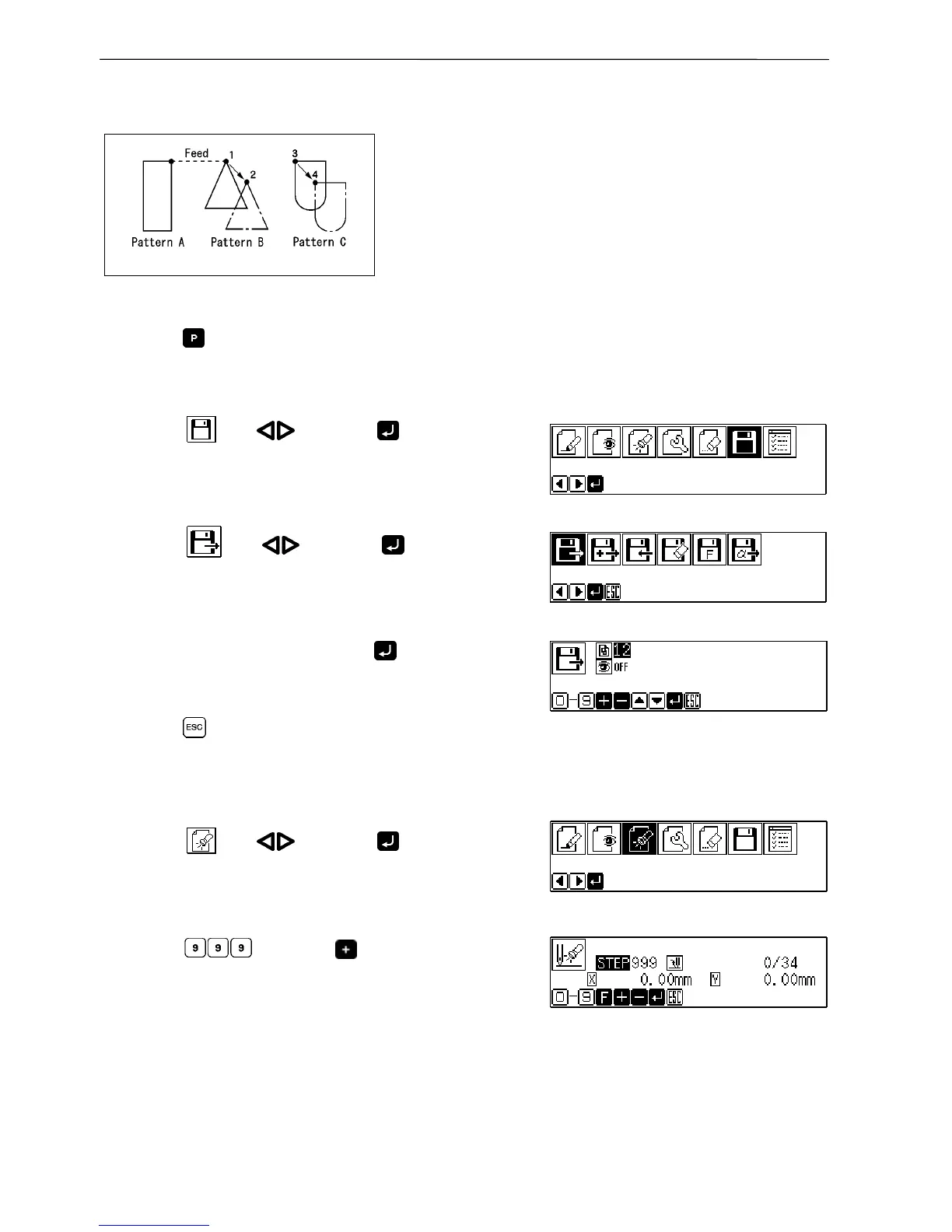78 Programmer
Chapter 2 Programming with Help Function
Moving a part of continuous program in parallel
A part of continuous program is moved in parallel. The
example in the left is used for explanation of moving patterns
B and C in parallel.
Calling data
1. Press .
The work clamp moves to the home position. The
programmer screen is displayed.
2. Select with and press .
3. Select
with and press .
4. Input the data number and press
.
5. Press
.
Moving to position 1.
1. Select with and press .
2. Press
and press .
The work clamp moves from the start position by
each stitch.
