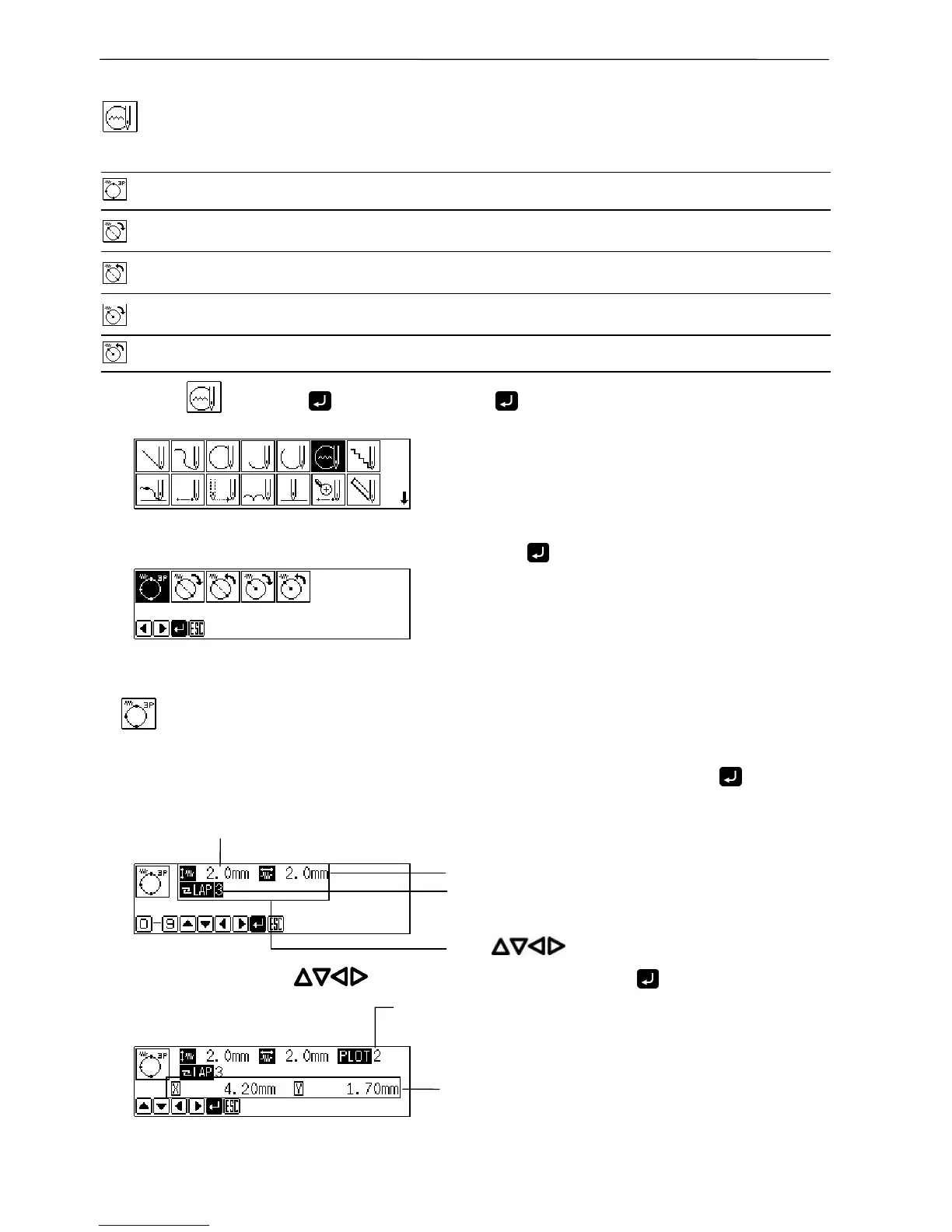90 Programmer
Chapter 2 Programming with Help Function
Creating a zigzag circle
The following five options are available for creating a zigzag circle.
Creating a zigzag circle by specifying 3 points on the circumference
Creating a zigzag circle of the specified diameter in the clockwise direction
Creating a zigzag circle of the specified diameter in the counterclockwise direction
Creating a zigzag circle of the specified radius in the clockwise direction
Creating a zigzag circle of the specified radius in the counterclockwise direction
1. Select and press . (The position where was pushed becomes the 1st point of the
zigzag circle.)
2. Select an option of creating a zigzag circle, then press .
If is selected
1. Input the zigzag stitch width, stitch length and the overlap stitch count, then press .
Values of 0 - 9 are available for input.
2. Move the needle with to select the second point and press .
Press for selection.
Zigzag pitch
Stitch count for overlap sewing
Zigzag width
Remaining plot count
Distance from the previous point
in the direction of X or Y axis
