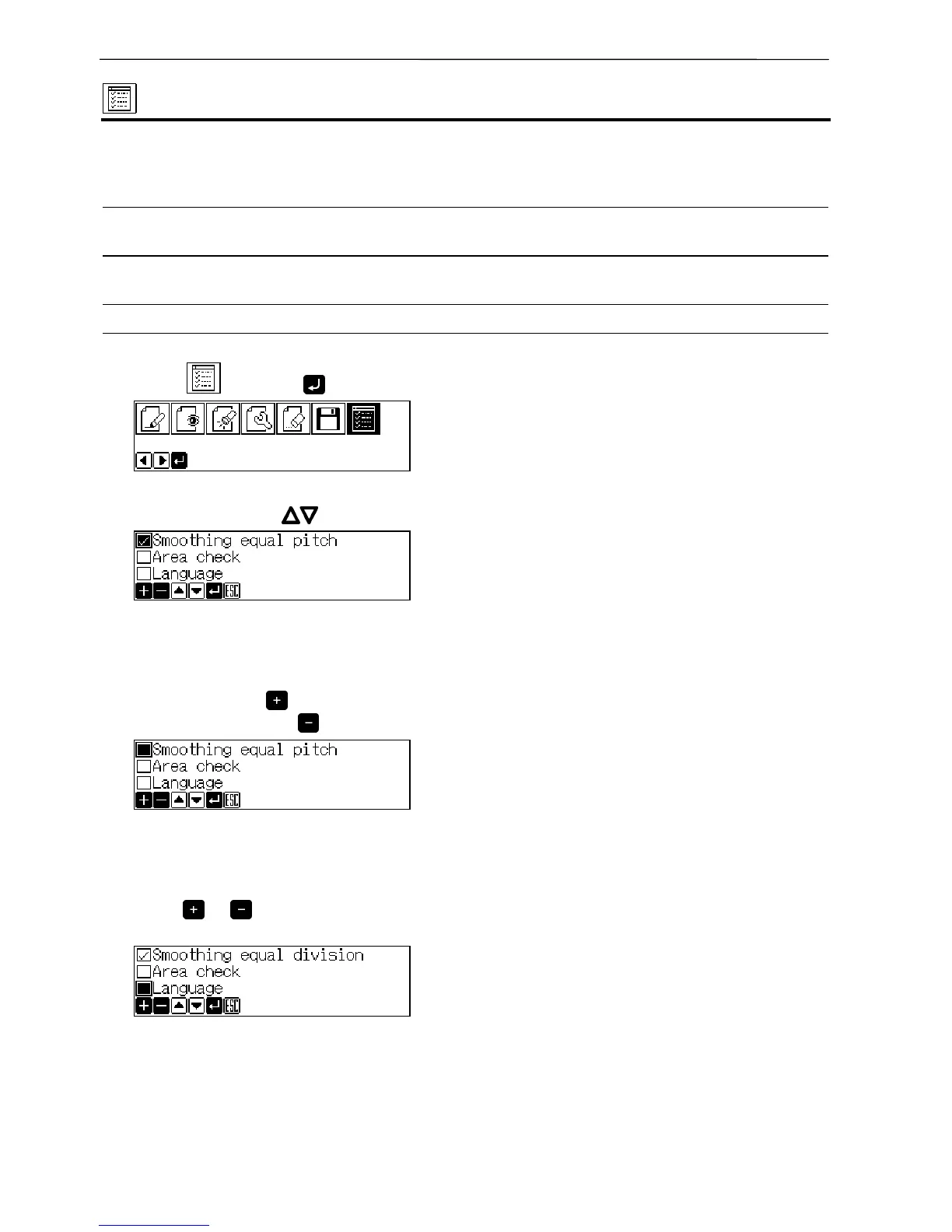224 Programmer
Chapter 6 Preference
Setting preference
Sets the operational preference of the programmer.
Items to be set are as follows:
Smoothing equal division When a smoothing function is used, data is created for equal
division within the specified pitch.
Area check When data is created or edited, data outside the sewing area is not
created.
Language Display language such as error message is switched.
1. Select and press .
2. Select the item with .
Selecting smoothing equal division or area check
3. For setting, press to put a check mark.
To cancel setting, press to cancel the check mark.
Switching language
4. Press or .
The language switches when pressed.
