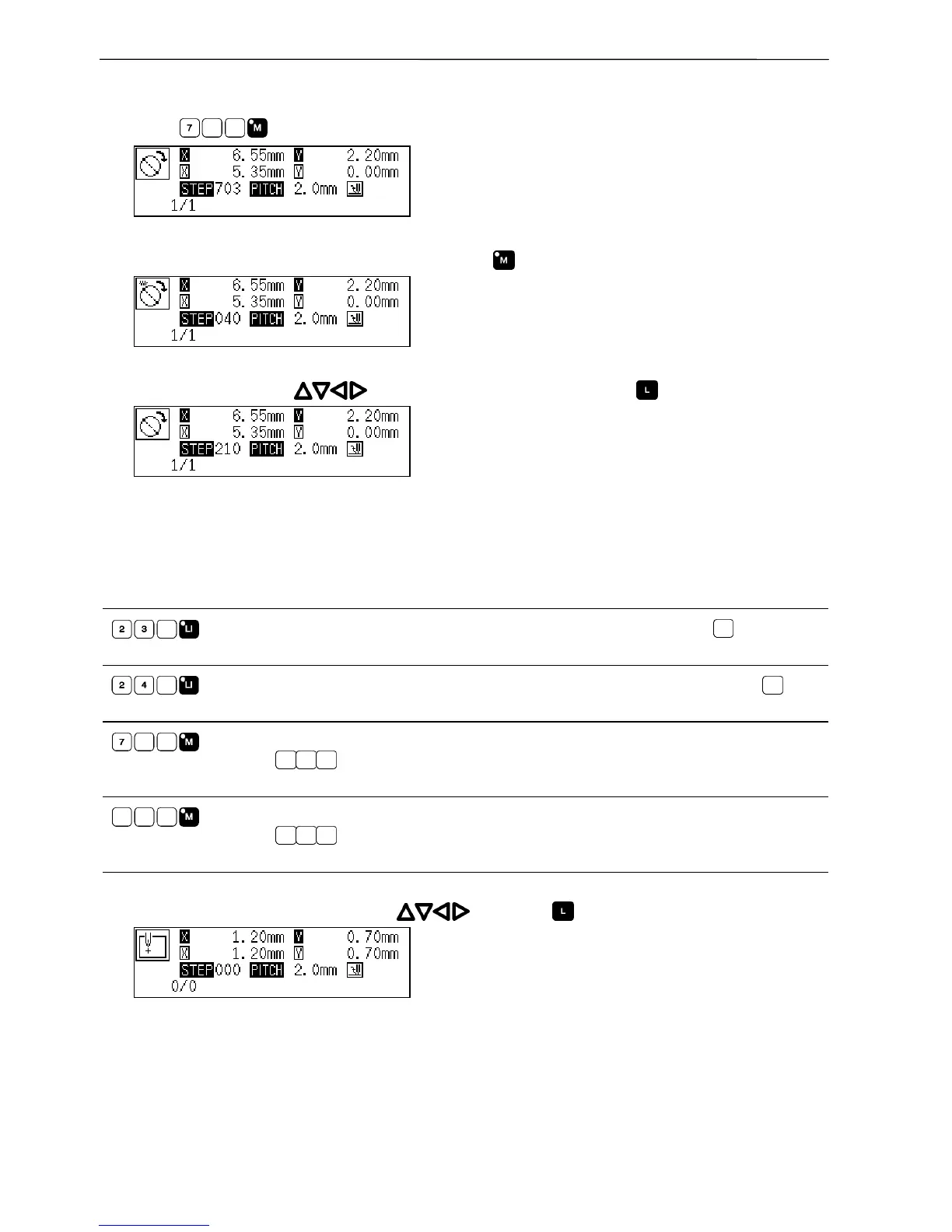168 Programmer
Chapter 3 Programming with Command Function
Creating a zigzag circle (go to 6 when not creating a zigzag circle)
4. Input (width).
5. Input the zigzag stitch length in 3 digits and press .
6. Move the needle with to select the second point and press .
Creating a circle (zigzag circle) by specifying the radius
Command to be used
Creating a circle clockwise. Input the overlap stitch counts in .
Values 0 - 9 are available for input.
Creating a circle counterclockwise. Input the overlap stitchcounts in .
Values 0 - 9 are available for input.
Input this command to create a zigzag circle. Input the width of zigzag in
.
"Creating a circle (zigzag circle) by specifying 3 points" (Refer to page 165.)
Input this command to create a zigzag circle. Input the zigzag stitch length in
.
"Creating a circle (zigzag circle) specifying 3 points" (Refer to page 165.)
1. Select the sewing start position with and press .
