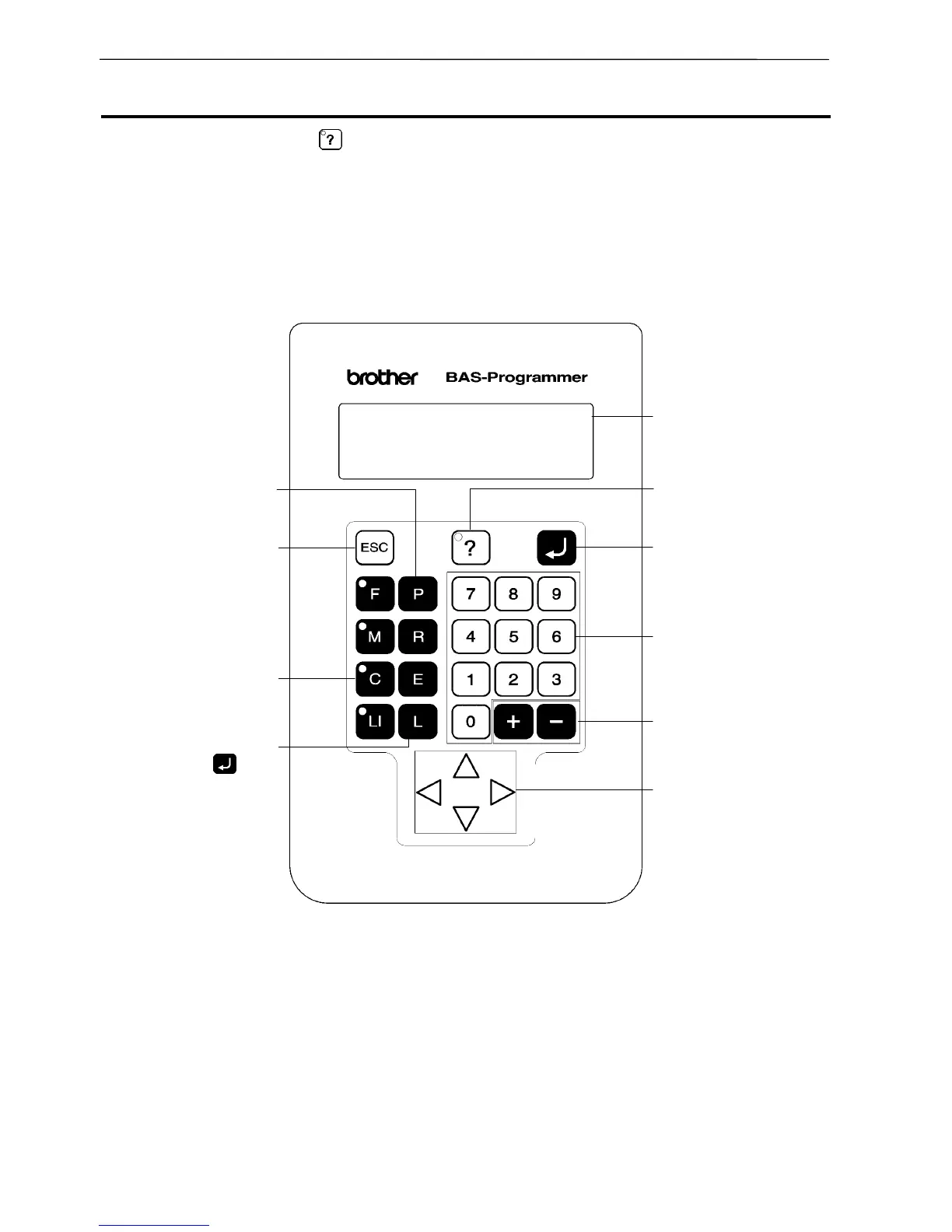18 Programmer
Chapter 2 Programming with Help Function
Please read before programming
When the lamp on the button is lit, small pictures appear on the display. These pictures represent
different functions. They are called 'icons'. This chapter describes the method of programming with
icons.
Panel description and usage
The following panel keys are used in Help mode.
Press this key to start/end
a program.
Refer to "Turning power
OFF" (Page 11).
Press this key to return to
the previous step or when
a setting is canceled.
Press this key to return to
the corresponding submenu.
Messages and program
description are displayed here.
Press this key and turn on the
key lamp for programming
with the help function.
Press this key to check setting.
Press these keys to go to
the following steps or to
select ON/OFF setting.
Press these keys to go to
the following steps or to
move the needle.
Press these keys to input
numerical values.
This key may be used
similarly as
.
