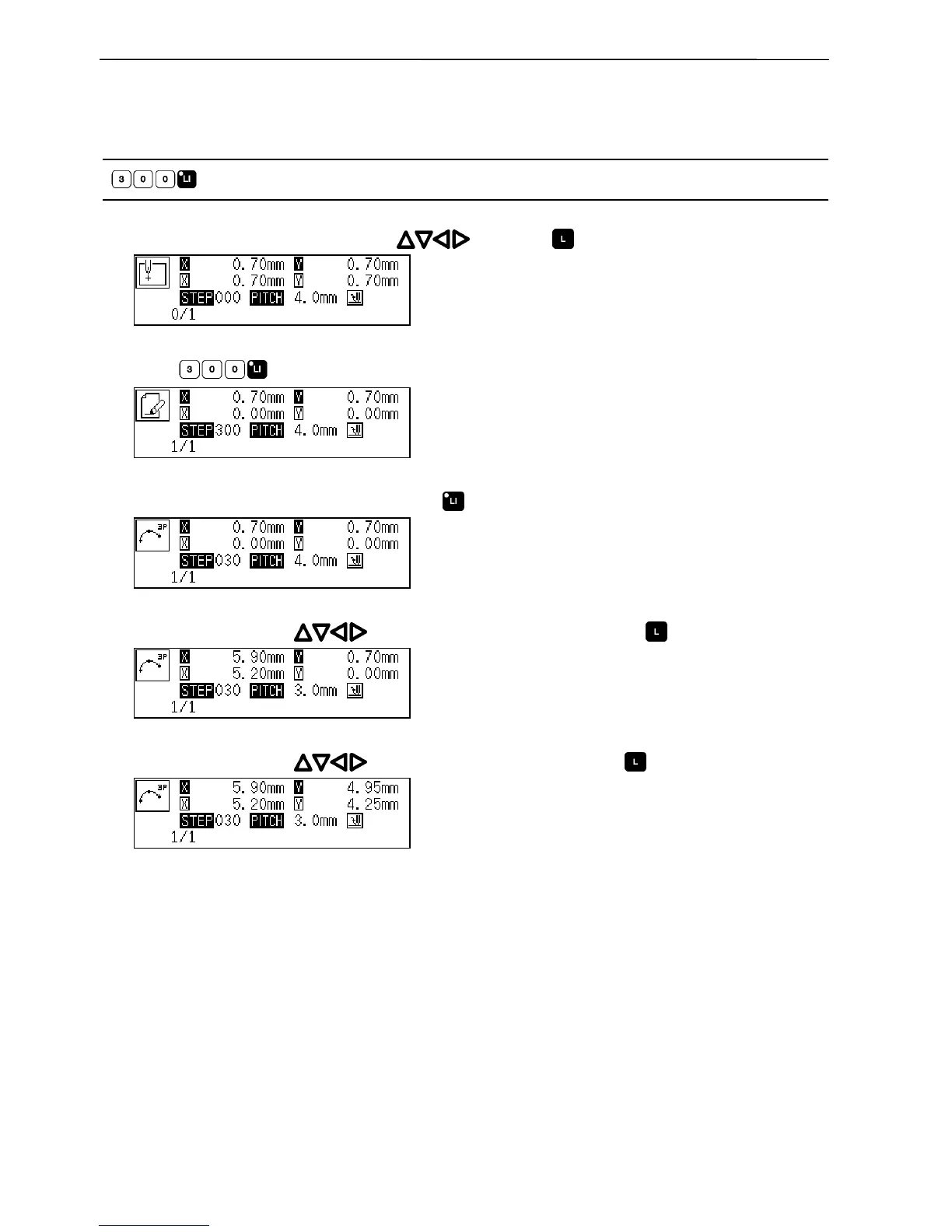170 Programmer
Chapter 3 Programming with Command Function
Creating an arc
Command to be used
Creating an arc passing 3 points.
1. Select the sewing start position with and press .
2. Input .
3. Input the stitch length in 3 digits and press .
4. Move the needle with to select the second point, then press .
5. Move the needle with to select the third point, then press .
