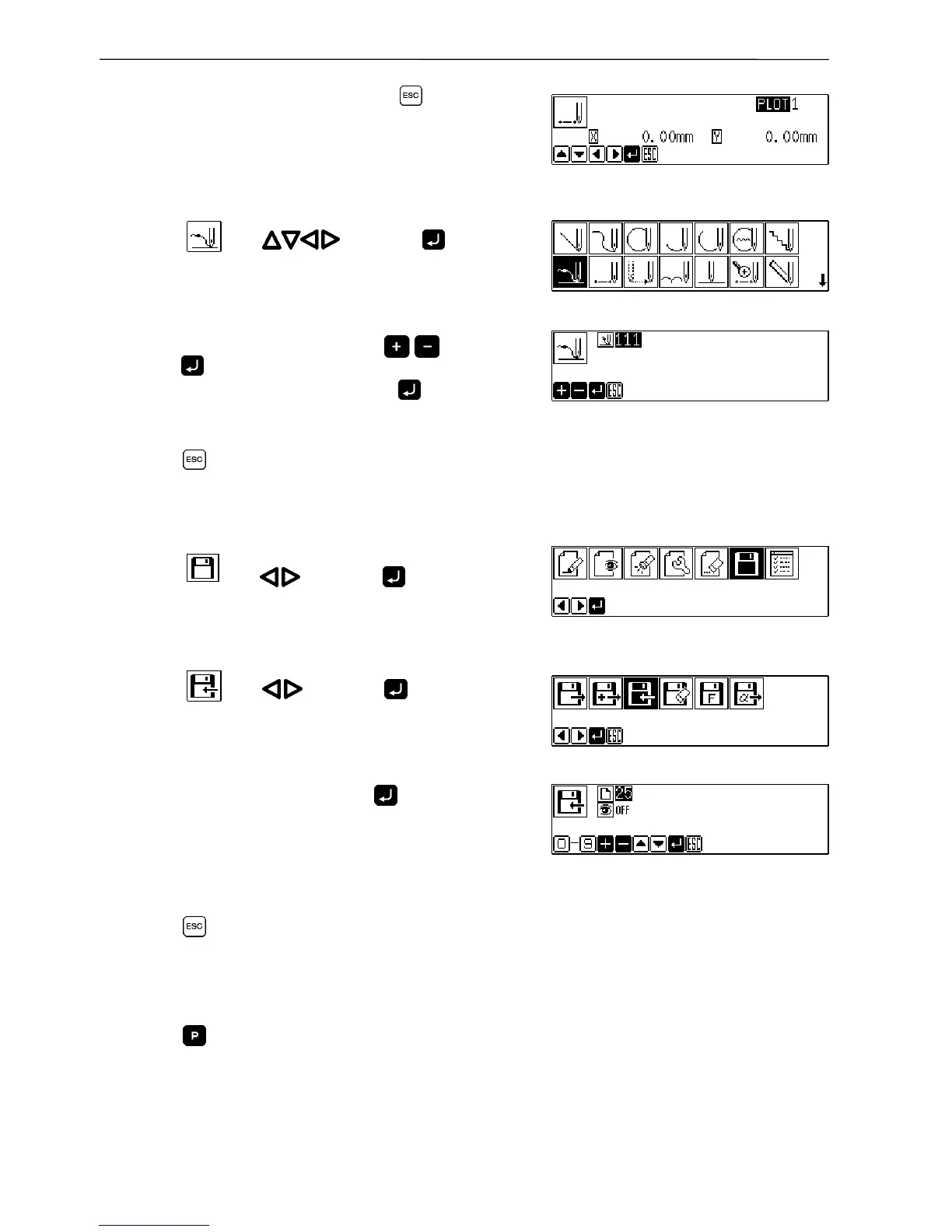26 Programmer
Chapter 2 Programming with Help Function
7. When point C is programmed, press .
Inputting the end code
1. Select with and press .
2. Select the end code type with
and
press
.
"111" is selected in the example. Press and the
work clamp returns to the first stitch(point A).
3. Press .
The work clamp returns to the home position.
Saving
1. Select with and press .
2. Select
with and press .
3. Input the data number and press
.
4. Press
.
Ending program
1. Press .
