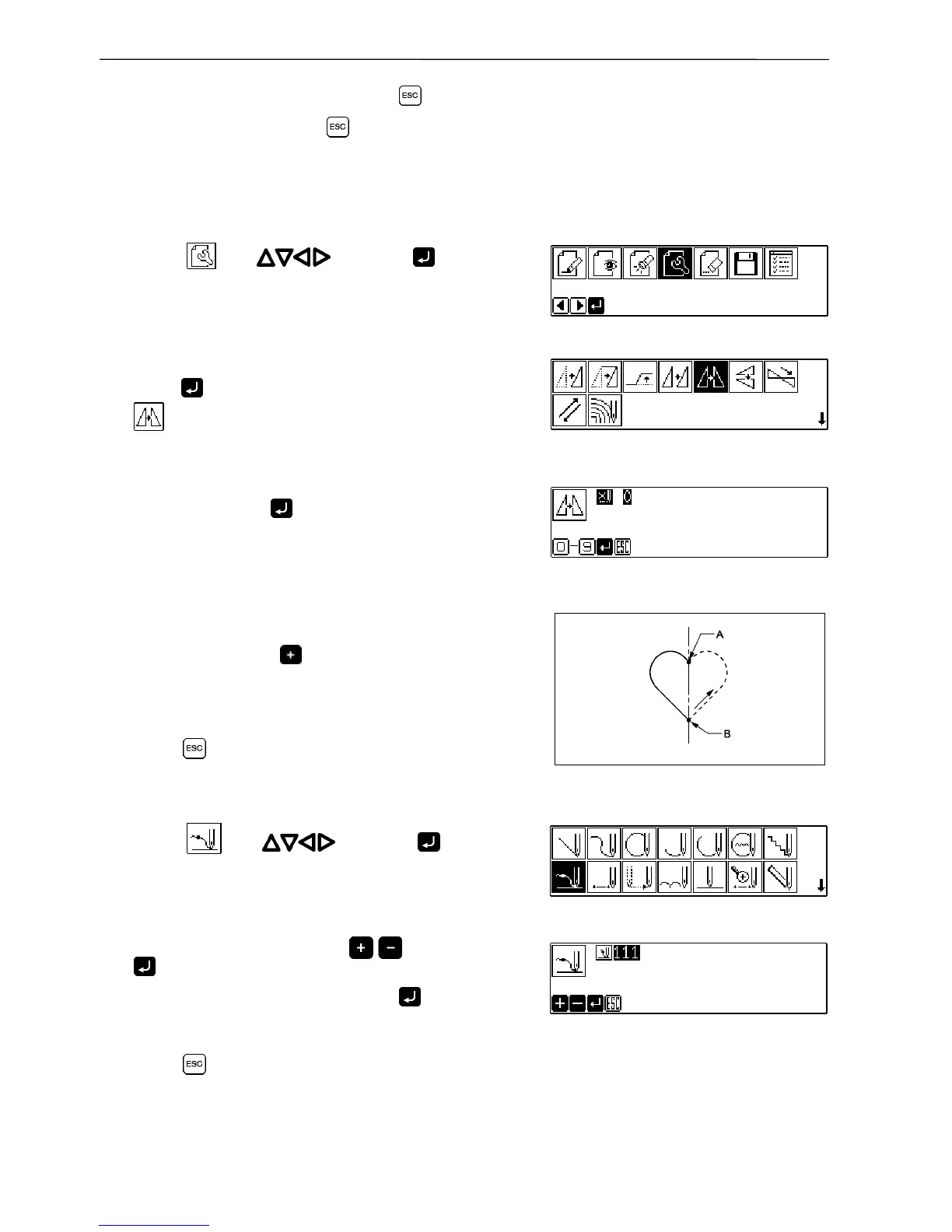42 Programmer
Chapter 2 Programming with Help Function
5. When point B is programmed, press .
The number of pressing depends on the
programming method.
Selecting the symmetrical pattern type
1. Select with and press .
2. Select the symmetrical pattern type and
press
.
(symmetric to Y axis) is selected in the
example.
3. Input the number of feed boundaries to be
ignored and press
.
Refer to "Editing the current data" (page 100) for
details.
4. The needle point moves slowly from point B to
point A in the right half and it is automatically
programmed. Press
to make fast movement.
5. Press
twice.
Inputting the end code
1. Select with and press .
2. Select the end code type with
and press
.
"111" is selected in the example. Press and the
work clamp returns to the first stitch (point A).
3. Press .
The work clamp returns to the home position.
