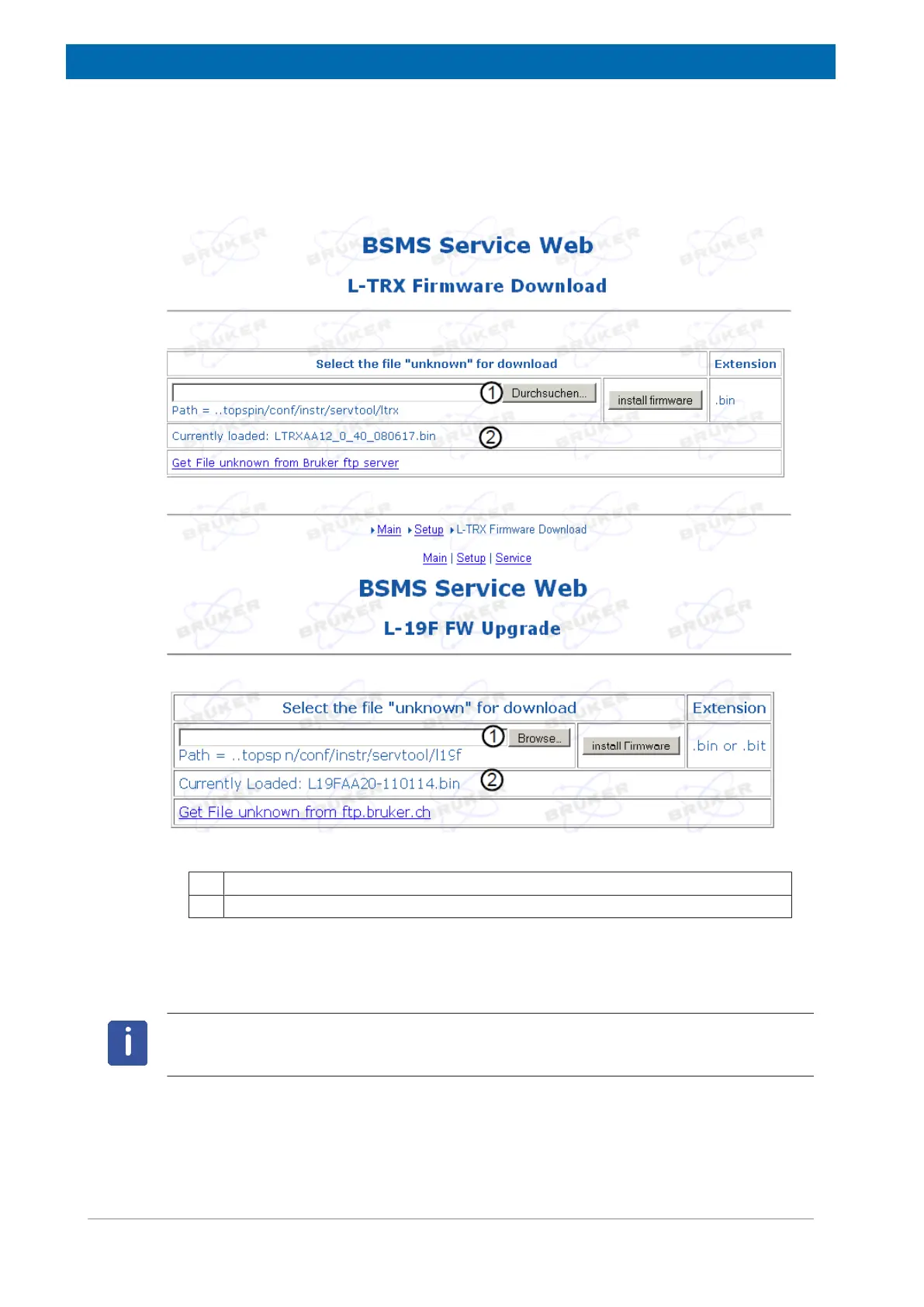L-TRX/L-19F
112 / 234 H172203_1_001
Firmware Upgrade/Download
A new firmware release can be downloaded from the Bruker FTP-server. The factory
firmware is retained in a write protected memory section.
To revert to the factory firmware see the table Service Functions above.
Figure11.13: Firmware Download
1 Path and file name for firmware download (file-type = .bin).
2 Current firmware file name.
A firmware download will take up to 5 minutes.
Before upgrading the L-TRX software read the corresponding release note carefully.
Different system frequencies and hardware revisions might require different software
versions.