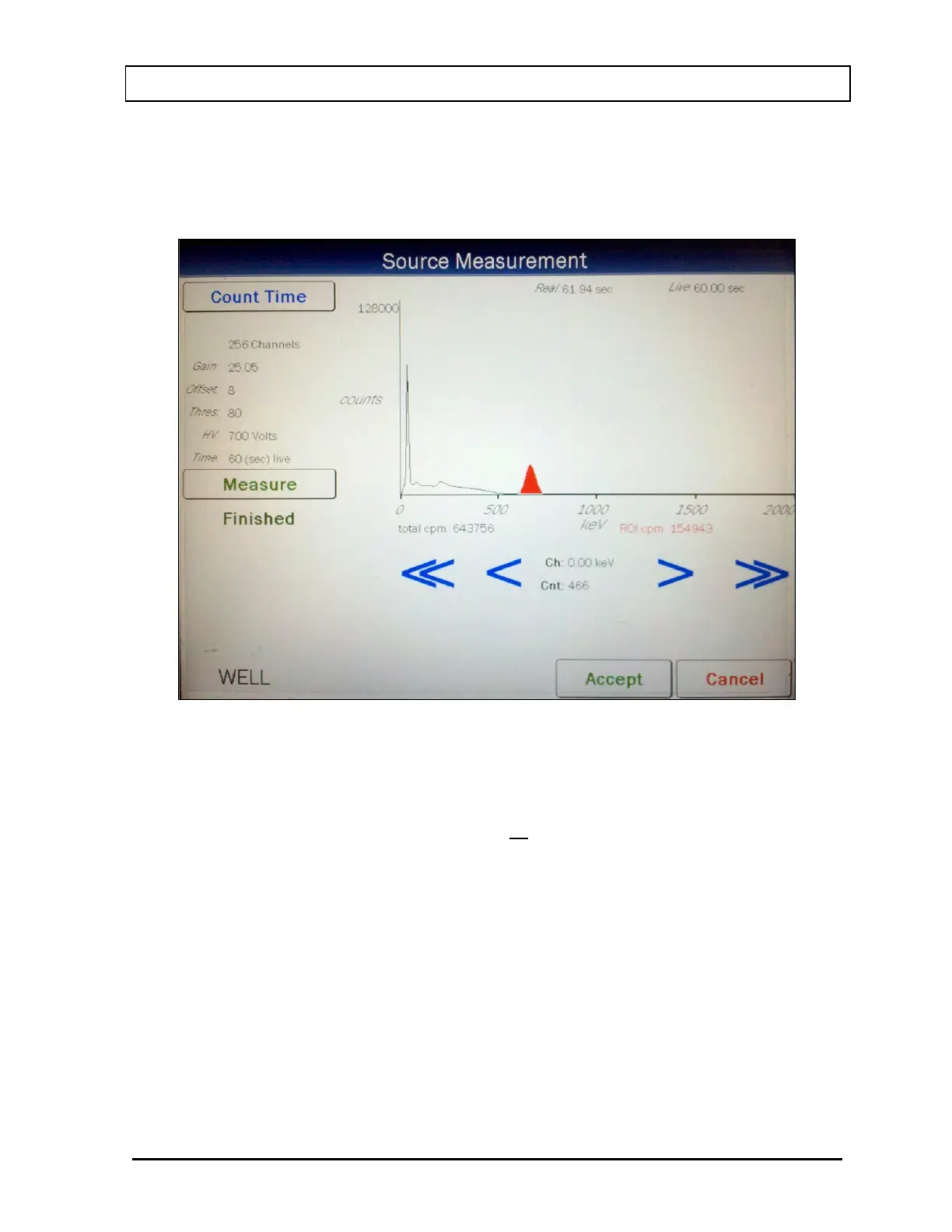CAPINTEC, INC. CAPRAC
®
-t
April 2021 WELL COUNTER INITIALIZATION 6-21
Measuring the Source
Place the nuclide to be measured into the Well Counter and touch the MEASURE
SOURCE button. The Source Measurement screen will appear. The screen will be
similar that shown in Figure 6-17 Spectrum for Efficiency Screen.
Figure 6-17 Spectrum for Efficiency Screen
To exit the Source Measurement screen, touch the CANCEL button – Figure 6-16
Measure Efficiency Screen will re-appear.
Verify that the time is set to a minimum of 60 seconds. If not, touch the COUNT TIME
button. A numeric keypad will appear. Input the desired counting time by touching the
appropriate numbers on the keypad. Touch the ACCEPT button to accept the entered
number. Touch the CANCEL button to abort any changes.
Verify that the source to be measured is in the Well Counter and touch the
MEASURE button. The system will begin measuring the source and a spectrum of
the acquired source energies is shown. Also, the MEASURE button will be replaced
with a STOP button. At any time during the measurement, touch the STOP button to
stop the measurement.