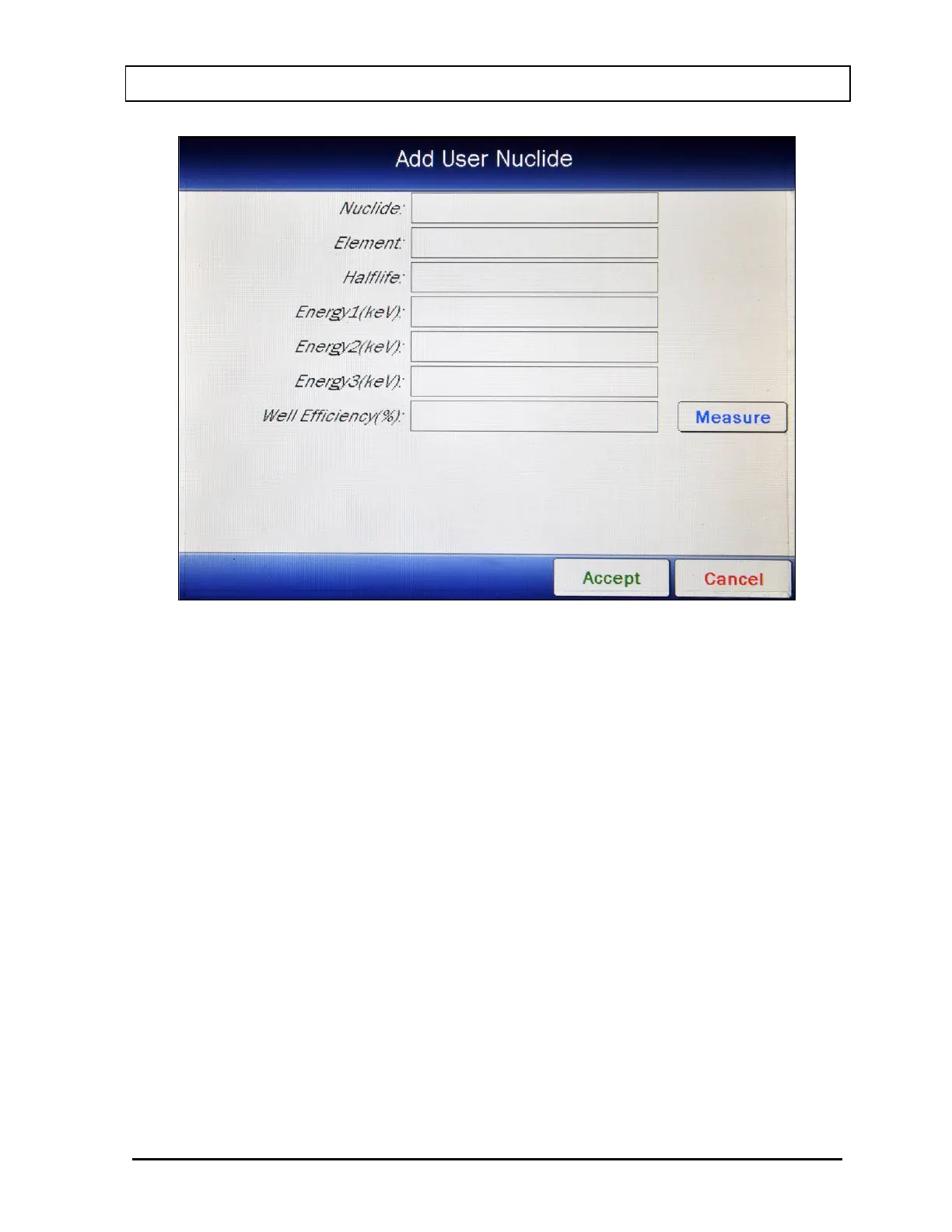CAPINTEC, INC. CAPRAC
®
-t
April 2021 WELL COUNTER INITIALIZATION 6-25
Figure 6-21 Add User Nuclide Screen
The following field boxes for the nuclide must be completed before exiting the Add User
Nuclide screen: Nuclide:, Element:, Halflife:, Energy1(keV): and Well Efficiency(%):.
To input information for the nuclide, touch the field’s box and input the appropriate data for
the selected field as described in the following sections.
Nuclide Field
The Nuclide field is required. For the Nuclide name (Nuclide:), the alphanumeric
keypad will appear.
Input the name for the nuclide being added (e.g. Co56) and touch the ACCEPT
button. Figure 6-21 Add User Nuclide Screen will re-appear with Nuclide: field box
populated with the entered name. The name can contain any combination of 6
alphanumeric characters maximum.
To cancel any changes and return to Figure 6-21 Add User Nuclide Screen, touch
the CANCEL button.