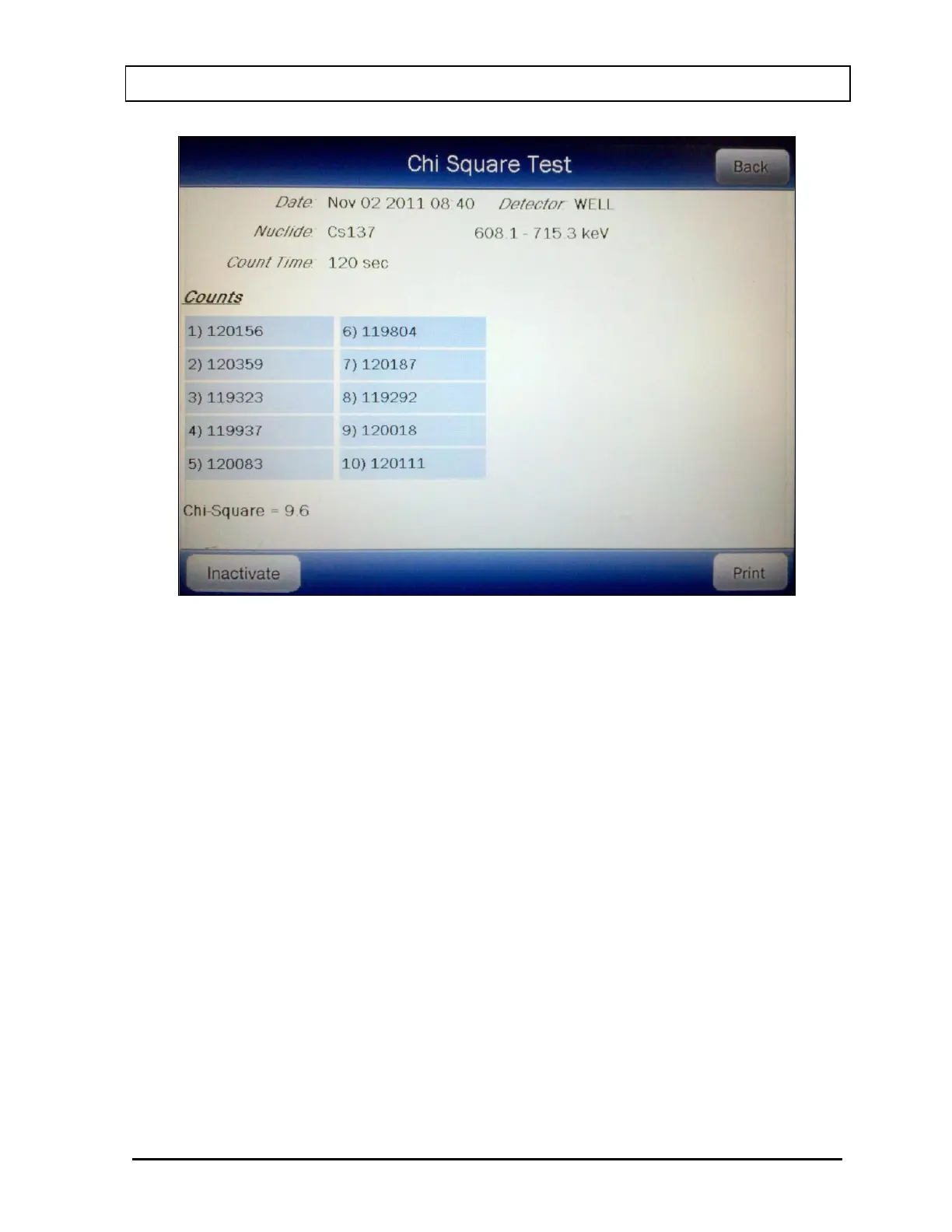CAPINTEC, INC. CAPRAC
®
-t
April 2021 REPORTS 11-23
Figure 11-18 Chi Square Test Result Screen
The following sections describe the functions that are available from Figure 11-18 Chi
Square Test Result Screen.
Print Detailed Result
If a printer is attached to the system, the detailed report of the selected Chi Square
Test result can be printed by touching the PRINT button.
Inactivate a Chi Square Test
A Chi Square Test result can be inactivated. Reasons for doing this can be:
• the test was a simulation for training,
• a mistake was made doing the test, etc.
The Chi Square Test result will still be saved in the database. When the test is
displayed on the list, it will be shown with a line through the characters. When the
summary report is printed, the word “INACTIVE” and the optional comment will
appear instead of the data. When the individual report is printed, “INACTIVE” and the
optional comment will appear.