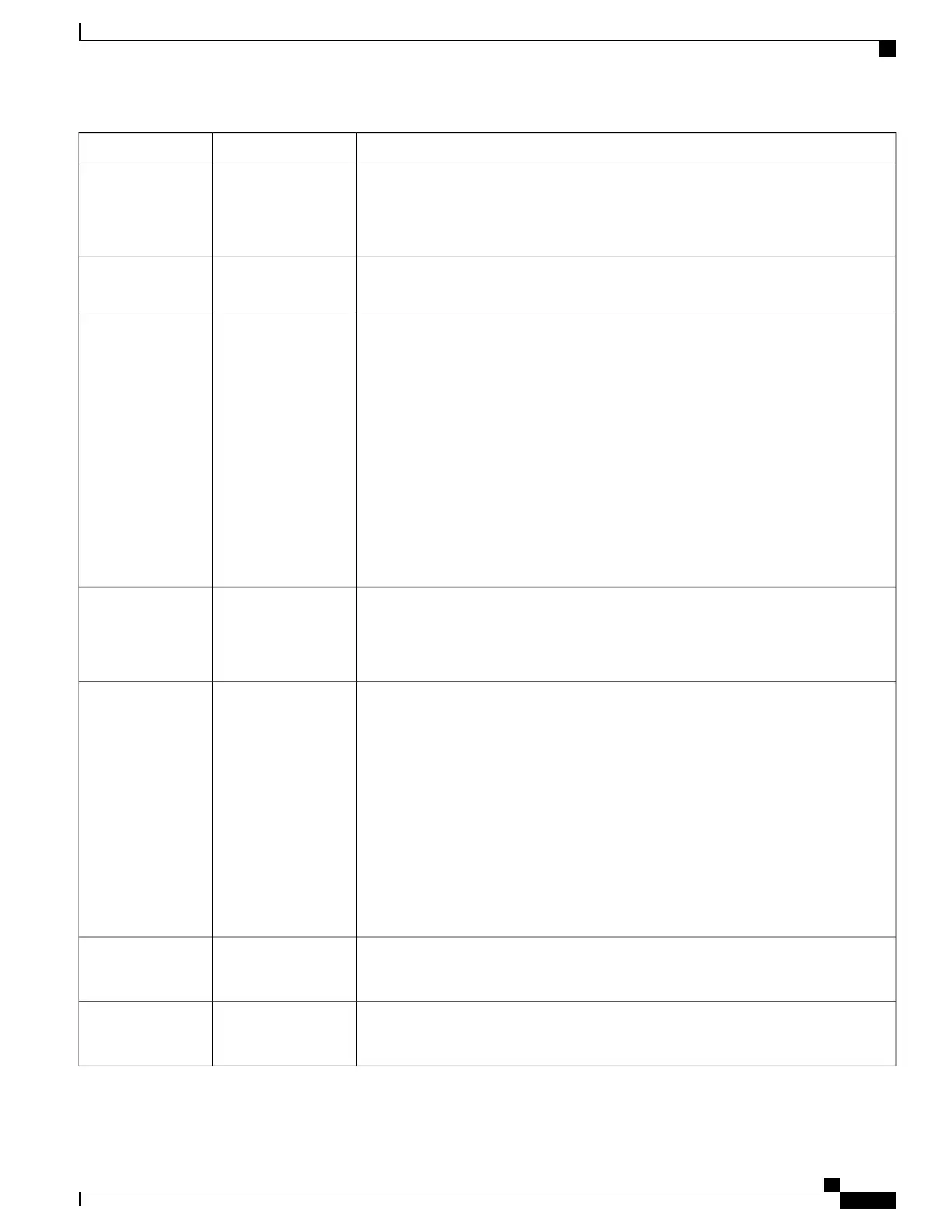DescriptionOptionsParameter
Specifies the unlock settings as **#. If this parameter is enabled, the phone cannot be
unlocked using any other key sequence. The user does not have write-access to the
phone Settings menu if this parameter is enabled unless the sequence is entered on the
phone.
Enabled or DisabledUnlock-Settings
Sequence (**#)
Specifies the amount of time to hold down the Application button to activatee the
application.
Time in secondsApplication Button
Activation Timer
Indicates the priority of the Application button relative to the other phone tasks.
Low
Specifies that the Application button works only when the phone is idle and on
the main screen.
Medium
Specifies that the button takes precedence over all tasks except when the keypad
is locked.
High
Specifies that the button takes precedence over all tasks on the phone.
Low, Medium, HighApplication Button
Priority
Controls the frequency of audible alerts when the phone is out of range of an AP. The
phone does not play audible alerts when the parameter value is “disabled.” The phone
can beep one time or regularly at 10, 30, or 60 second intervals. When the phone is
within range of an AP, the alert stops.
Out-of-Range Alert
Controls the scanning by the phone.
Auto
Phone scans when it is in a call or when the received strength signal indicator
(RSSI) is low.
Single AP
Phone never scans except when the basic service set (BSS) is lost.
Continuous
Phone scans continuously even when it is not in a call.
Auto, Single AP,
Continuous
Default: Auto
Scan Mode
Enables or disables the restriction of the upstream and downstream PHY rates according
to CCX V4 Traffic Stream Rate Set IE (S54.2.6).
Enable or disable
Default: disabled
Restricted Data
Rates
Indicates whether the phone powers off when it is connected to a charger or placed in
a charging station.
Enable or disable
Default: disabled
Power Off When
Charging
Cisco Unified Wireless IP Phone 7925G, 7925G-EX, and 7926G Administration Guide
163
Features, Templates, Services, and Users
Product-Specific Fields for Cisco Unified Wireless IP Phone 7925G, 7925G-EX, and 7926G
