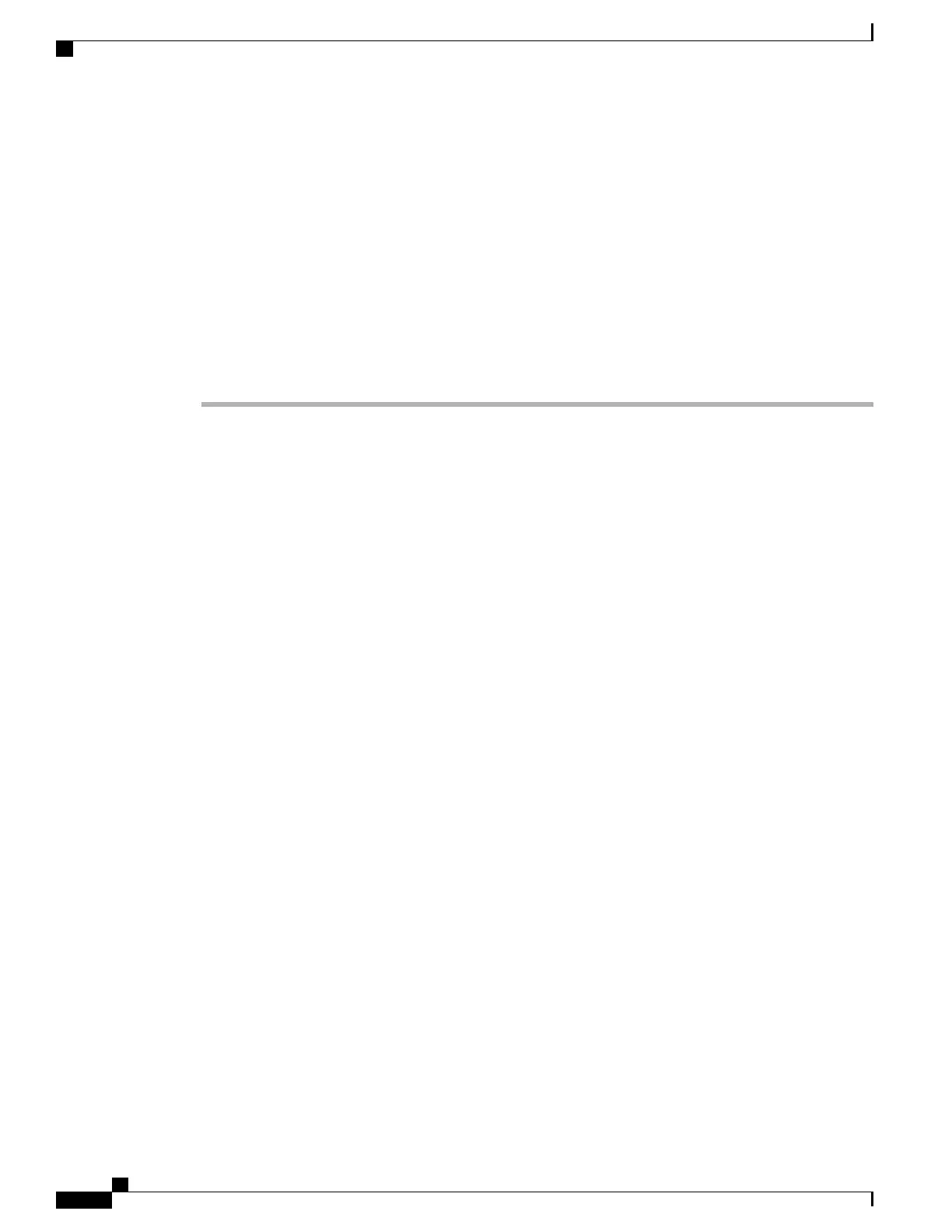b) Assign static IP values to the phone. See DHCP Settings, on page 121 for details. Use the same default
router setting used for other functioning Cisco Unified IP Phones.
c) Assign a TFTP server. See Set Alternate TFTP Server, on page 122 for details. Use the same TFTP server
used for other functioning Cisco Unified IP Phones.
Step 3
From Cisco Unified Communications Manager, choose System > Server and verify that the server is referred
to by its IP address and not by its hostname.
Cisco recommends that you configure only IP addresses and not hostnames to eliminate the DNS
resolution in the phone registration process.
Note
Step 4
From Cisco Unified Communications Manager, select Device > Phone and verify that you have assigned the
correct MAC address to this Cisco Unified IP Phone.
To determine the MAC address of a phone, see Device Information, on page 179.
Step 5
Power cycle the phone.
Cisco Unified Wireless IP Phone 7925G, 7925G-EX, and 7926G Administration Guide
230
Troubleshooting
Determine DNS or Connectivity Issues
