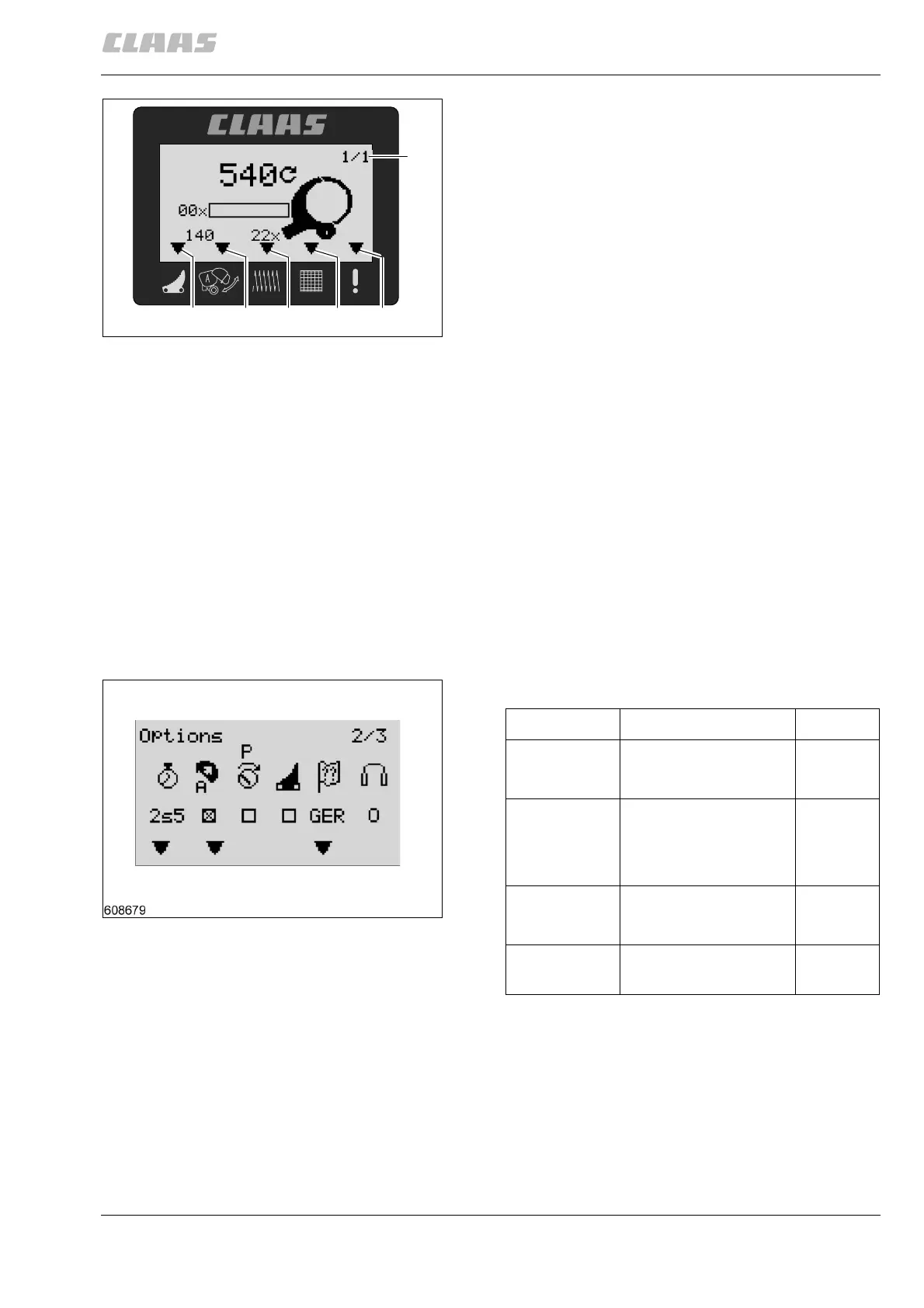000 299 119 5 - BA ROLLANT 240 - 250 - 254 - 255 10.1.3
Control Terminal
Status display
A = Knives on / off
The display lights up when the knives are on.
B = Automatic tailgate operation
The display lights up when automatic tailgate
operation is activated.
With automatic tailgate operation, the tailgate
opens automatically when the wrapping cycle is
complete.
C = Twine wrapping
The display lights up when twine wrapping is
activated.
D = Net wrapping
The display lights up when net wrapping is
activated.
E = Fault message
The display lights up when there is a fault.
F = Menu and operational status indicator
When the symbol (F) blinks, the connection
between the control terminal and the baler is
working.
(Fig. 2)
The display (F) can have the following values:
Example: If the menu “User settings” is open, the
menu display “2/3” appears.
(Fig. 3)
200401
A
B
C
D
E
F
2
3
Main menu Submenu Display F
Job data Drive speed
Wrapping sequence
1/1
1/2
Settings Net wrapping
Twine wrapping
User settings
2/1
2/2
2/3
Counter Daily / overall counter
Special counter
3/1
3/2
Fault display Fault symbols or no
fault
4/1
