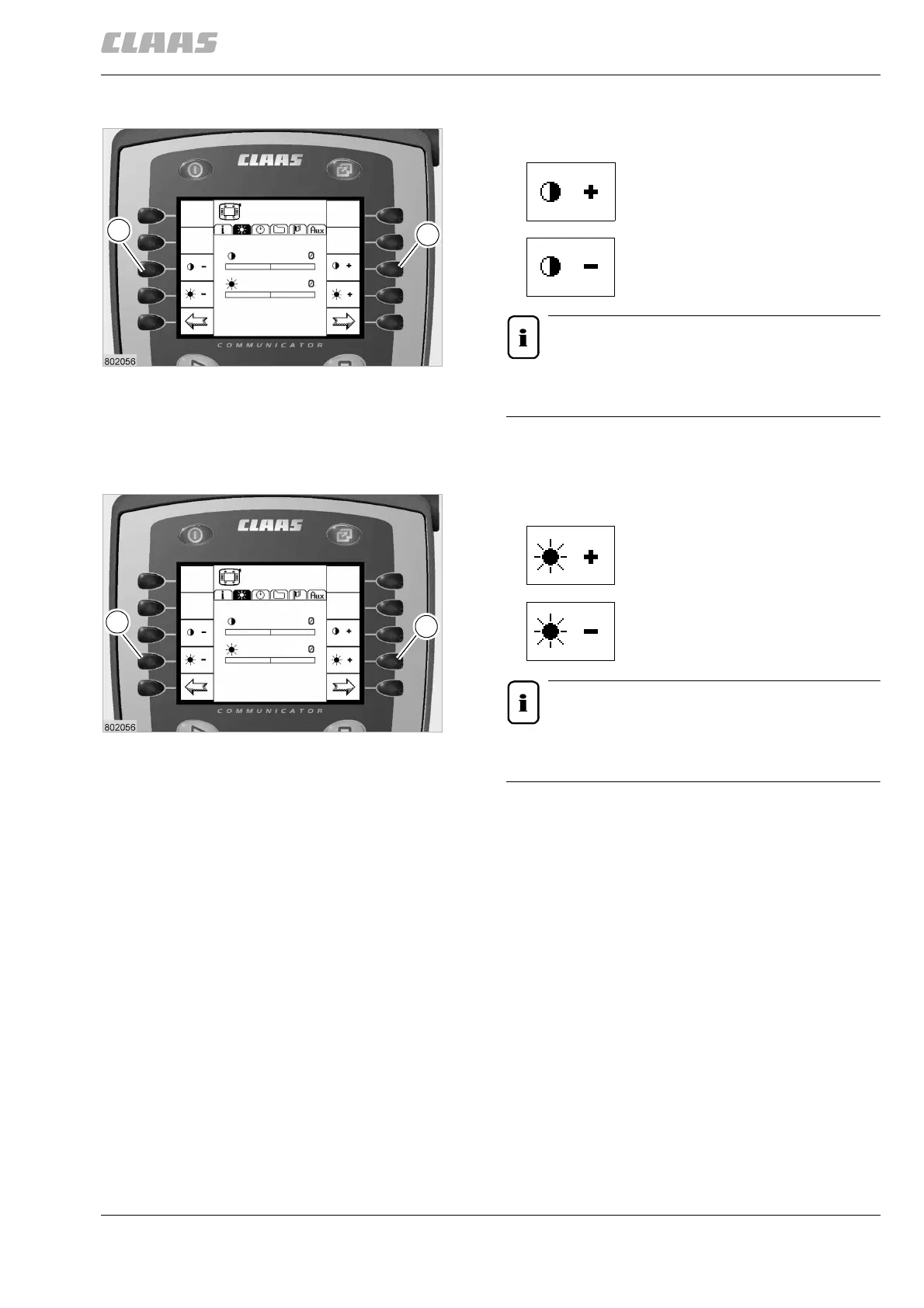000 299 119 5 - BA ROLLANT 240 - 250 - 254 - 255 11.5.3
CLAAS COMMUNICATOR
Image adjustment menu
Setting the contrast
Set the contrast of the display
with the keys (H) or (J).
Note!
The contrast keeps on changing as long as the
respective key is held depressed.
(Fig. 5)
Setting the brightness
Set the brightness of the display
with the keys (L) or (K).
Note!
The brightness keeps on changing as long as
the respective key is held depressed.
(Fig. 5)
J
H
5
K
L
6
