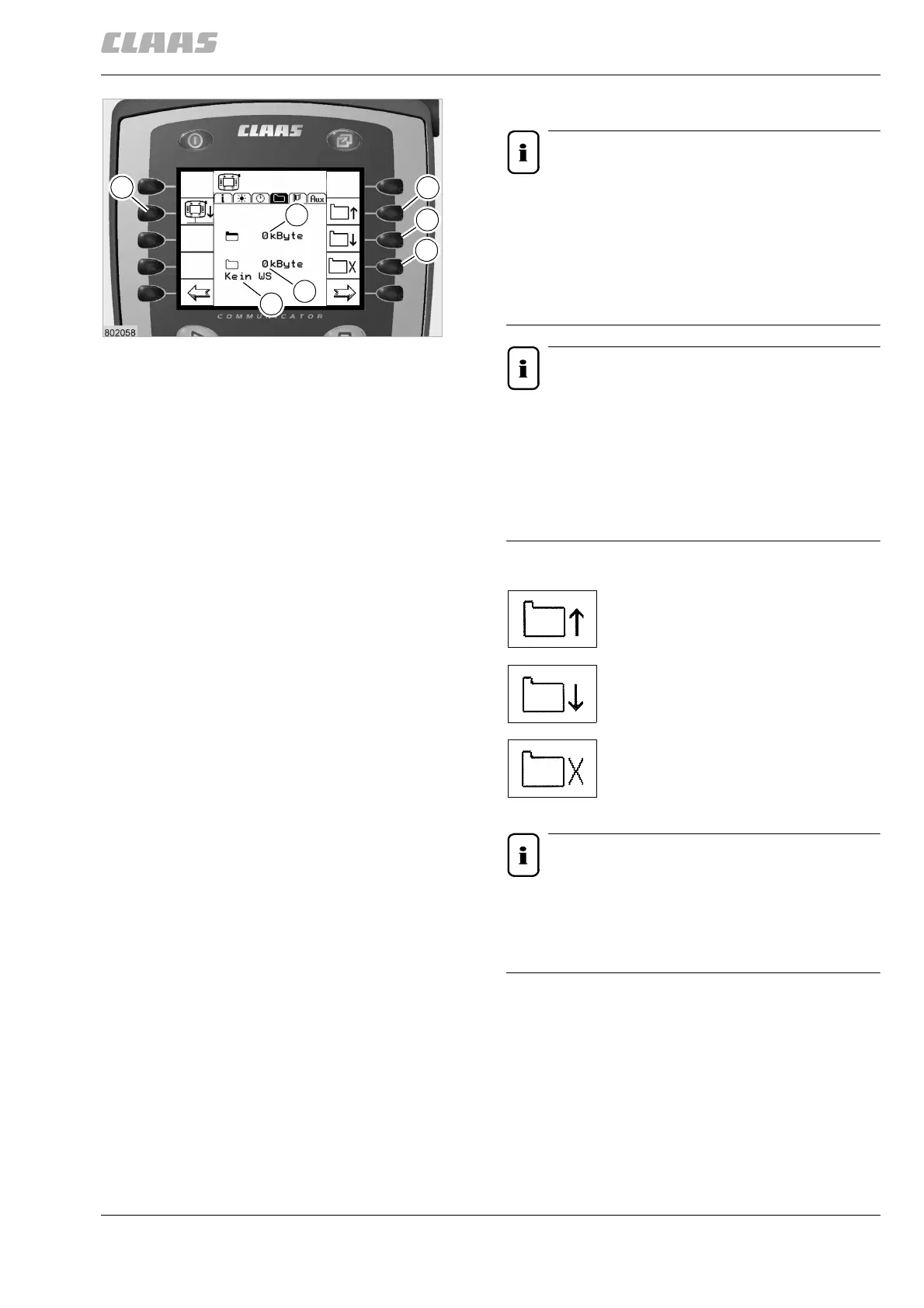000 299 119 5 - BA ROLLANT 240 - 250 - 254 - 255 11.5.5
CLAAS COMMUNICATOR
Memory management menu
Note!
In this menu, the working equipment saved in
the CLAAS COMMUNICATOR is displayed. Up
to five different working equipment attachments
can be saved.
If a sixth working equipment attachment is to be
saved, an attachment already in the memory
has to be deleted.
Note!
Line (1) shows the memory still available in kB.
Line (2) shows the free memory required for a
certain saved working equipment attachment.
Line (3) shows the name of the project (working
equipment attachment) (e.g. Rollant 255), the
amount of free memory required for it is shown
in line (2).
Administration of the saved projects
Press key (T) to open the
previous project.
Press key (U) to open the next
project.
Press key (V) to delete the
selected project from the
memory.
Note!
If a deleted project is needed again: switch off
the CLAAS COMMUNICATOR and connect it to
the machine. The program is transferred to the
CLAAS COMMUNICATOR.
(Fig. 8)
3
2
1
T
U
V
W
8
