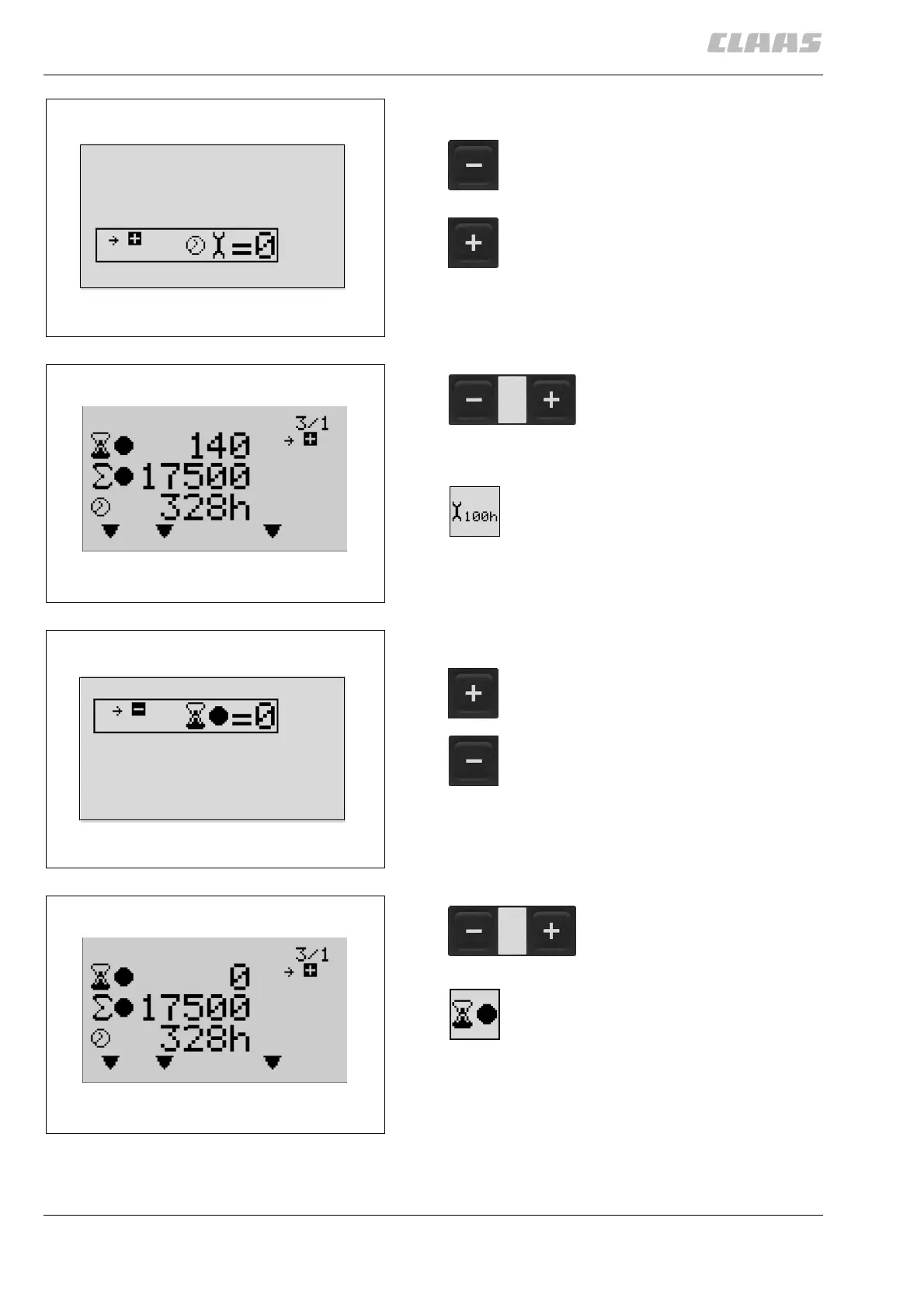10.4.2 BA ROLLANT 240 - 250 - 254 - 255 - 000 299 119 5
Control Terminal
Reset maintenance display
(Fig. 3)
(Fig. 4)
Reset daily counter
(Fig. 5)
(Fig. 6)
34504
3
Press and hold the (–) key.
The “Reset maintenance display” menu
opens.
Press the (+) key while holding down the (–)
key.
The maintenance display is reset to zero.
200417
4
Release the (–) and (+) keys.
The menu “Daily and overall
counter” appears.
The “Maintenance display” symbol
disappears from the display following a
successful reset.
34505
5
Press and hold the (+) key.
The “Reset daily counter” menu opens.
Press (–) while holding the (+) key down.
The daily counter is reset to zero.
200418
6
Release the (+) and (–) keys.
The menu “Daily and overall
counter” appears.
The “Daily counter” is reset to zero following
a successful reset.
