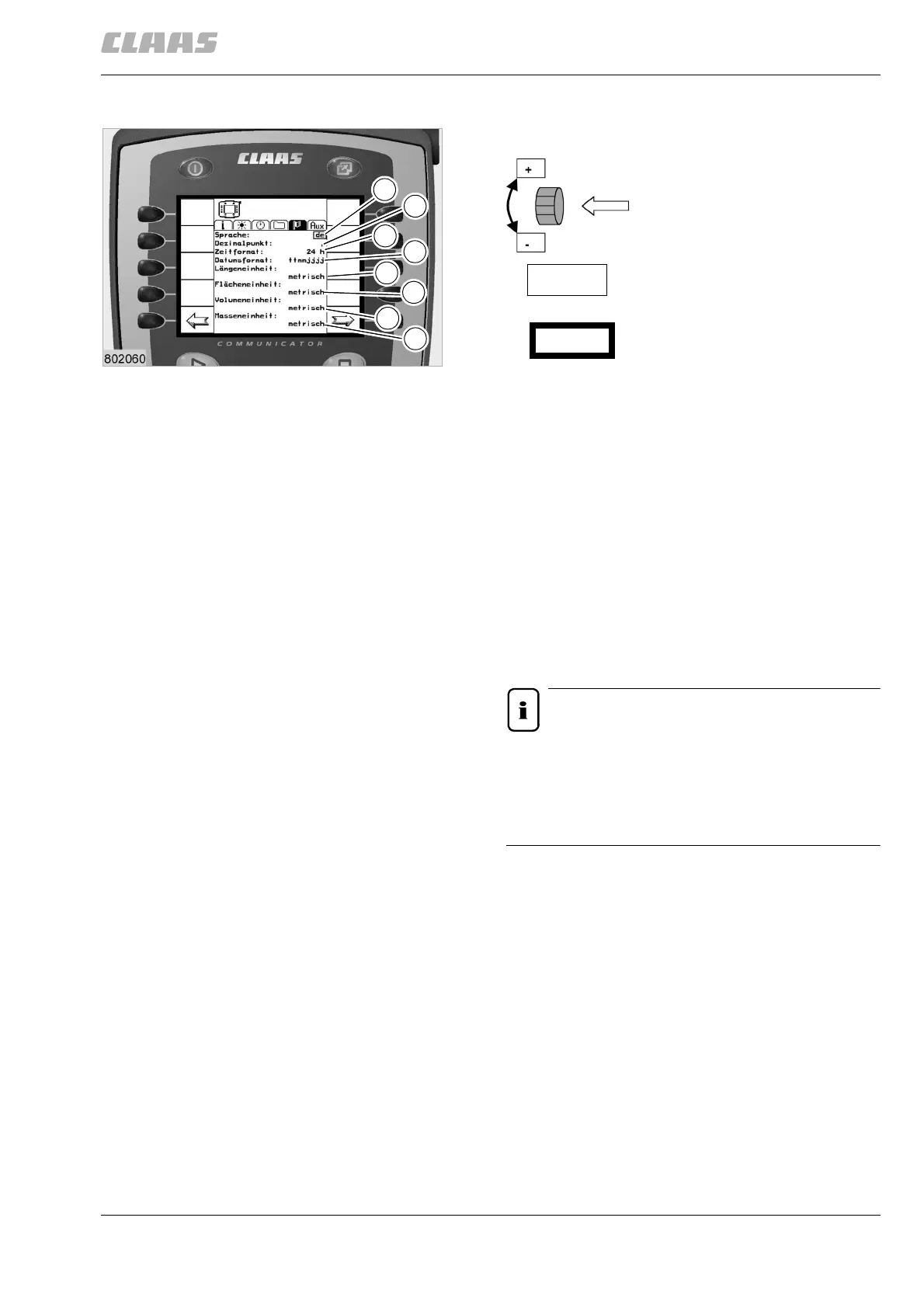000 299 119 5 - BA ROLLANT 240 - 250 - 254 - 255 11.5.7
CLAAS COMMUNICATOR
Language selection menu
Setting the language
Turn the incremental encoder
until the value that has to be
changed, e.g. the language,
appears surrounded by a frame.
Press the incremental encoder to
change the language. The frame
appears enlarged. Turn the
incremental encoder to change
the language.
Press the incremental encoder to confirm.
Switch the Class Communicator off and on again to
activate the newly selected language.
Making a different selection:
Adjust decimal dot (2), time format (3), date format (4),
length unit (5), area unit (6), volume unit (7) and mass
unit (8) in the same way.
The following options may be selected:
– Language (1): de ; en ; fr ; nl ; da ; sv ; cs ; fi ; ru ;
tr
Note!
The languages used in the Claas Communicator
are German, English and French. The other
languages are not yet available with the Claas
Communicator, although the languages are
shown in the language selection menu.
– Decimal dot (2): , or .
– Time format (3): 12h or 24 h
– Date format (4): ttmmjjjj - ttjjjjmm - mmjjjjtt -
mmttjjjj - jjjjmmtt - jjjjttmm
– Length unit (5): metric or imperial
– Area unit (6) : metric or imperial
– Volume unit (7): metric or imperial or US
– Mass unit (8): metric or imperial or tons/pounds
(Fig. 9)
1
5
3
2
4
6
8
7
9
de
de
