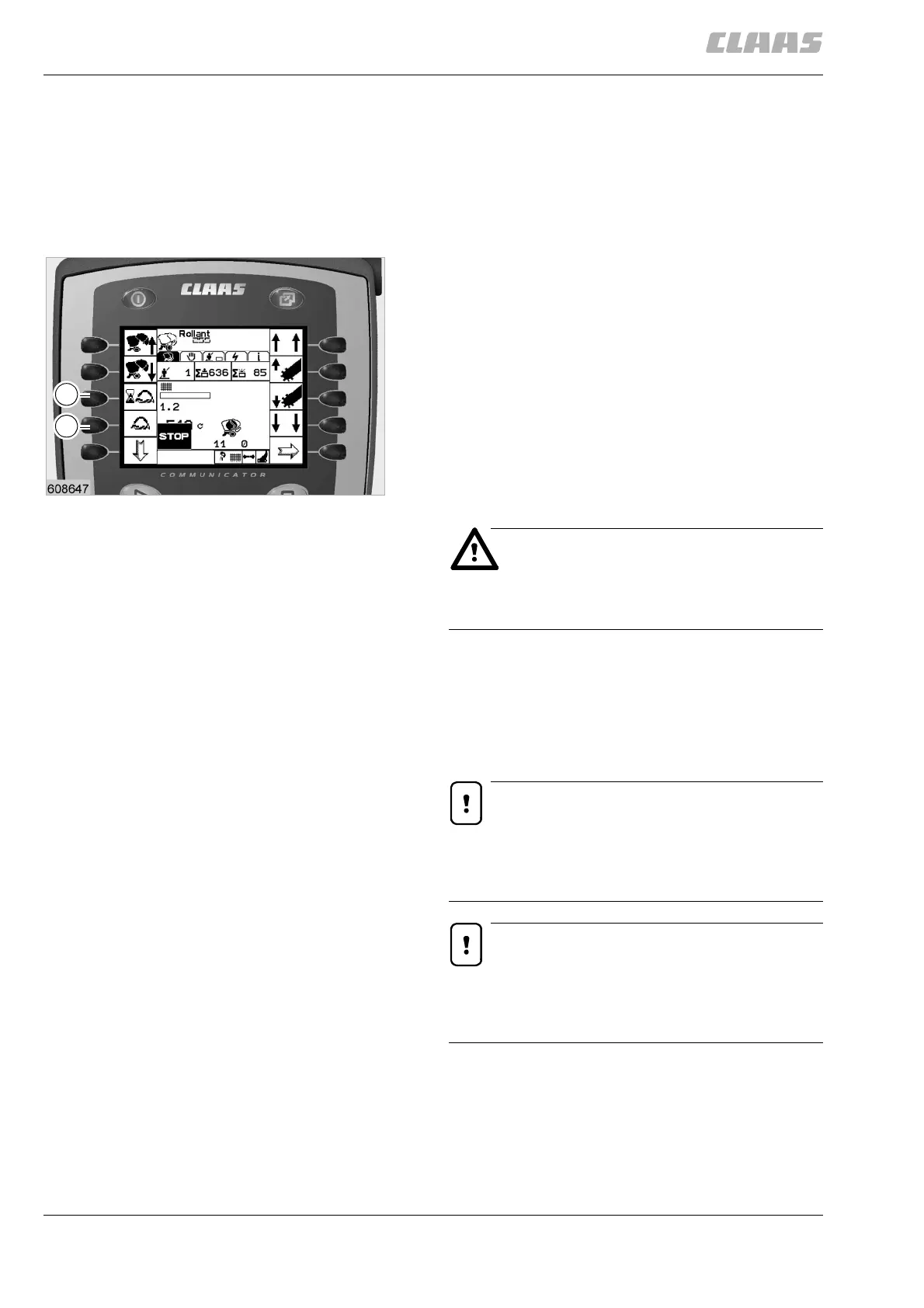11.6.8 BA ROLLANT 240 - 250 - 254 - 255 - 000 299 119 5
CLAAS COMMUNICATOR - operation
Manual wrapping - twine wrapping and net
wrapping
The CLAAS COMMUNICATOR can be used to adjust
the bale wrapping according to the bale material
remaining on the ground. These two functions apply
for twine wrapping and net wrapping.
Triggering early wrapping
The trigger for early wrapping is activated when there
is not enough remaining bale material to wrap a whole
bale.
– Press key (N) to switch on manual wrapping.
– Stop the tractor as soon as the symbol »Stop« is
displayed.
Delaying the wrapping process
Triggering the delayed wrapping enables the end of
the swath to be reached.
Danger!
Before wrapping starts automatically, press
key (M), »Delay wrapping process«.
– Press key (M) and keep it pressed to delay the
wrapping process.
– Keep the key pressed until the end of the swath.
– Release key (M) as soon as the bale is finished.
– The wrapping process will start.
Note!
During net wrapping, the end of the wrapping
process can be heard due to the blade cutting
the net and the standstill of the net roll.
Note!
During twine wrapping, the end of the wrapping
process can be recognized by the standstill and
the alignment of the twine insertion tubes.
(Fig. 8)
M
N
8
