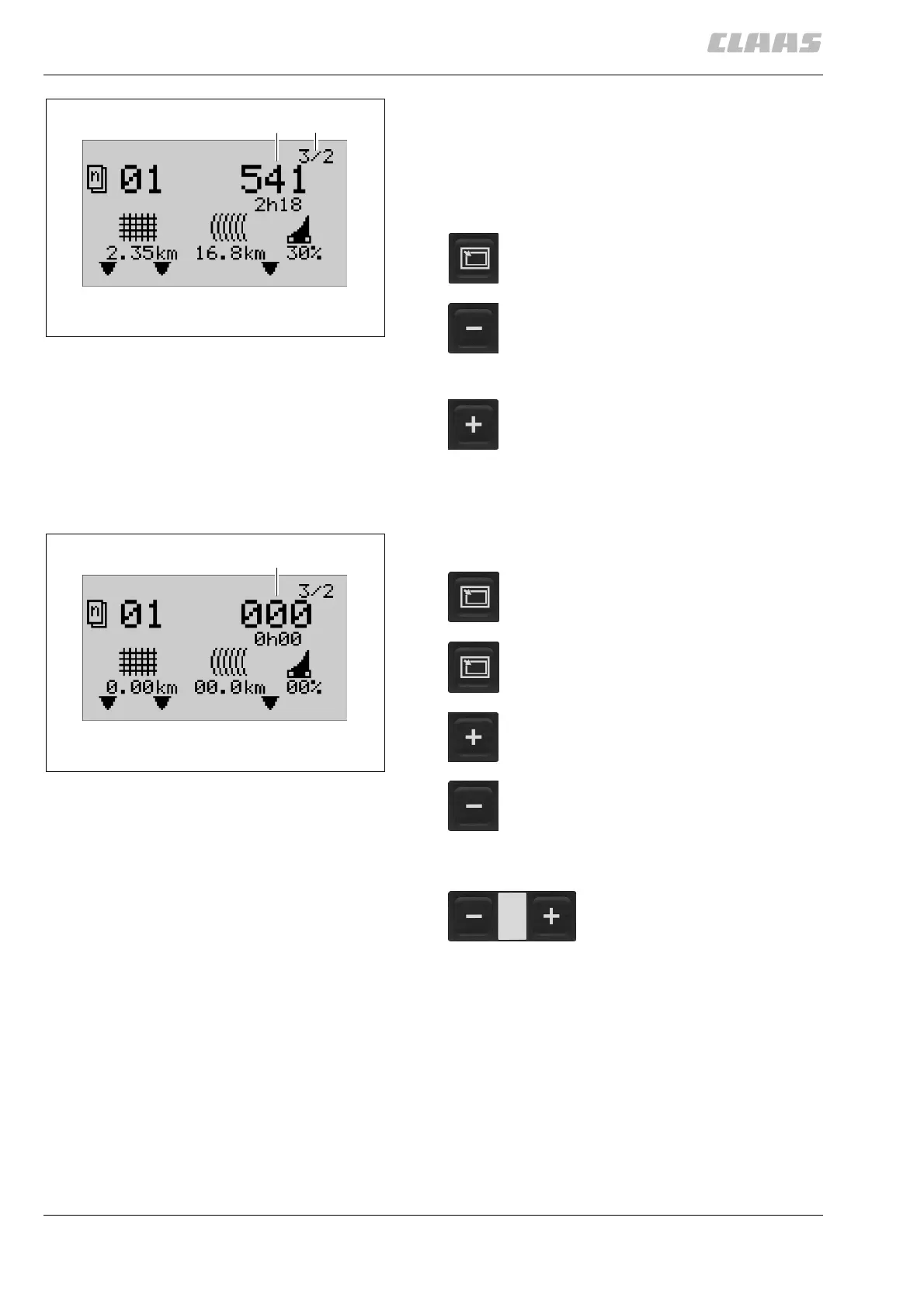10.4.4 BA ROLLANT 240 - 250 - 254 - 255 - 000 299 119 5
Control Terminal
Correct bale count
This function is used to subtract any faulty bales from
the display of the number of bales produced (19):
Call up the “Special counter” menu. – The menu
display (F) shows “3/2”.
(Fig. 9)
Reset job
After a successful reset, all job data (number of bales
produced, net or twine length used and elapsed time)
are reset to zero.
(Fig. 10)
19
F
200421
9
Press this key until “Number of bales
produced” (19) blinks.
Use this key to reduce the “Number of
bales produced”.
For five faulty bales, press the (–) key
five times.
If necessary, press the (+) key to
increase the number of bales produced
back to its original value.
200422
19
10
Call up submenu “Special counter”. The
menu display shows “3/2”.
Press this key as many times as
necessary until the “Number of bales
produced” (19) blinks.
Press and hold down the (+) key.
The menu “Reset job” opens.
Press the (–) key while holding down the
(+) key.
The job selected is reset to zero.
Release the (+) and (–) keys.
